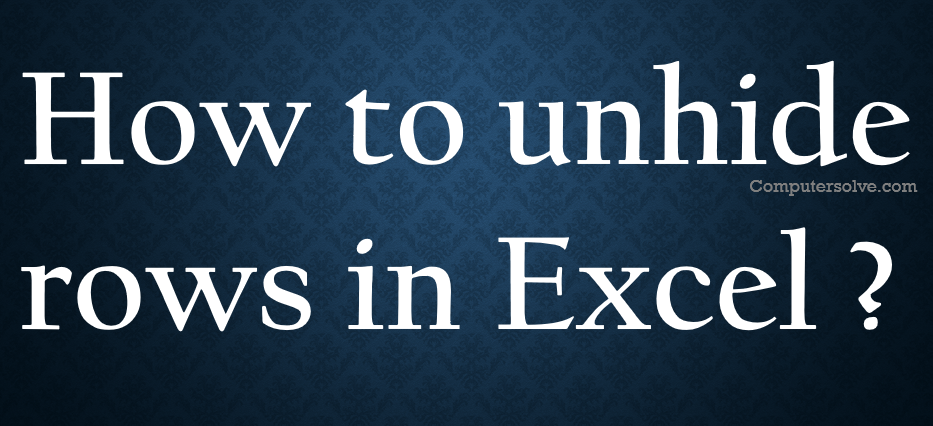It is a little tricky to unhide it because there is no easy way to select that row or column. You can select the entire worksheet, and then unhide rows or columns, but that displays all hidden rows and columns in your worksheet, which you may not want to do. You can identify hidden rows by looking at the spacing between rows to find small blank segments or through other Excel functions. By unhiding the hidden rows, you can access the data you need to complete your work. You can also unhide excel Workbook.
How to Unhide rows ?
- Select the hidden row on the worksheet.
- Type A1 and press ENTER.
- Click Find & click Go To.
- Click Format.
- Do one of the following:
- Click Hide & Unhide and click Unhide Rows.
- Click Row Height or Column Width and Row.
OR
- Highlight the row on either side of the row you wish to unhide.
- Right-click any selected rows and click on “Unhide.”
- You can also manually click or drag to expand a hidden row.
- Double click to reveal or click and drag to manually expand the hidden row or rows.
Unhide all rows in Excel :
- Navigate to the “Home” tab.
- Click “Format” > “Visibility” section > “Hide & Unhide” > “Unhide Rows” from the list.
- This will reveal all hidden rows, a feature especially helpful.
Keyboard Shortcuts :
You can select a row or rows and press Ctrl-9. To unhide rows, press Ctrl-Shift-9. There are a few methods that you can use to unhide all of your rows on your Excel spreadsheet. Here are some of the common ways you can try:
- Use the select all button :
Click on this icon, select the spreadsheet > Home tab > Format icon > unhide rows from the drop-down menu that appears. - Use keyboard shortcuts :
You can use the keyboard shortcuts Ctrl + A or Command + A then press Ctrl + Shift + 9 to unhide all rows on your spreadsheet. - Use the context menu :
You can select a set of rows between any range by clicking on the row you want to start with and press Ctrl as you click on the last row in your range.