Activision Account offers some exciting rewards to players and also gives access to play the latest launched games online. Some players adore unlinking their Activision account, so mention one thing: players can only unlink activision account before 12 months.
To unlink Activision account sign into your Activision account and select the Unlink option. The Unlink option is shown in the connection account section and then check the confirmation option. At last, click on the Continue option.
Unlink the Activision Account:-
To Unlink the Activision Account follow the below-mentioned steps:
- First, you need to sign in to your Activision Account.
- After successfully signing in, in the Account Linking section, you’ll find the Unlink option.
- Click on the Unlink option and it will show you the confirmation box.
- Once you check the confirmation box then click on the Continue option.
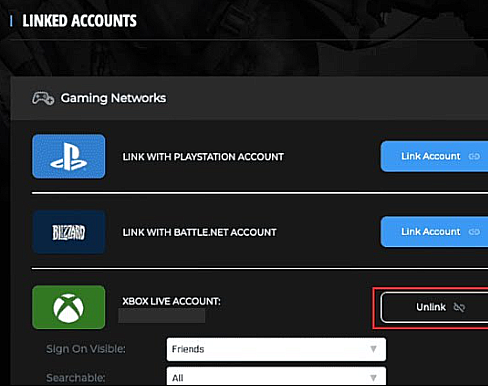
NOTE: This process may not happen if players play games with cross-progressive stores on your Activision account. This process may not work if you choose to link it to another Activision account with your platform. After some time the platform will try to re-link the account to your original activation account after which the process will continue.
If you want to unlink your Activision account because forgot the Activision password or you have access to an email id that is no longer available then you can simply reset the Activision account password & email. Learn the steps of resetting password or email:
- Open any web browser and search for the Activision Account login page.
- Visit the login page and select the platform account you want to log in.
- It will redirect the page to the platform’s login page.
- Sign in to the platform account and you’re again redirected to the Activision website.
- At the top of the page, you’ll see the display name and select the Basic Info option.
- Then, click on the Edit option shown near the password.
- Enter a new password, reenter the same password, and click on the Save option.
- Again repeat the steps and enter the valid email address you can access.
- Click on the Save option and enter the new password.
- Now, the password and registered email id are changed.
