Microsoft has released Windows 11 on 24th June 2021, Windows 10 users want to upgrade their system with Windows 11. As of now, Windows 11 is a free upgrade and everyone can upgrade from Windows 10 to Windows 11 for free. There are some basic things you should know when upgrading Windows. Which we will tell in this article.
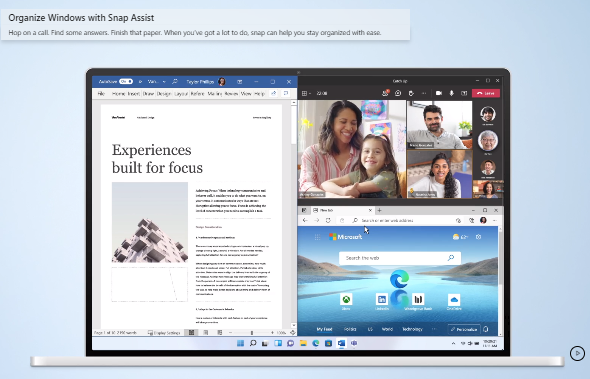
Windows 11 may have been a free upgrade ever since Microsoft launched its new operating system on October 5. Everyone can use Windows 10 for free if they have a compatible computer, but many people are still waiting for the opportunity.
you still have the option to download Windows 11 manually and check out its new features, such as widgets, snap layouts, virtual desktops, and the new Microsoft Store. We’ll tell you below how. Before you download, here’s everything you need to know about the new software from Microsoft.
What are the minimum hardware requirements for windows 11 upgrade ?
Some PCs may be able to update or change settings to meet requirements when they have these minimum hardware:
| Processor | 1 gigahertz (GHz) or faster with 2 or more cores on a compatible 64-bit processor or System on a Chip (SoC). |
| Storage | 64 GB or larger storage device. |
| Memory | 4 GB RAM. |
| System firmware | UEFI, Secure Boot capable. Check here for information on how your PC might be able to meet this requirement. |
| TPM | Trusted Platform Module (TPM) version 2.0. Check here for instructions on how your PC might be enabled to meet this requirement. |
| Graphics card | Compatible with DirectX 12 or later with WDDM 2.0 driver. |
| Display Resolution | High definition (720p) display that is greater than 9” diagonally, 8 bits per color channel. |
| Internet connection | Microsoft account and internet connectivity required for setup for Windows 11 Home. |
How to upgrade from windows 10 to windows 11?
The proper upgrade guide is available on this page to upgrade Windows 10 to Windows 11. First download Windows 11 from official source. You can go to the System Update section of your current window and search for a new update. If Windows 11 is available, it will appear in your Upgrades section. You can simply click on the Download and Install button to install the domain directly to your system.
To check for Windows Updates if you’re upgrading from Windows 10, go to Start > Settings > Update & Security > Windows Update > Select Check for Updates.
- Go to the Start menu and click on the Setting Icon.
- Your Windows 10 settings page will open. Now click on the “Updates and Security” option from the settings page.
- Now Windows update page will Open. Click on the Check for Updates button.
- Now windows will start checking for new updates.
- Now windows will show multiple updates and you can select which update you want to install.
- Go through the detected updates, If you see Windows 11 upgrade in that list, select that file and Click Download and Install.
What are the advantages of windows 11 over windows 10?
You will find it easier to create and toggle between different virtual desktops in Windows 11 as compared to Windows 10. Windows 11 will let you set up a virtual desktop similar to a Mac. It allows to toggle between multiple desktops at once for personal, work, school or gaming.
The new OS includes features called Snap Groups and Snap Layouts collections of apps you’re using at once that sit in the taskbar, and can be moved up or down at the same time for easy task switching. They also let you plug and unplug from the monitor easily.
In this article we have try to define “how to upgrade to windows 11?”. Hope you are like it! Thanks for reading this article.
