One of the best features of a laptop is the fact that it is portable, meaning you can use it even in bed. But first, you know well what is the perfect position for using a laptop on the bed. Because the wrong position usually causes tension, headache, and stiffness in the upper and lower back. And your system can also overheat and be damaged.
Best Way to Use Your Computer in Bed
Sitting Cross-legged
For proper position, you must be sure to sit up straight, cross your legs, and square to the laptop. Your elbows should be bent at no more than 90 degrees, and your wrists should be straight, ideally placed on wrist rests. Keep your head and neck positioned so that your shoulders are back and your ears are directly above your shoulders.

Lie with Head and Knees raised
The proper position to use a laptop in bed is to lie facing upwards, raise your knees, keep the pillow behind your head and put your laptop on your lap. Doing this reduces the distance that you will strain your neck when doing your work or watching that movie.
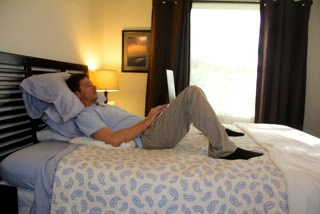
Lying in bed
If you want to use a laptop while lying down, there are some tools that can make it more comfortable and ease your position.
Use Laptop Desk or Stand and Touchpad
A laptop Desk Or Stand is good to have. Use an external mouse and keyboard instead of a touchpad to help you maintain the correct arm and wrist position.
Note: If you don’t have a side table, be careful as it is dangerous to place the laptop directly on your blanket as the fan intake can’t get enough air and your computer will cook itself.
Sleeping on the Side
If you are sleeping on your side, then the laptop screen will have to be in portrait mode. New Windows laptops come with a ‘Windows Mobility Center‘ that allows you to rotate laptop screen to any orientation.

Steps to convert laptop screen to Portrait Mode
- Tap the Windows button and search ‘windows mobility settings’ in the start search.
- Click on the relevant option and tap on the ‘Rotate Screen’ option in the screen orientation section.
- You can use the spacebar to keep rotating the screen until you get the perfect direction that suits your sleeping posture.
