How to watch age restricted youtube videos?
Age-restricted videos cannot be watched on most third-party websites. Age-restricted videos are not viewable to users who are under 18 years of age or signed out. YouTube gives us a wide array of trending videos to choose from its huge collection. But there is a limitation for this. Some of the videos require age confirmation to watch. Sometimes content doesn’t violate our policies, but it may not be appropriate for viewers under 18. In these cases, we may place an age-restriction on the video. This policy applies to videos, video descriptions, custom thumbnails, live streams, and any other YouTube product or feature.
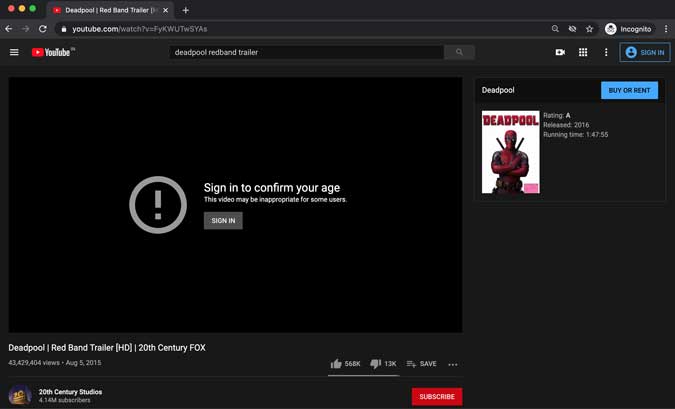
If your content contains one or more of these themes, we may age-restrict. We’ve provided examples of content below that may be age-restricted. Click on the policy sections for examples illustrating these topics. Keep in mind that this is not a complete list.
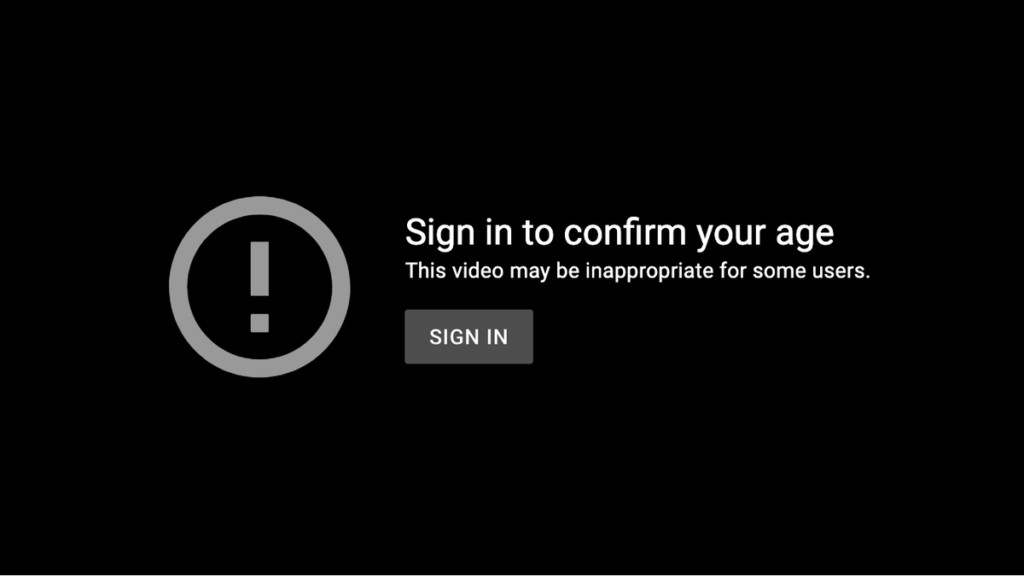
child safety
- A video of adults participating in dangerous activities that minors can easily imitate, such as handling explosives or facing challenges that result in bodily injury
- A video is intended for an adult audience, but it can easily be confused with family content.
- Harmful or dangerous activities, including regulated substances and drugs
- A video about fake harmful pranks that look so real that viewers can’t tell the difference
- Video promoting cannabis dispensary
- Nudity and sexually suggestive content
- a video that invites sexual activity, such as provocative dancing or fondling
- a video where the subject is in a pose intended to sexually arouse the audience
- A video where the subject is in clothing that is considered unacceptable in public contexts, such as lingerie
- violent or graphic content
- Reference video showing injuries of a survivor of a major road accident
- A video focused on violent or bloody imagery, such as focusing solely on the most graphically violent part of a movie or video game
- foul language
- Video with heavy abuse in title, thumbnail or associated metadata
- A video that focuses on the use of profanity such as a compilation or taken out of context clip
Watch Age-Restricted YouTube Videos Without Signing In:
Do you want to watch age-restricted YouTube videos without signing in to your personal account? The best way to do so is to create a new 18+ account to use for watching these videos:
Create a YouTube account with the right age:
Creating a new Google/YouTube account is the simplest way to get past age restrictions. There’s no limit to the number of YouTube accounts you can create, and you can sign up with any name and age you’d like. you can follow these steps:
- On chrome type www.youtube.com.
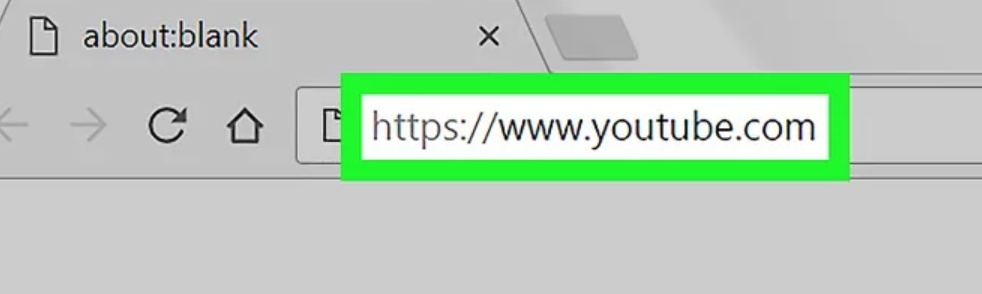
- Go to https://www.youtube.com/ in your computer’s web browser.
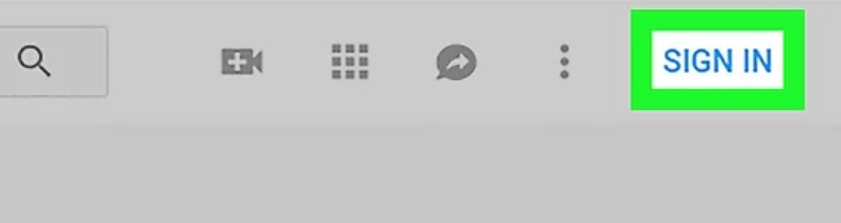
- Open YouTube.
- In the top right, click Sign in.
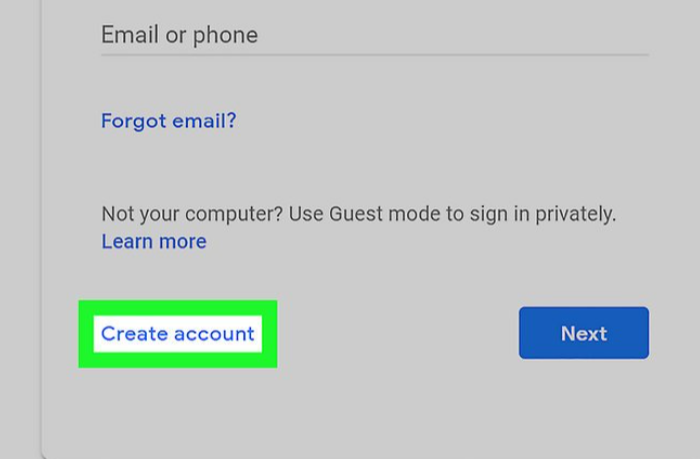
- Click Create Account.
- Fill out the Google Account form. Type your information into the following fields:
- First name and Last name — Enter your first and last name, respectively.
- Your email address — Type in a working email address to which you have access. This cannot be a Gmail account.
- Password — Type in the password you want to use to log in.
- Confirm password Re-enter the password you just typed in
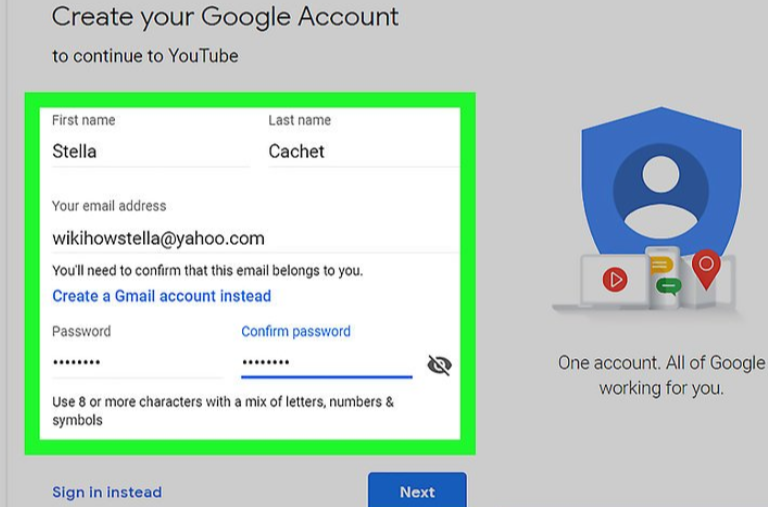
- Click NEXT. It’s at the bottom of the page.
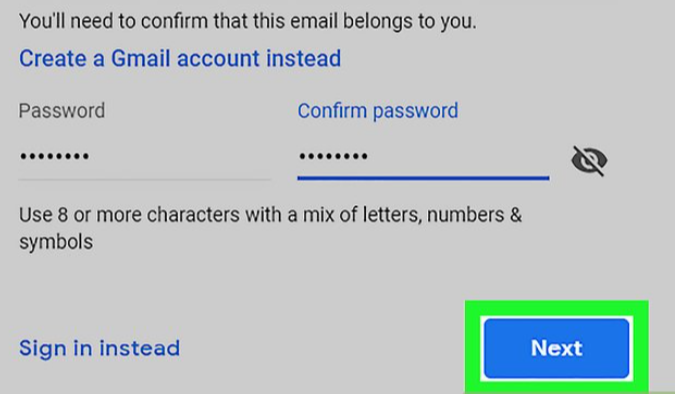
- Click the “Verify your email address” email from Google.
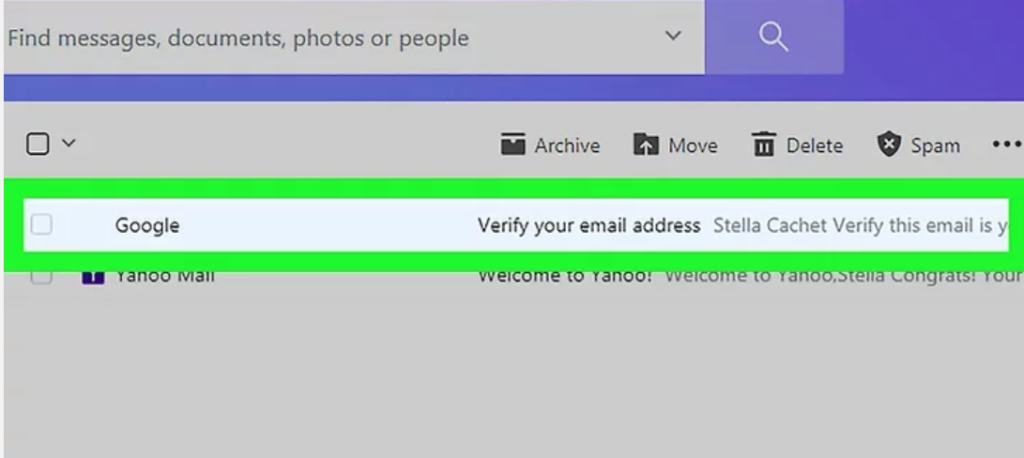
- Enter the verification code.
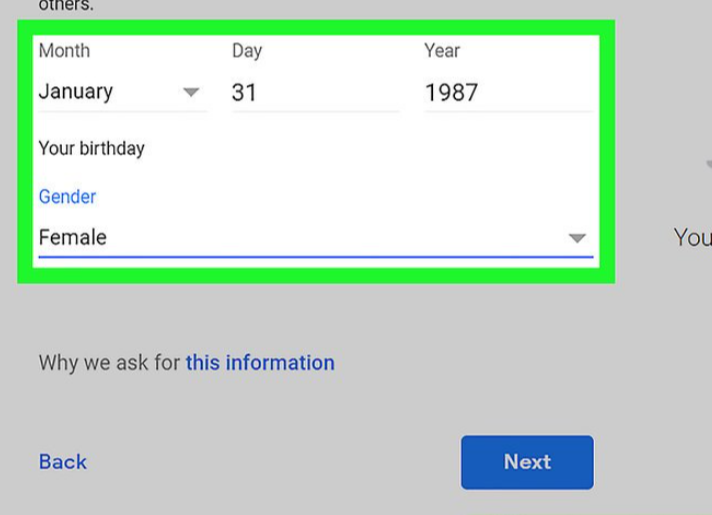
- Enter your date of birth and your gender. Select your birthday’s month, day, and year, then click the “Gender” drop-down box and select a gender.
- Click “NEXT“.
- Scroll down and click “I AGREE“.
- Then account has been created.
