If you have a laptop or desktop with less RAM. And if you want to increase the performance of your Windows PC, then Ram disk can help you a lot. Also, let us tell you that this software saves RAM for you. It also depends on RAM management and it fits your needs whenever you need it.
If you can’t get more RAM on laptop by adding RAM, you might want to know how to increase RAM on laptop without RAM upgrade. Then, you can free up RAM on the laptop. There are ways to do this :
- Restart the computer.
- Uninstall or disable software.
- Increase virtual memory.
- If you want to know the detailed steps and more methods to free up RAM, please read the following post.
How to Upgrade RAM on Laptop ?

Laptop RAM upgrade is the most effective way to increase RAM on laptop. But you should determine first whether you should add RAM, and whether you can do that.
Find out if you can add RAM :
Step 1 : Check OS version.
- Open File Explorer.
- Right click This PC and choose Properties. In the System window, you can check whether the OS is 32-bit or 64-bit. If it is 32-bit, you can’t upgrade the RAM to more than 4GB.
Step 2 : Check whether the RAM is sealed in the motherboard or there is an extra RAM slot. This needs you to open the panel.
What Does RAM Do in a Computer ?
This memory is different from the mass storage devices like hard disk or SSD.
- Although the information transfer occurs between these two, there is some significant difference between these two.
- The mass storage devices keep the data even when the power is turned off, while Random Access Memory loses all the data in case of a power shutdown.
- No doubt, it loses its contents in case of the shutdown. Still, it is much faster than mass storage devices.
- Its speed is in nanoseconds, while the rate of the mass storage device is in milliseconds.
- Adding more and more Random Access Memory will make the OS more powerful.
How to add RAM to a laptop ?
- Turn off your laptop and unplug the power adapter.
- Open the panel on the bottom of your laptop covering the memory banks.
- If there is only one RAM slot, you should remove the old RAM (please note there are clips on both sides of the RAM and you need to pull them away). If there is an extra RAM slot, you can skip this step.
- Insert the new module into the RAM slot at a 45-degree angle, with the gold edges facing down.
- Push the RAM into place and make sure it is well held by clips.
How to Increase RAM on Laptop for free ?
If you have a laptop or desktop with low RAM. It also depends on the RAM Management but if you want to play little high-end games or you want to increase your Windows PC performance for multitasking then RAMDisk can help you a lot.
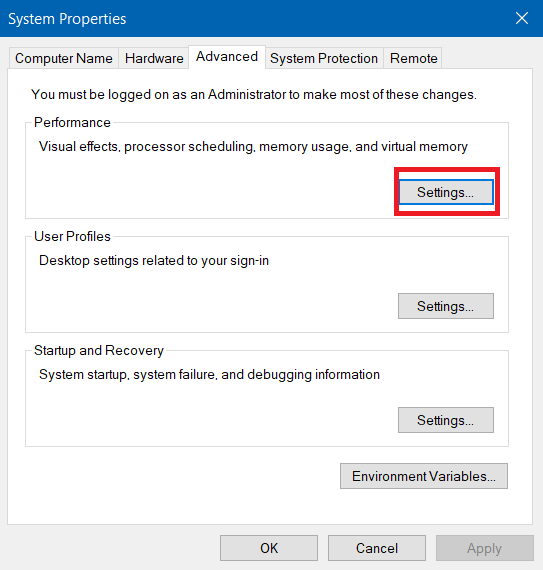
Besides that, let me tell you this software reserves the RAM for you and gives you whenever you need it.
Here, you need to download the softperfect RAM disk software on your Windows PC and just install it.
RAM disk download link is provided at the end of the post.
Once the installation is complete, open the RAM disk software and click on the add button to create a RAM disk that will work for you whenever you need it.
