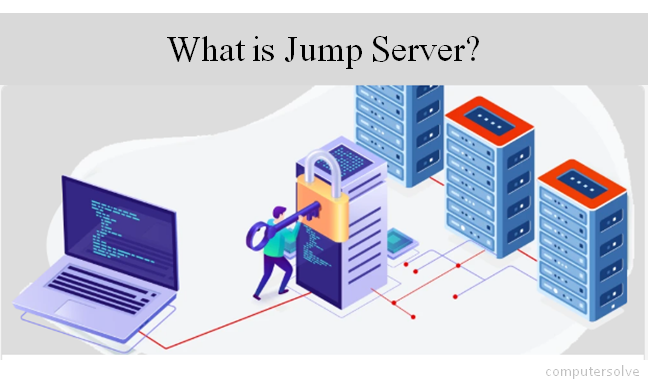A jump server, defined as a system on a network that accesses and manages all the devices in a different zone of security. It is a rugged and monitoring device that spans two different security zones and enables a controlled means of access between them.
Advantages of Jump Servers:-
Increase in productivity – With the help of jump web servers, it becomes easier for the admin to complete the work on the different networks without multiple logging in and logging outs into the prioritized area. It also gives adequate access controls.
Security increment – When there are jump servers, there is a separation between the user workstation and the assets within the network. This separation enhances security because user’s workstations are at high risk.
How to run a jump server?
- Validate that the Jump Host works.
- Start the RDP session of the Jump Host Server.
- Wait for Remote Desktop Manager Agent to connect.
- On the RDP tab, right click Agent Status.
- Keep the RDP tab open.
- Start the Jump session.
- Close all sessions.
- Start the Jump session directly.