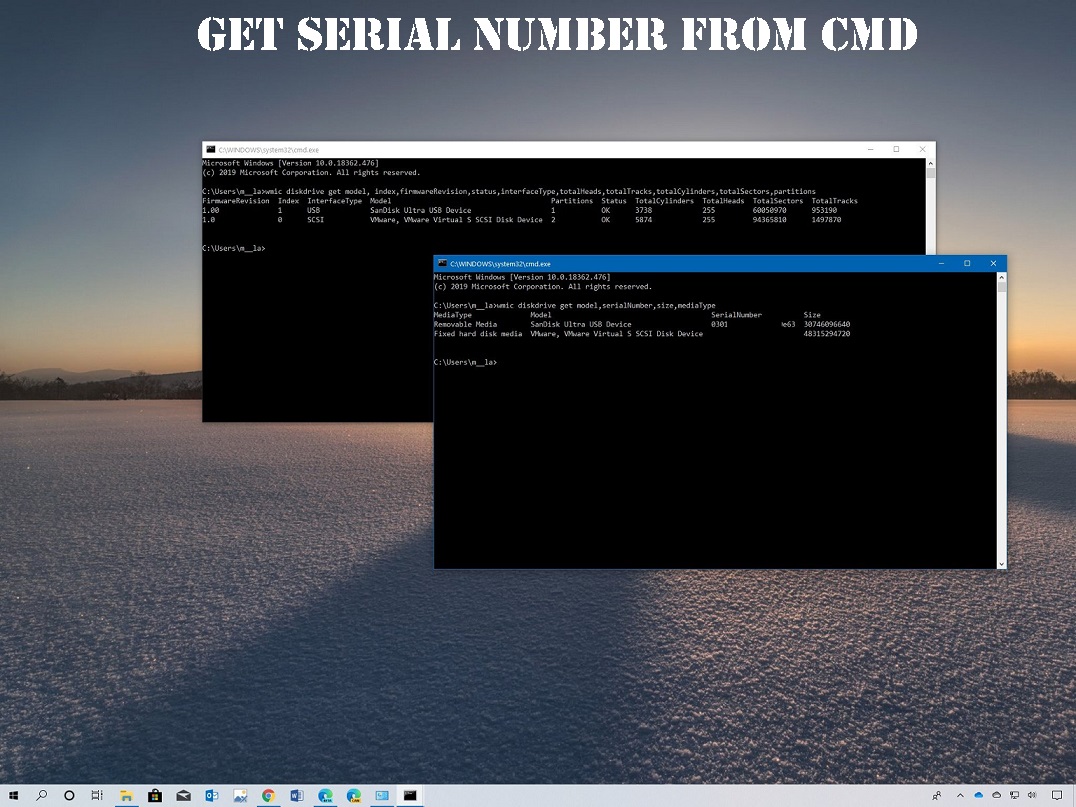How do you get the serial number from Cmd? If you have ever needed to know this, you can use Command Prompt (cmd) to look up your computer’s serial number remotely! This guide will show you how.
How to Get Serial Number from Cmd?
The steps also work for Windows 7, 8, and 10, with little or no difference in the process.
- Open the Search box in your taskbar, or use the Ctrl + S keyboard shortcut to bring up the search bar and look up “Command Prompt”.
- Then, right-click on the CMD and select “Run as administrator”.
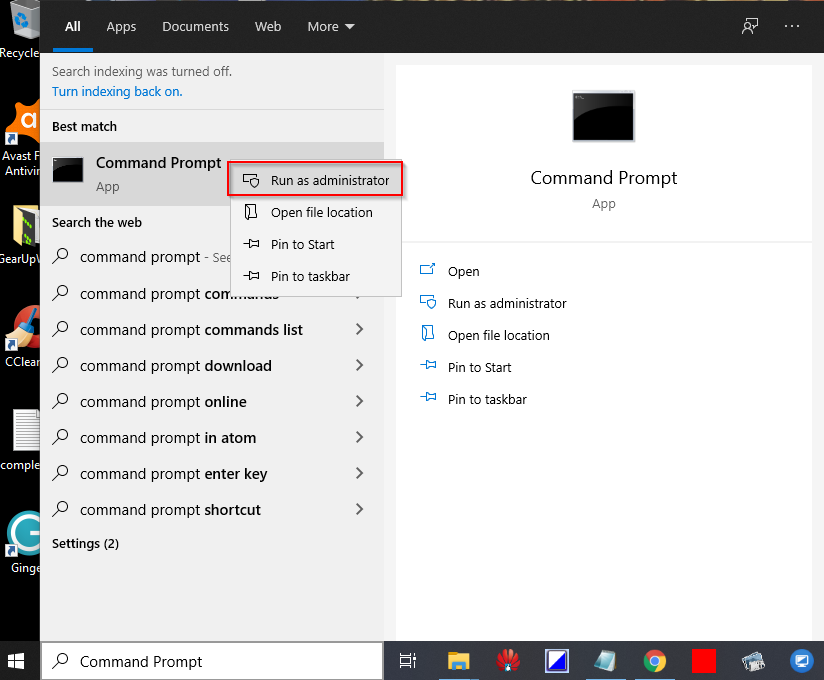
- On the Command Prompt Window, enter the following command and press Enter:
wmic bios get serialnumber
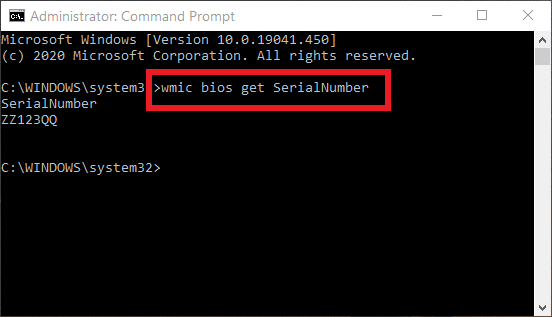
- The Command Prompt window will show the serial number.
- Select the serial key and right-click to copy it to the clipboard.
- Once copied, you can paste it anywhere you want.
How to Get Serial Number on Mac?
- Go to the Apple menu in the corner of your screen.
- Choose About This Mac.
- Now, a serial number will be shown on the screen.
What is the WMIC command?
The Windows Management Instrumentation Command-line (WMIC) is a software utility that allows users to perform Windows Management Instrumentation (WMI) operations with a command prompt.