Microsoft 365 Apps for enterprise is the most productive and most secure Office experience specially for enterprises, it Keep your enterprise more secure and always up-to-date with cloud-connected apps and services and allowing your teams to work together with flow.
Since, Microsoft 365 Apps gives the latest versions of Word, Excel, PowerPoint, Outlook, OneNote, Publisher, Skype for Business, and Access etc.
Microsoft 365 is the subscription that offers updated, modern productivity tools with the latest features. And it furnishes web-based access to traditional apps like Outlook, Word, Excel, and PowerPoint, as well as other web-powered applications such as – Teams, Stream, Yammer, and Sway.
NOTE: Microsoft 365 Apps for Enterprise is formerly known as Office 365 ProPlus.
What Apps Come With Microsoft 365 Apps for Enterprise?
Microsoft 365 Apps for enterprise includes the following Office apps.
- Word
- Excel
- PowerPoint
- Outlook
- OneNote
- OneDrive
- Microsoft Teams

Overview of Microsoft 365 Apps:
Here’s a quick overview of the apps that Microsoft 365 offers in various plans:
Word: This word processing app sets the standard for word processors and is available with Microsoft 365 for both Business and Premium. If users in your enterprise want to create documents, this is the tool they can use to do so.
Excel: The spreadsheet software is very helpful with its extra features for basic data analysis, Since its invention back in the previous version. Excel is the current standard-bearer and comes with Microsoft 365 for Business and Premium.
Outlook: Microsoft 365’s outlook is the solution for managing email and an appointment calendar. The app has been around for many years and its busy interface tends to be either loved or hated by users. It’s available with both the Business and Premium subscriptions.
PowerPoint: Communicating information to a group of individuals at a meeting in a better way often involves a presentation. Microsoft 365’s PowerPoint allows its users to create, display, and disseminate information in formats ranging from the basic slide to animation to video.
OneNote: As the workforce has become more mobile, the need to capture information on the go has become intensively important.
Applications like OneNote allow its users to take notes on any device and then retrieve those notes from any other device accordingly. It’s like your basic productivity cloud app.
OneDrive: The other basic and fundamental cloud-based application is storage. With each Microsoft 365 Business subscription, Microsoft provides users with up to 1 TB of cloud storage in the form of an application called OneDrive.
Microsoft Teams: Younger members of the modern enterprise workforce are very familiar and comfortable with chat applications. To satisfy and fulfil the needs of those employees, Microsoft 365 now includes Microsoft Teams, a chat-based platform that integrates people, content, and tools into a single hub for teamwork.
Read also : Microsoft Teams Login
Download and Install Microsoft 365 Apps (for Windows and Mac)
- First, Log onto the Office 365 portal using a supported browser.
- Then click on your account name or display picture within the top right corner of the menu bar as you’ll see. Select My account.
- Now, Select Office apps.
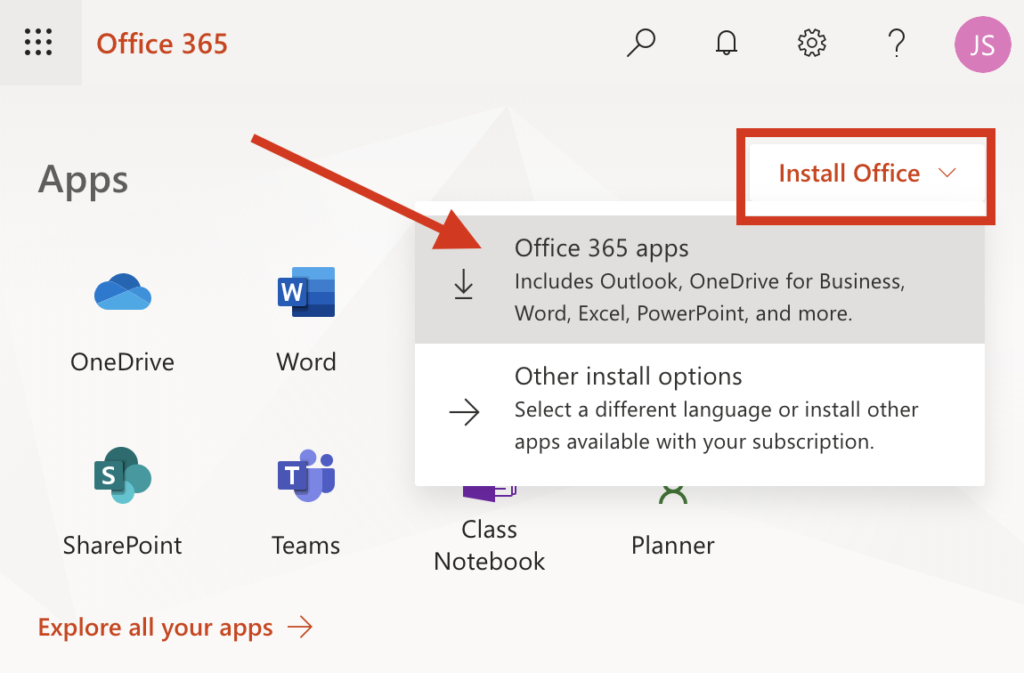
- Beneath Apps and devices, choose the version that you require and select Install Office to download the installer.
- At the last step, Run the file provided to start the installation. Follow the on-screen instructions to complete installation. And that’s it!
