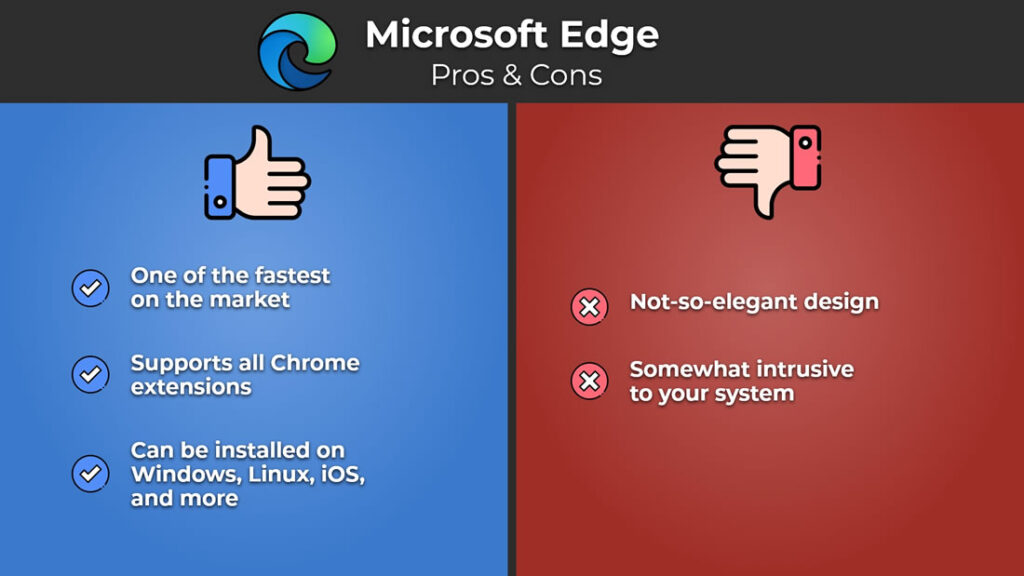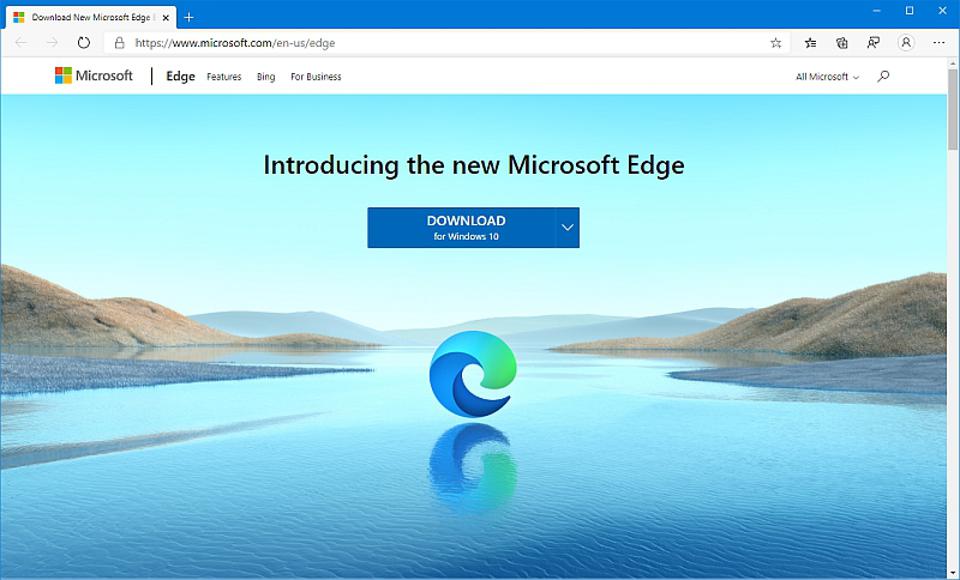Microsoft Edge is a cross-platform web browser created and developed by Microsoft. It was first released in 2015 for Windows 10 and Xbox One, for Android and iOS in 2017, and may replace Internet Explorer. This browser does not support Windows Vista or earlier versions. Chromium-based Edge replaces Internet Explorer (IE) as the default web browser in Windows 11.

Microsoft Edge is the official browser from Microsoft that represents a total revolution with respect to the classic Internet Explorer. With a completely updated interface, it couldn’t be easier to access any of the features provided by the browser. It gets a completely secure browser that loads web pages faster and provides faster downloads than ever before.
Newer versions of Microsoft Edge let you import your bookmarks and history from started sessions into Chrome. From the top of the interface, you can easily manage sessions. Plus, on the home screen, you’ll see shortcuts to your most visited sites and a fully customizable background that you can change anytime.
Features of Microsoft Edge:

- Microsoft Edge is revamped, faster Microsoft browser for surfing.
- Microsoft Edge fast and safe because Compared to other Chromium-based web browsers, including Google Chrome, the latest version of Intuitive, secure and fully customizable Also, Microsoft Edge focuses on the growing need for data privacy and security.
- It lets most of the websites track your online activity without any interruption.
- Microsoft Edge supports data import so once you’ve downloaded and installed the program, the first launch lets you import a wide range of data, including history, passwords, open tabs, cookies, bookmarks, payment information, favorites and more.
- Microsoft Edge is easy to use because once you make the transition to Microsoft Edge, you will not experience any problem navigating through the many features. Microsoft has deliberately retained the familiar look, allowing for a comfortable and convenient experience for users.
- Microsoft Edge comes with a variety of features, its tracking prevention capabilities making it a powerful web browser.
- If you do not wish to share data and information with Google or any third-party websites, this program provides you with complete privacy and security.
- Microsoft Edge comes with another useful feature, wherein users can install websites as native applications.
- While this functionality is already available in Google Chrome, Microsoft has improved the appearance of web apps so that they can be viewed natively on Windows devices.
- Microsoft Edge is an excellent alternative to Windows PC.
- The program is available for multiple platforms, so you can access it on your smartphone, desktop, laptop, and other devices.
- Microsoft Edge is, without a doubt, an excellent app, especially for Windows 10 PCs. It is faster, safer and offers better performance than its predecessors and competitors. If you want to make the transition from Google Chrome, Mozilla Firefox, or any other internet browser, this will be a great option.
Pros and cons of Microsoft Edge:

PROS
- Faster than competitors
- Tracking prevention
- Intuitive interface and layout
- Integrated Chrome Web Store
CONS
- Manual downloads for extensions