OBS is a free and open program for recording and live broadcasting, but it does not have a built-in video editing tool. If you want to edit a video that you just uploaded to OBS, you need an OBS video editor.
Can You Edit Videos in OBS?
Unfortunately, the answer is NO. Though being powerful and free to use, OBS has a biggest shortcoming – no video editing feature. That’s why many people are looking for third-party OBS video editors to edit OBS videos.
Top 4 Free OBS Video Editors That You Should Try
MiniTool MovieMaker
MiniTool MovieMaker is an easy-to-use OBS editing software. It has a simple and intuitive interface, so you can edit OBS videos without any editing experience. MiniTool MovieMaker also offers a number of great transitions, effects and captions.
In addition, it allows you to split and edit videos, merge videos, edit audio for video, and more. If you want to change the video format in OBS, this tool can also help you. Rozlišuje 3GP, MOV, AVI, FLV, MKV, MP4, MPG, VOB, WMV a RMVB.
Here’s how to edit OBS videos:
- Step 1. Download and install MiniTool MovieMaker.
- Step 2. Start MiniTool MovieMaker and close the Movie Template window.
- Step 3 Click Import Media Files to import the OBS video from your computer.
- Step 4. Drag the video file to the timeline.
- Step 5. You can then crop, trim, add text, apply an effect and mute the desired sound
- Step 6. When done, click Export and select the desired output format.
- Step 7. Finally, press the Export button to export the OBS video.
Windows Movie Maker
Windows Movie Maker is a free video editor for OBS. It offers more than 130 effects, titles, credits and transfers. You can also add text and comment to the OBS video. In addition, it is able to remove audio from the video.
While Windows Movie Maker has many advantages, it also has disadvantages. It only supports serval formats including MP4, wmv, etc. If your OBS video is in VOB format and you want to use it for editing with Windows Movie Maker, you must first convert VOB to MP4.
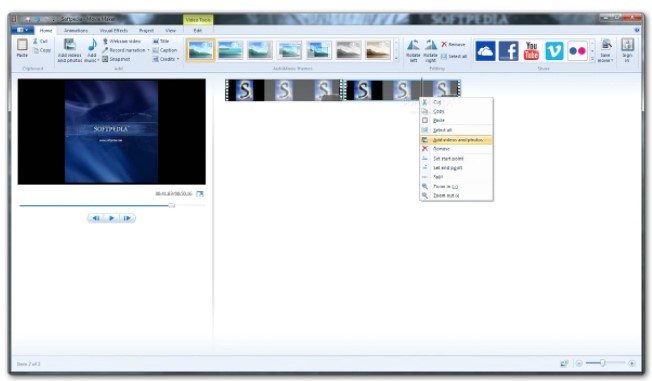
Pros :
- Provided entirely free of charge.
- Extremely easy to use for everyone.
- A host of simple features.
- Tons of support available online as WMM has been around for many years.
Cons:
- Not officially supported anymore.
- It lacks many advanced features.
- Limited format support.
- No audio editing.
- Only a single video track can be edited at a time.
Format Factory
Format Factory is a free and multifunctional video converter and video editing tool. It supports converting any video format to another. What’s more, you can use this tool to edit your OBS videos, such as split, clip, join, crop and delogo.
In addition, the OBS video editor is used to download videos from various video streaming sites.
iMovie
IMovie is a video editor developed by Apple. It comes with all the basic editing functions and provides many animated titles and subtitles. In addition, iMovie allows you to transfer a project from an iPad or Mac to an iPhone using iCloud Drive. You can then edit OBS videos at any time.

Advantages:
- Beautiful, elegant interface.
- For beginners, editing a video is very easy.
- Lots of audio tools.
- You can edit two video tracks at once.
- The uniformity of the color is advantageous. Support for resolutions up to 4K.
- It is fully integrated with other Apple products.
Disadvantages:
- Limit controls.
- Provides little flexibility.
In the comment, we’ll see if the video editing software above works for you to edit your uploaded OBS videos.
