With Safe Browsing, you get alerts about malware, risky extensions, phishing or sites on Google’s list of potentially unsafe sites. Surfing the web these days can be a security nightmare, with various threats from malware to ransomware. Google Chrome extensions can help keep you safe and secure. so here we can explain about safe search chrome extension.
Chrome Extension for safe search:
we can described as “Extension checks sites for your protection“. When chrome extension is installed then it will determine site is considered harmful or not. If it is, it will display a warning that Google has reported the site to be bad.
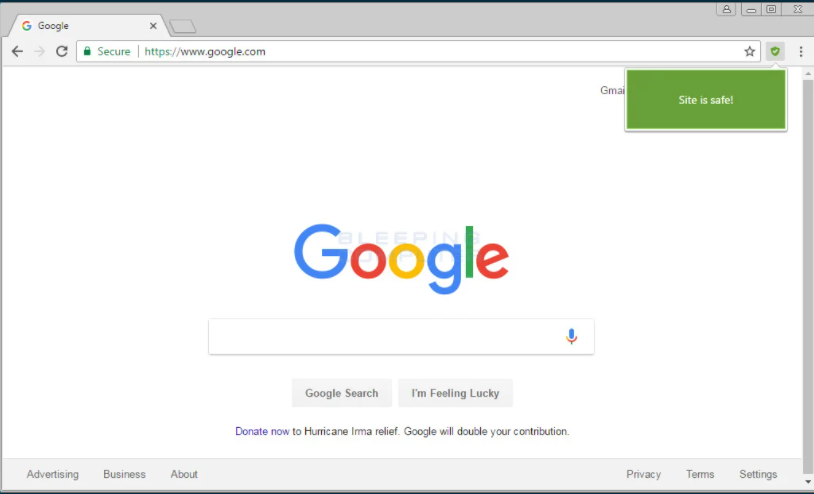
Searching on the internet can be risky business these days, with malware, spyware, and browser-based trackers all trying to invade your privacy and security. You’ll find a variety of add-ons designed to ward off malicious code, protect your online privacy, and block intrusive ads. Let’s take a look at the best ones and see how they can enhance your Google Chrome experience.
Three safe search extensions for chrome browser:
Here’s a list of 3 safe search extensions for Google Chrome which you can use to be safe online when browsing the web.
1. SafeSearch On
SafeSearch is unique search engine that filters malicious sites. when we can use SafeSearch On is a chrome extension so it can help to keep browsing safe, especially for little kids. This extension forces a google image or video search to always use SafeSearch, even when using incognito mode. SafeSearch chrome extension is Search through filtered search results.
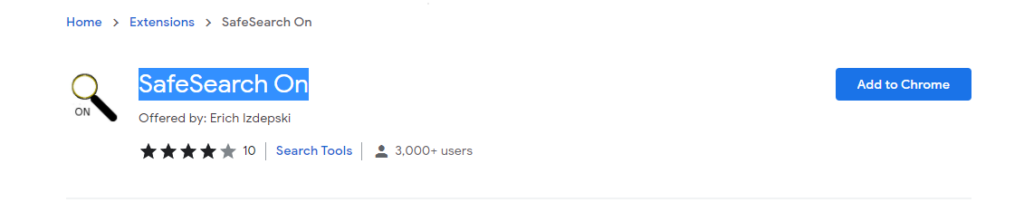
- After installing, you need to go to the Extensions page.
- Find SafeSearch On.
- Check the “Allow in incognito” check box to close the huge loophole that DISABLES SafeSearch when in incognito mode.
2. Avira Browser Safety
Avira Browser Safety is another safe search chrome extension that’s created by a famous security company, Avira. Avira Browser Safety protects you from malicious websites & invisible trackers. We’re all familiar with Avira from its reliable antivirus software. This is the extension that you get by installing the antivirus. Of course, you can install the extension separately without the antivirus as well.
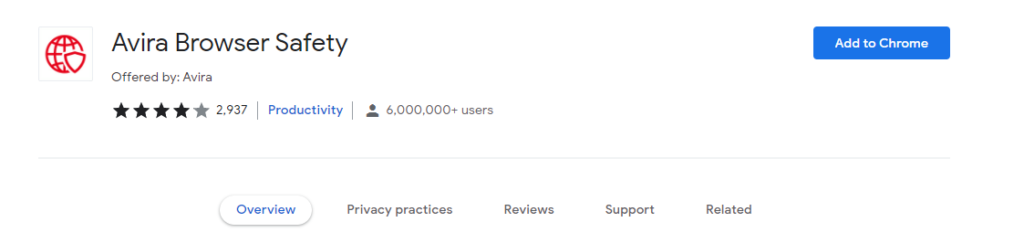
Safe surfing
- Browse securely
- Shield your identity
- Download safely
Private browsing
- Anti-tracking: We stop thousands of ad networks from monitoring you online.
- Optimal experience: We enable you to access all your favorite web services without interference.
3. Avast Online Security
Avast Online Security is another chrome extension. Avast Browser Security and Web Reputation Plugin. Avast Online Security attempts to block and warn you of malicious, virus-hosting sites by tagging websites with a rating of Safe or Not Safe based on input from users; you can share feedback too. Secure your Google Chrome browser against real-time online threats, trackers, and scams.
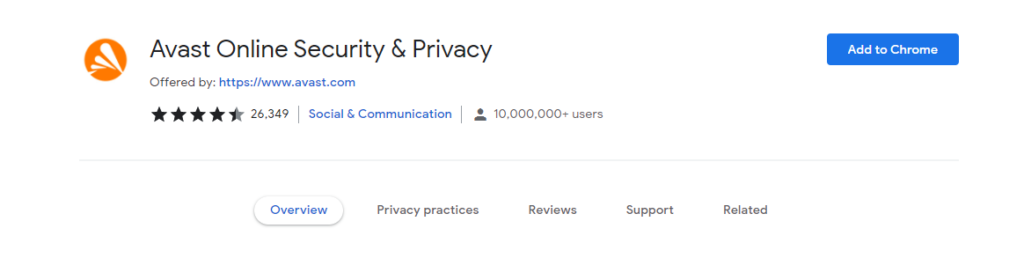
Avast can also help you block cookies and tracking ads. After installation, right-click the toolbar icon and select Options to block ad trackers, analytics sites, and social networks. You can also tweak other settings. Browse with confidence using Avast Online Security & Privacy. We’ll check every site you visit, from Facebook to your bank, so nothing puts you or your data at risk.
- Identify and block phishing sites trying to steal your data.
- Block invasive tracking cookies that collect data on your browsing activities.
- Block online advertising and remove your details from advertisers’ databases.
- Quickly check the risk rating of any website just by hovering over the link.
- Optimize your privacy preferences and settings across your favorite online platforms.
Hope this article is helpful to you.
