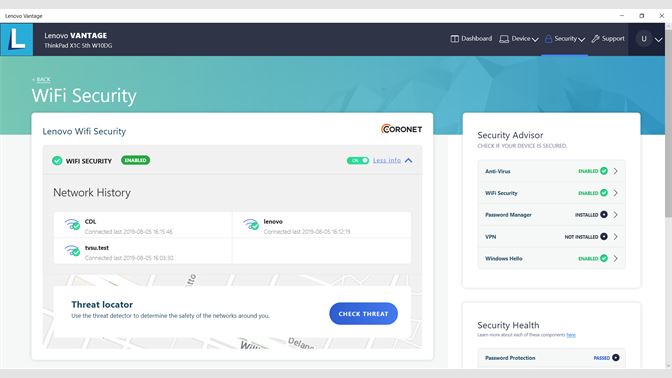Vantage makes it easy to manage your device settings, improve performance, and enhance your PC – no matter how you use it. Lenovo Vantage is a new application that makes it simple to update your drivers, run device diagnostics, request support and discover apps. Lenovo Vantage makes it easy for you to get the most out of your device. Everything within Lenovo Vantage is tailored just for you.
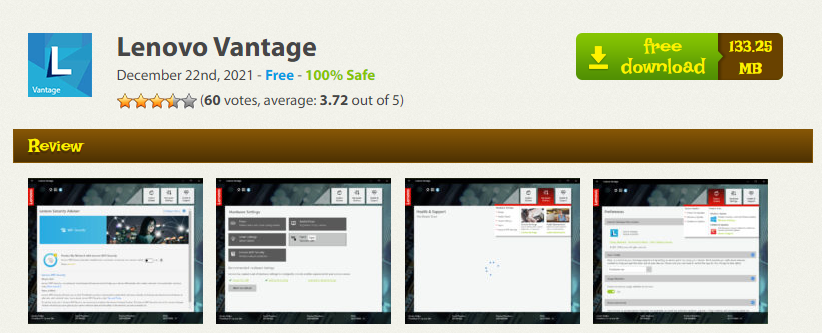
Lenovo Settings for Windows 10, has moved to the Vantage app. Several options that were previously found under Hardware Settings, can now be found under My Device Settings. Lenovo PCs now ship with less pre-installed software. Lenovo Companion, Lenovo Settings, Lenovo Connect2, and Lenovo Account Portal have been condensed into Lenovo Vantage. Less clutter for your PC means more control for you.
What is the purpose of Lenovo Vantage?
You can also use Lenovo Vantage to find and fix problems that are slowing down your computer. Once downloaded, Lenovo Vantage makes it easy to customize the layout of your laptop. If you are unsure about the status and health of your laptop, all you have to do is open the Lenovo Vantage dashboard and get all the information you need. Regularly checking the health status of your device will enhance performance and ensure longevity. The handy feature of Lenovo Migration Assistant helps you transfer all the images and documents from your old device. Apart from checking the CPU and memory of your computer, Lenovo Vantage software also helps you keep track of all the hardware components.
Steps to download Lenovo Vantage in window 10:
You can follow these steps to download and install Lenovo Vantage:
- Go to start menu and find Microsoft Store.
- In search bar type Lenovo Vantage.
- Click the Lenovo Vantage icon to access the application page.
- Then click Get and Launch to download Lenovo Vantage.
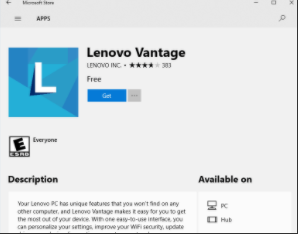
- Click Launch after downloading Vantage and Vantage will load and open.
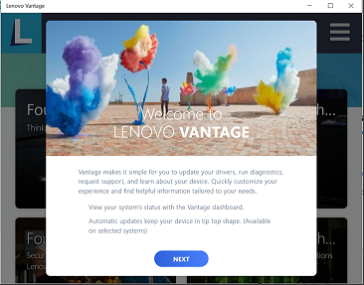
- Choose your preferences and read over and agree to Lenovo’s privacy policy.
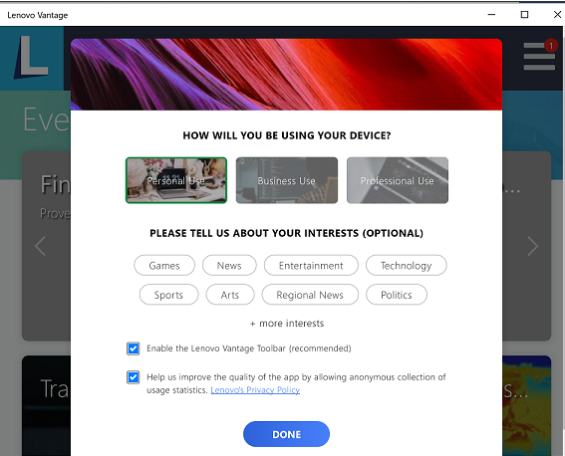
Key Features and Highlights of Lenovo Vantage:
- Personalize your Lenovo PC with custom settings
- Improve your Wi-Fi security
- Update drivers
- Identify the system serial number, product number, BIOS
- Protect your PC and update important system software and drivers
- Evaluate system health and run diagnostics on your device
- Access your systemâs user guide, check warranty status, and get support
- Discover other fun and useful applications
- View accessories compatible with your device -Explore exclusive deals on Lenovo products and services
- Get helpful tips and stay up-to-date on the latest technology news with articles from Lenovo
Conclusion:
In this post we will discuss about purpose of Lenovo Vantage, Steps to download Lenovo Vantage in windows 10, Key Features. Lenovo Vantage is an application providing a mixture of essential services, including driver update, malware detection, scanning, and problem diagnosis for your Lenovo computer, and secure file transfer through a single application. Hope this article is helpful to you.