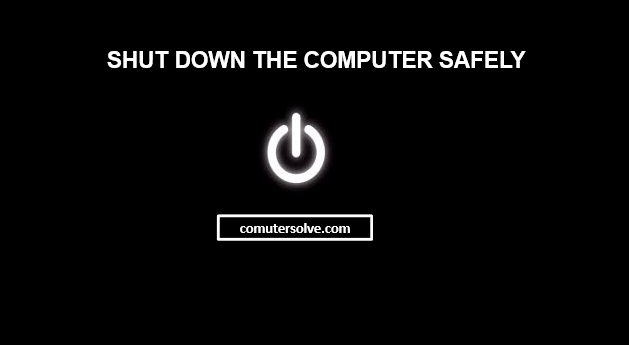Shut down the Computer safely ( Shutdown Computer ) every night is the efficient option, as even when you have let your pc go into “sleep mode,” there is still a power drain from the grid for the RAM and storage of open files and programs. A benefit to a regular shutdown is that your system may have fewer temporary issues.
What are the causes behind shutdown the computer safely ?
If you are not shutdown your pc safely then you will face many problems like :-If you are not shutdown your pc safely then you will face many problems like :-If you are not shutdown your pc safely then you will face many problems like :-If you are not shutdown your pc safely then you will face many problems like :-If you are not shutdown your pc safely then you will face many problems like :-If you are not shutdown your pc safely then you will face many problems like :-
1.Data loss or corruption.
2.Cause an electrical short.
3.Power spikes can damage your power supply.
So it’s best to avoid this at all costs and Shutting down your PC properly.
How to Shut down the Computer safely ?
- Save your progress.
- Log off from social media.
- Close all open applications.
- Log out of your user account.
- Shut down your computer properly.
Is it safe to turn Off PC by unplugging it?
Unplugging your PC can also cause an electrical short, leading to a potential power spike, power spikes can cause damage your power supply or computer itself. If you wish to unplug your computer to save power, make sure to save your data and turn off your PC using the ‘Shut down PC’ option or by pressing the power button first.