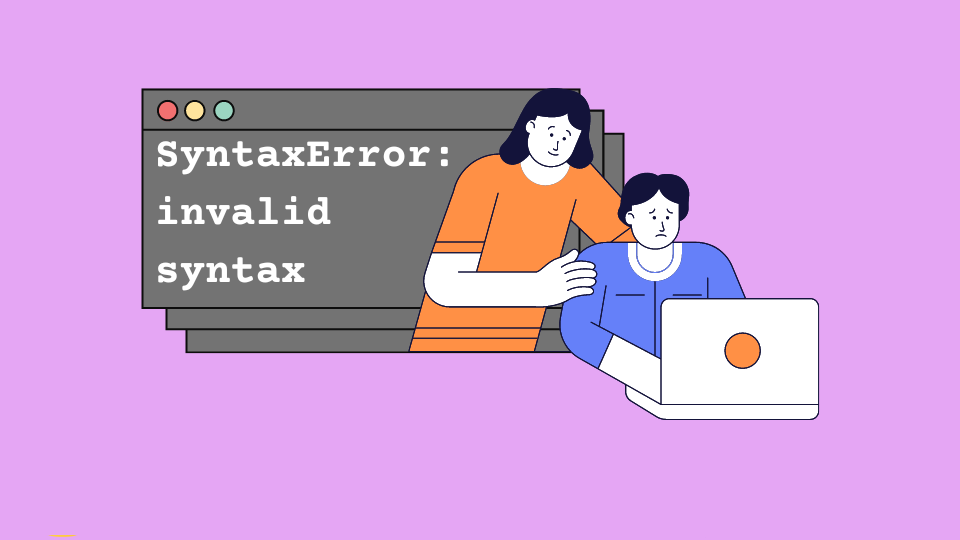In the world of computer programming, syntax error indicates that your code is not structured properly. The code is written in different languages and each language has a syntax that refers to the rules of how you must structure your code. If you are a programmer and you are writing some lines of code in your daily routine, you have likely encountered the “SyntaxError: Invalid Syntax” kind of error while running your program. In this blog we are going to explore what are the common causes of occurrence of the error and how you can fix it. Firstly let’s understand the meaning of syntax error.
What is a syntax error in coding?
A syntax error indicates that your code does not follow the set of rules defined in a particular language. When you break this rule and write a incorrect line of code, the code becomes invalid and you get the result as the error “SyntaxError: Invalid Syntax“. This error can be from minor to major and it directly points you to the line of code where the syntax does not match.
Getting the error message like “SyntaxError: Invalid Syntax” is very common in each programming language when you are a beginner but As you gain more experience, you’ll become adept at avoiding such errors in the first place.
Common causes of “SyntaxError: Invalid Syntax”
- Missing or Mismatched Parentheses, Brackets, or Quotation Marks
- Unclosed Blocks
- Incorrect Indentation in languages like python
- Typos and Misspellings
- Incorrect Use of Operators
- Unclosed Comments
- Using Reserved Words or keywords
- Incorrect variable declarations
- Incorrect function definitions or calls
How to fix the error “SyntaxError: Invalid Syntax”?
To fix the error you should consider the following points:
Read the SyntaxError: Invalid Syntax Message:
Understanding the error message is the first step to solving the problem. So Carefully read the error message to identify the issue and locate the error on the line.
Check for Mismatched Symbols:
Verify that every symbol such as parentheses (), brackets [], curly braces {}, and quotation marks “” or ”, has opening and closing symbol and ensure that they are correctly paired. Here is an example to show you the error in python language:
# Example of mismatched symbols leading to an error
my_tuple = (1, 2, 3 # Missing closing parenthesis for defining a tuple
if [x > 5]: # Using square brackets instead of parentheses for an if statement
print("x is greater than 5")Indentation mistake:
Languages such as python relies on indentation. Ensure that blocks of code under control structures like loops, functions, or conditional statements are indented properly. Besides, all lines within the same block are indented uniformly. For e.g. :
# Mixing spaces and tabs in indentation (may lead to an error)
if condition:
print("Statement 1")
print("Statement 2")
print("Statement 3") # Indented with tabs instead of spacesLook for Typos and Misspellings:
Ensure that all your variable names, function names, and keywords are spelled correctly. Such as it defined previously and match their usage throughout your code.
# Example of misspelled variable name causing an error
valuw = 10 # Misspelled variable name 'valuw'
if valu > 5: # Misspelled variable name 'valu'
print("Value is greater than 5")Avoid Reserved Words:
Every language has its own reserved keywords. Refer to official documentation or programming language references to understand the complete list of reserved words or keywords. Try to avoid the use of these reserved keywords for a variable name, function name, or identifier.
# Incorrect usage of a reserved word as a variable name
int = 10 # Avoid using reserved words like 'int' as variable namesApart from all of the reasons we have mentioned, there can be many reasons for getting the error message “SyntaxError: Invalid Syntax”. You also just need to focus on the error message and the line where the error occurred and try to resolve it. Also Remember that errors are a natural part of programming, and each one is an opportunity to learn and improve your coding skills.