Printing is a procedure for presenting digital data on Paper by printing the data. Printing projects come in all shapes, sizes, and colors because there is a wide variety of innovative options. Collate Pages is also one of the most common options when you printed pages of any digital data.
In simple terms, we can say that Collate meaning in Printing is an option to collect or gather related information and print multiple pages in a specific order.
What is Collate in Printing?
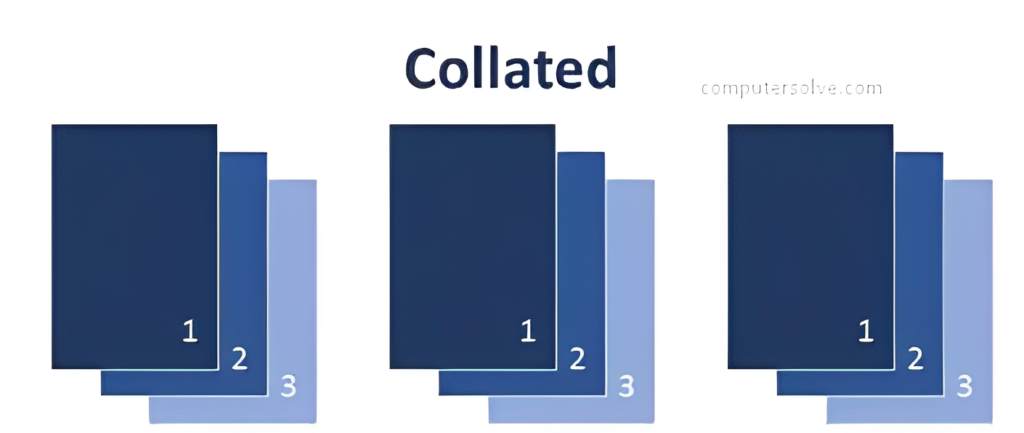
Collate Printing refers to printing copies of more than one or you can say that printing a multi-page document and the papers are printed in the correct order from first to last page. The term Collate refers to collecting information, accumulating the data, and combining it to print multiple pages.
Collate Pages help by offering the pages in a specific order and assembling each set of pages in the correct sequence. This process helps the business to improve the workflow and save valuable time for the company especially when the user wants to print multiple pages. After this procedure documents are ready to present.
Uses of Collated Printing:
Print Report: Appropriately arrange the pages for easy comprehension.
Presentation: Arrange the slides in proper sequence for seamless delivery and effective communication.
Instructions and Guides: Set a sequence of pages crucial for understanding and following procedures.
Billing Documents: Presents customer information in a very simple and organized manner.
Why do we collate the printing?
Collated Printing helps businesses in workflow by saving time and providing accuracy for organizing multi-page documents. Learn the below-mentioned steps for collated printing:
- Open the Word document to collate print settings.
- Click on the Print sign, or you can click on the File > Print option.
- In the Print section, you can simply increase the number of copies.
- Check or uncheck the collate option to enable or disable it.
