A drum unit is a green metal cylinder or tube that carries a static electrical charge that attracts the toner powder from the toner cartridge and applies it to the paper as it passes through the printer.
Regardless of size and color, the primary function of the drum unit is to attract the toner powder particles via electrostatic polarities and transfer the toner to the paper.
If you’ve ever wondered what exactly a printer drum is, then you’re in luck! This short guide will cover everything you need to know about the important role this part plays in your printer.
How Does Printer Drum Work?
The drum unit transfers the toner to the paper. It is an aluminum cylinder with a photosensitive coating and when you press ‘print’ the surface of the drum receives a static charge and the laser scans an image onto its surface. The drum then turns and picks up toner from the cartridge to make the image and this is either rolled directly onto the paper passing underneath or a charged transfer belt, which takes the image to meet the paper at a later stage and finally, through the fuser which bakes the image on to the paper.
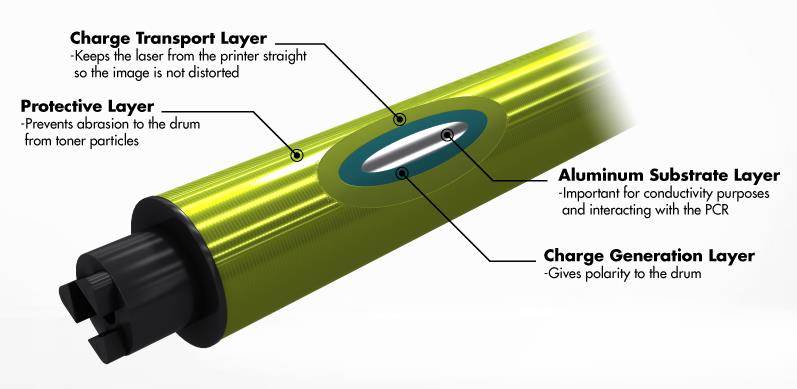
Manufacturers use different descriptions for the drum such as Photoconductor Unit, Imaging Drum, and Print Unit.
Generally speaking, a toner cartridge contains a dust-like powder that fuses onto a page to create your prints. The drum is combined in the same cartridge as the toner. Where supplied separately, the toner cartridge is basically a container for the toner and a roller for supplying the toner to the image drum.
How To Clean a Printer Drum?
If your printout has dots or other repeating marks at 94 mm (3.7 in.) intervals, or streaks, the drum may have foreign material, such as glue from a label stuck on the drum surface. Follow the steps below to clean the drum unit.
- Open the front cover.
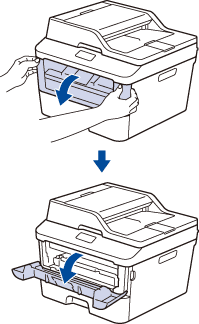
- Remove the toner cartridge and drum unit assembly from the printer.
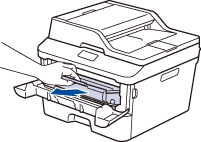
- Push down the green lock lever and take the toner cartridge out of the drum unit.
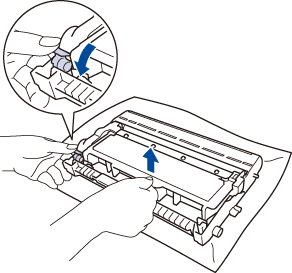
- Make sure that the drum unit gear is on the left side.
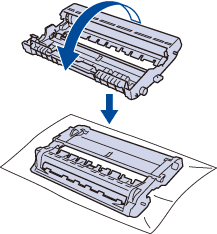
- Turn the edge of the drum unit toward you by hand while looking at the surface of the suspected area.
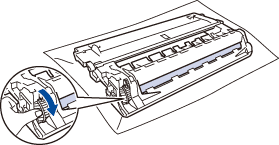
- Wipe the surface of the drum gently with a dry cotton swab until the mark on the surface comes off.
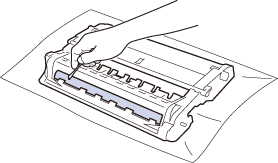
- Put the toner cartridge firmly into the drum unit until you hear it lock into place.
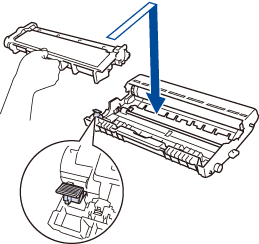
- Install the toner cartridge and drum unit assembly back into the machine.
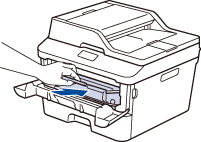
- Close the front cover of the printer.
Wait a minute or two before you start printing, so the printer can warm up properly. Print one or two test pages. If there are still streaks, wait another couple of minutes and print two more test pages. If this does not solve the problem, you may need to buy a new drum unit.
