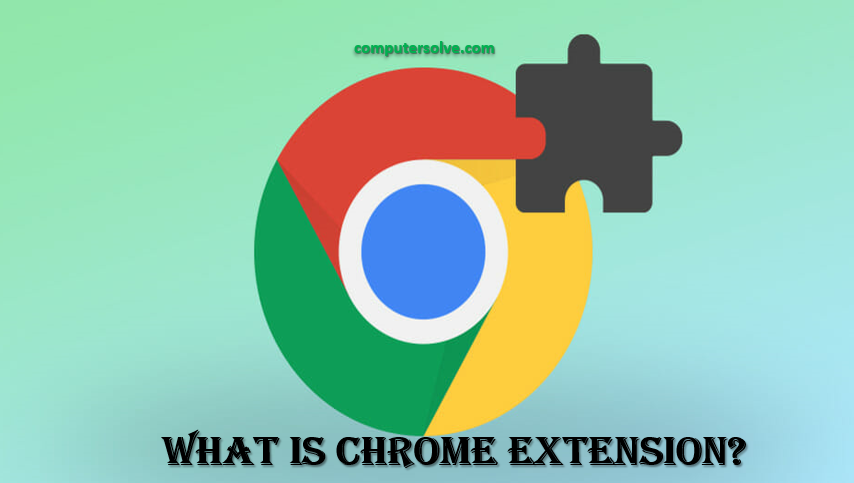You can install chrome extensions in your Chrome for changing browser functionality. Extensions are created using technology like HTML, CSS, JavaScript, etc. The main role of extension is to execute the purpose of the program for which it is built. By adding chrome extension adding new features to chrome or modifying the existing program to make it more convenient for the user.
- Block ads from being displayed
- Add to-do lists or notes to Chrome
- Manage Passwords
- Protect your privacy
Download & Install Chrome Extensions from Web Store –
Now you can also download the chrome extensions from the approved extension by following the below steps:
- Search the chrome extension which you want to download from the chrome web store.
- Click on the extension which you want to download.
- Open the extension detail page for more information.
- Click on Add to Chrome.
- You will see a confirmation box, select Add Extension
- After this, you will get to see a button showing CHECKING
- Added to Chrome when the installation is complete.
What is the Chrome Web Store?
Chrome Web Store is the online store for the chrome web browser. There are almost 19000+ extensions available to download. You can add extensions as much as you want from the web store.
How to Use Chrome Extension?
It depends on the particular extension that how to use the chrome extension. Many extensions work in the background and perform the tasks automatically. Some other extensions add menu options to the menu when you right-click on a web page.
And most of the extensions also add small icons to the right of the address field in the browser. You can access these extensions by right-clicking on the icon.
How to Manage Extension?
If you want to remove or disable an extension from a certain page then open that page and click on the extension at the top right corner of the browser.
Every extension is different but you will get all the options available when you click on it.