Linkedin business page is used to build brand awareness and relationships with consumers, it is used to share and post company news, blogs, and relevant information. Linkedin business page is also good for improving your SEO to get your business found online. If you’re looking to set up a Linkedin business page, here are some simple steps to get started.
Requirements to set up a Linkedin business page
- A personal Linkedin profile:
- With the real first and last name
- The profile must be at least 7 days old
- Profile strength should be “Intermediate” or “All-Star“
- Company website and company email (not a normal email like Gmail.com)
How do I create a business page on LinkedIn in 2022?
- Firstly, open any web browser and search for https://www.linkedin.com.
- Then, sign in with the email address and password associated with your Linkedin account.
- Click on the Work icon at the top right corner.
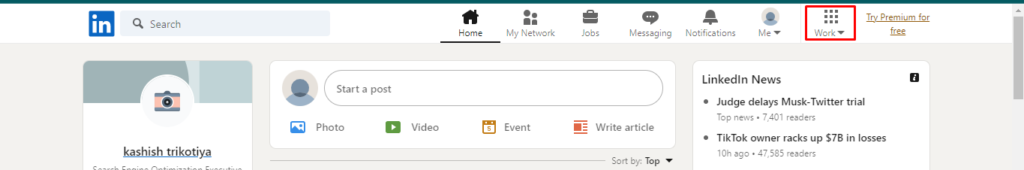
- In the work menu, scroll down and click Create a Company Page +.
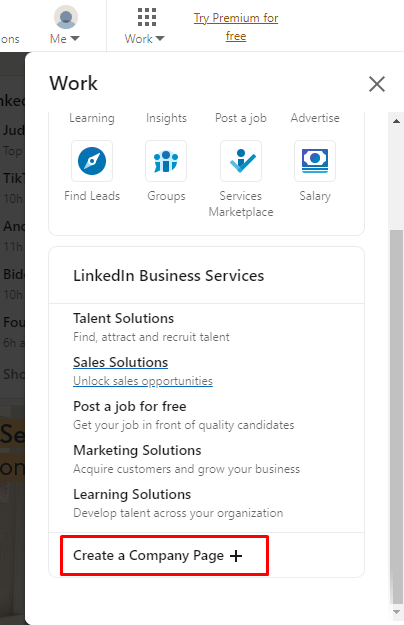
- Choose the type of page:
- Company
- Showcase page
- Educational institution
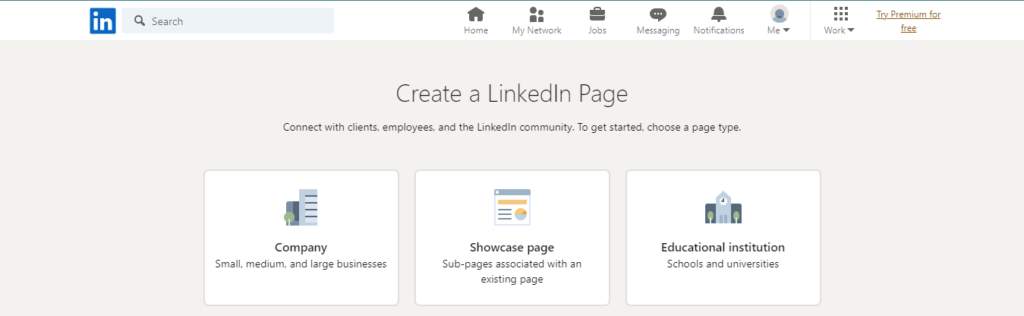
- Then, it’s time to add all of your company information:
- Enter the company name; Type the name of your company.
- Provide company website; Enter the URL for your company’s website.
- Select company industry; Select an industry from the list.
- Select the company’s size; Select how many employees your company has.
- Select company type; Public company, self-employed, government agency, nonprofit, sole proprietorship, privately held, and partnership.
- Upload a Company logo Image; Images should be a jpeg or png image that is 300 x 300.
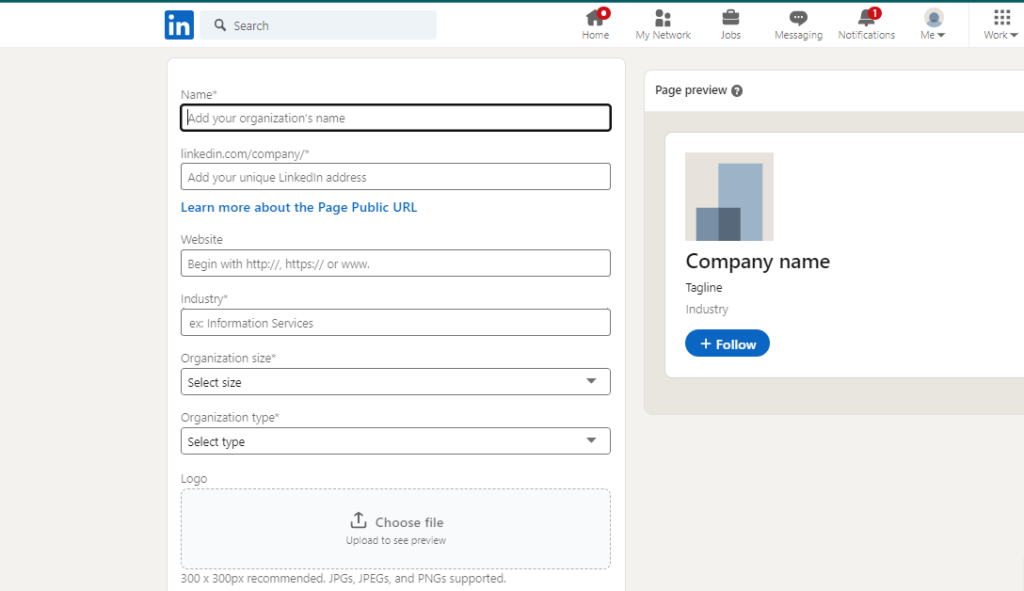
- Check the verification box to confirm, agree to the terms of service, and be authorized to act on behalf of your company.
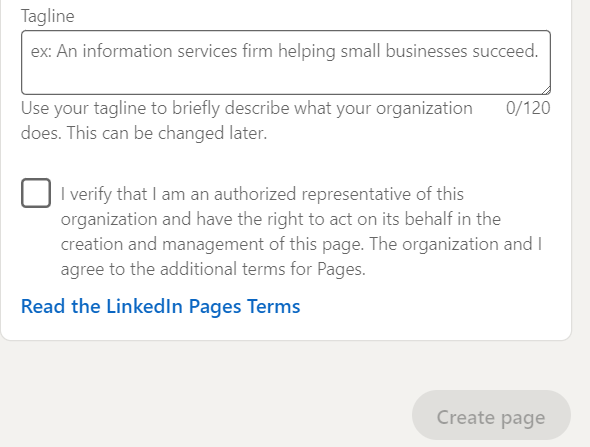
- Tap the Create page button.
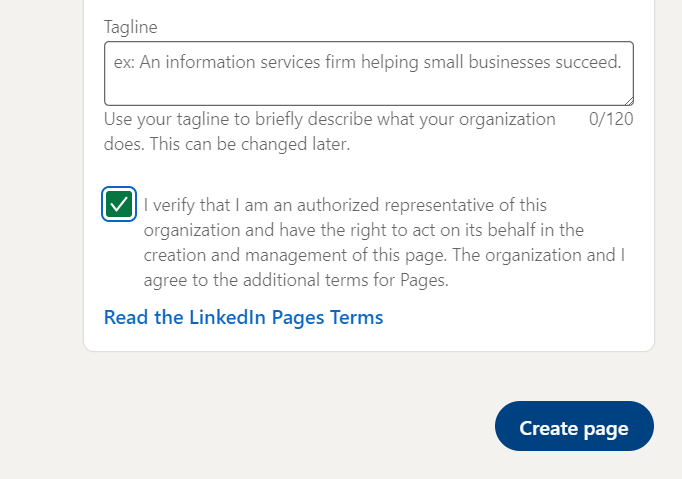
- Voila! you have a LinkedIn business page!
Start building your page!
Okay, creating a LinkedIn business page is easy, but to get the most from your Linkedin business page, there are a few more things you need to do.
Upload a profile image
The profile image is the first thing people searching for your company on Linkedin will see, so make a good impression. Profile pictures get six times more visitors than those without.
Write a Compelling ‘About Us’ Summary
Now, you need to write a compelling summary of your business. Your summary will appear under “Overview” in the About section of your business page. The About Us on your Company Page should answer six basic questions:
- Who are you?
- Where are you based?
- What do you offer?
- What are your values?
- What is your brand voice?
- How can people contact you to learn more?
Add a Company Location
Adding your location to your LinkedIn business page will make your company and your job posts easier to discover on LinkedIn. You can add multiple locations.
Share regular post
With a variety of post options available to LinkedIn users—articles, images, video, documents—you’ve got a wealth of ways to entertain and inform your audience.
Grow your audience
- Target your posts: Set the target for your Page posts to reach the audience of your dreams, organically
- Hashtags: Add up to three hashtags onto your page to get yourself into those tag feeds.
- Promote your page: Promoting your business page on other social media profiles like Twitter and Facebook.
With these tips, you can grow your LinkedIn business page effectively so that you can attract not only LinkedIn followers, but customers to your business.
FAQ {Frequently Asked Questions}
Yes, it’s 100% free and easy to set up a Linkedin business page.
Obviously, LinkedIn Premium Plan will Expand your network and then build your professional reputation.
