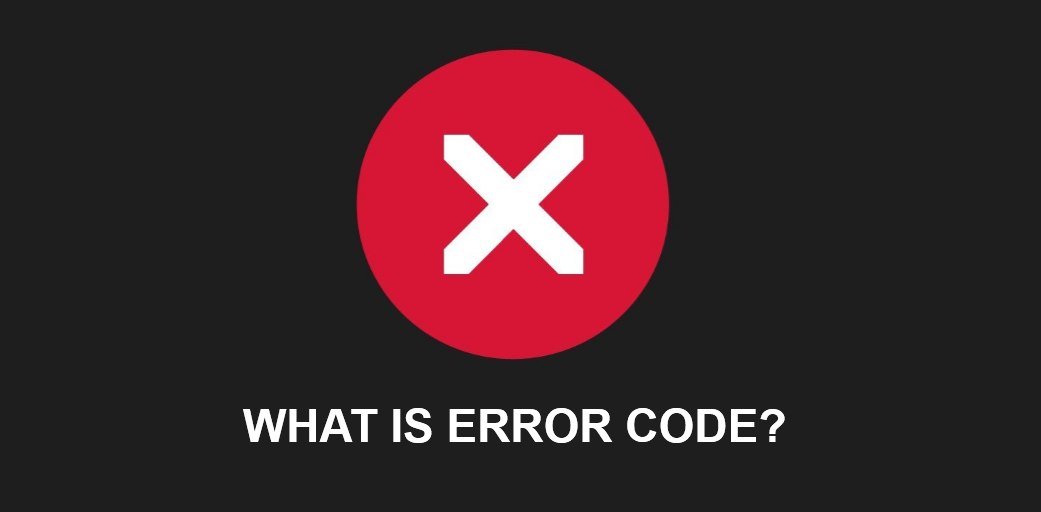The following article discusses the meaning of error codes that may appear in your browser window. When a problem occurs loading a webpage, an error code and message will appear in the browser instead of the webpage. The error code and message that appears is determined by the type of error. Typically the error code consists of a 3 to 4 digit number and a brief message describing the error. Below, you will find a list of the common error codes and some suggestions for resolving them.
What are the Error codes and what they mean?
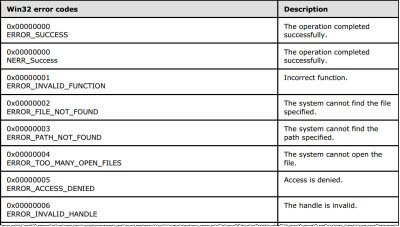
Error code: 400- A 400 error code relates to an issue with the browser. This occurs when the message is identified as corrupt and the request which the server receives cannot respond with the correct requested information.
Error code: 401- This error code is related to authorisation credentials. It will usually appear when the user does not have authorisation to enter the page. Luckily, this is something that can be tackled by the user in a few easy steps – sometimes it’s just the cache that needs to be cleared from a browser, and then a trusty old refresh of the chosen page.
Error code: 403- A 403 error code is another code that relates to permission. This message will usually appear with the above error code when a user has signed in but does not have permission to access the requested page.
Error code: 404- The most famous and well-known error code of them all – the 404. This is a response from the server informing the user that it cannot find the page they are looking for. It’s an indicator of the page not working properly and needs to be fixed. For a website owner, the silver lining to this page is that it’s a great opportunity to make the message into something fun and engaging that could potentially go viral!
Error code: 408- Unlike the other error codes, this is a time-out code that the user might have caused by stopping the request before the server has retrieved the information. It can also be an indicator of a slow-running server so it’s best to monitor the server if this message appears.
Error code: 500- Like the 404 error code for customers, 500 is the most common error code internally for those monitoring server issues. It usually indicates an issue with the user request not being able to communicate with the server which results in an error 500 message appearing.
Error code: 502- This error message indicates something more serious with the server connection. It’s a connectivity issue as the server the user is requesting the information from is not connected and indicates a Bad Gateway problem. A solution to this would be to use a server monitoring tool that can alert you when the server goes down.
Error code: 503- If your website is currently offline the users trying to access the server will get this error code. Usually, this occurs when there is planned maintenance work or unplanned downtime on the server.
Error code: 504- The timeout error occurs when the server is taking longer than the required period for a response. This error message is generated in this case and it could be an indicator that there is an issue with the server or simply a one-off issue that caused the response time to take longer than usual.
How to find your Error code in device manager?
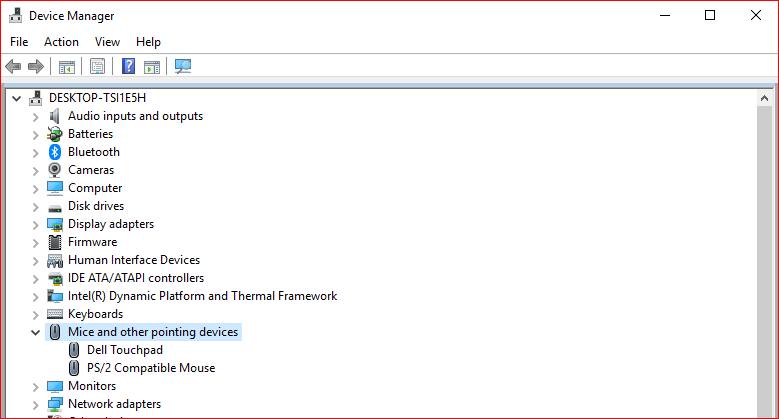
- In Device Manager, double-click the device type that has the problem.
- Right-click the device that has the problem, and then click Properties. This opens the device’s Properties dialog box. You
- can see the error code in the Device status area of this dialog box.
Error codes and their resolutions
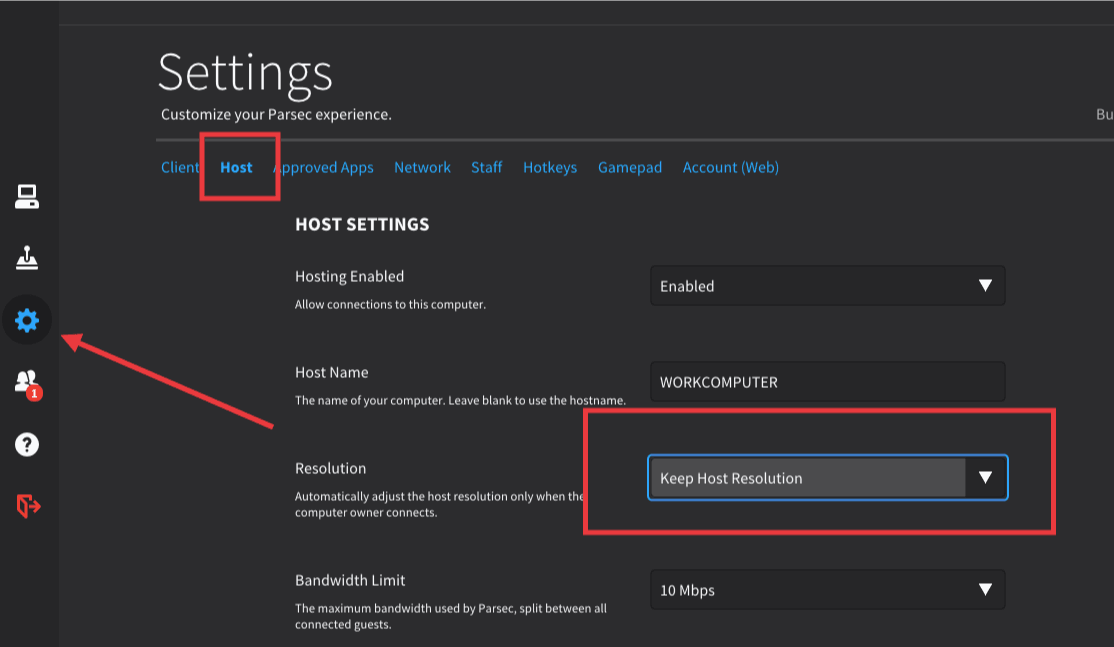
The reason websites get these infamous error codes is actually pretty simple – no website jargon dictionary needed. For example, when we’re looking for a website, as soon as we search for a URL, the server the URL is connected through will send a response. When there is an issue, we get one of the error codes below and they all indicate a certain issue that the URL or website is having. These can be split into 2 different types of error messages, the client-side (user trying to access the site), and the server-side (the issues with the server).
List of mac Error codes
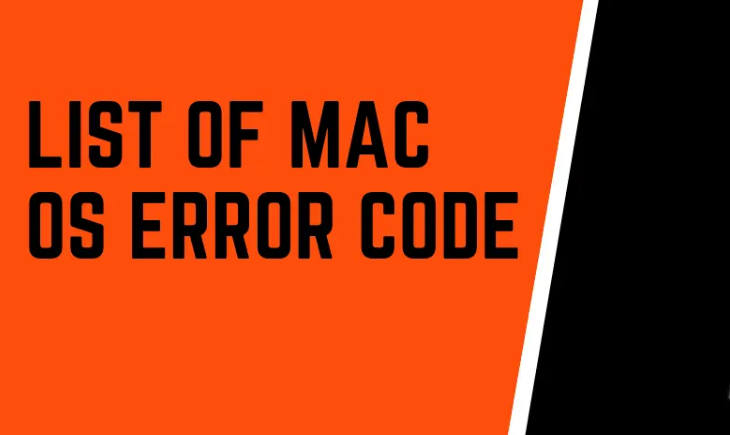
- Mac Error Code -1008F
- Hulu Error 5003 Mac
- Mac Error Code 100006
- Mac Error Code -36
- Mac Error 49168
- PKIInstallErrorDomain Error 106
- Mac Error Code 50
- Error Code 0x80020022
- Error Code 36 Mac
- Error Code -924
- Error Code 202
- Error Code 100092
- Error Code 2003f
- Error Code 43 Mac