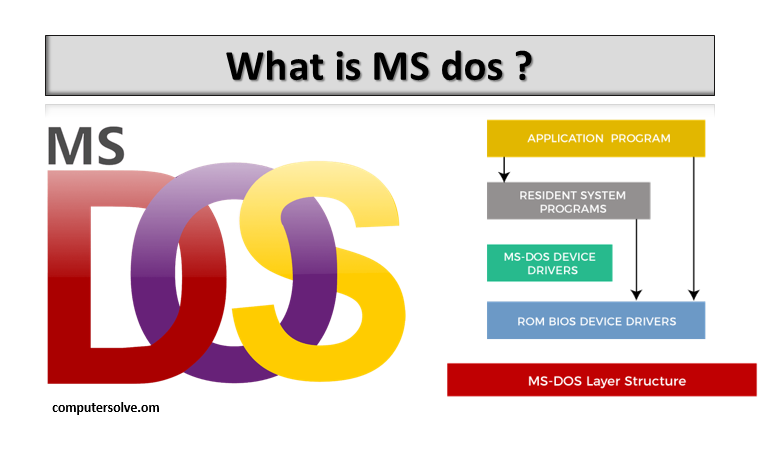Short for Microsoft Disk Operating System, MS-DOS is a non-graphical command line operating system derived from x86-DOS created for IBM compatible computers. MS-DOS allows the user to navigate, open, and otherwise manipulate files on their computer from the command line instead of a GUI like Windows.
MS-DOS is no longer used. However, the command shell, commonly known as the Windows command line, is still used by many users.
Features of MS-DOS
Here are some amazing features of MS-DOS.
- MS-DOS is a 16-bit operating system.
- You cannot use the mouse in DOS. If you want to do something, you have to enter the desired command in it.
- It has a maximum available space of 2 GB.
- MS-DOS is a free operating system.
- The MS-DOS GUI is a text-based interface that requires text and code to work with.
- It does not support Visual GUI.
- MS-DOS is a single user operating system.
- This operating system is a character based operating system.
What is MS-DOS in Computer ?
MS-DOS stands for Microsoft Disk Operating System, developed in the mid-1980s to 1990s for IBM PCs and compatible types of computers. MS-DOS is a command-line-based system, where the user enters all commands as text and has no graphical user interface like in Windows.
How does a disk operating system work ?
For a computer running a disk operating system, the following six steps are standard :
- Read Only Memory (ROM) The bootstrap loader reads the master boot record and passes control to it.
- The boot record disc loads the operating system into memory, and it controls the machine.
- The computer transfers the data stored on the magnetic disk to its main memory, the random access memory.
- It also transfers data to external devices connected to the computer, such as a computer screen or printer.
- The computer provides various application programming interfaces for programs such as character input/output (I/O), memory management, program loading and termination, as well as handling input from the user via the keyboard.
- The OS also provides file management that organizes, reads and writes files on the storage. Files are organized into a hierarchical structure of directories, subdirectories, and files.
- Disk operating systems do not have a graphical user interface (GUI). Its interface is character-based, so users must type commands into the command line to indicate which action they want.
Types of MS-DOS Commands
The instructions given to the computer to perform an important task are known as commands. MS-DOS has several commands to perform each task and these commands are stored in the DOS directory of the disk.
There are two types of MS-DOS commands.
Internal Commands – Internal commands are built in commands of MS-DOS and stored in Command Interpreter File (COMMAND.COM). These commands reside in memory if the system is at prompt (C:>) level then some internal commands are DATE, TIME, DIR, VER etc.
External Commands – External commands are separate program (.com) files that reside in the DOS directory. And some examples of commands executed like HELP, DOSKEY, BACKUP, RESTORE, FORMAT etc.
| DIRECTORY COMMANDS | DESCRIPTION | FILE MANAGEMENT COMMANDS | DESCRIPTION | GENERAL COMMANDS | DESCRIPTION |
| DIR | List all files of specific dir or sub dir | COPY | Copy files | TIME | Display time |
| MD | Make directory or subdirectory XCOPY | XCOPY | Copy files and directories and its subdirectories | DATE | Display date |
| CD or CHDIR | Navigate or move to specific directory | DEL | Delete files | TYPE | Display file contents |
| RD or RMDIR | Remove directory | REN | Rename file and directory | PROMPT | Customize DOS prompt |
| TREE | Display all directory paths | ATTRIB | Set or show file attributes | ||
| PATH | Set sequential search path for executable | BACKUP | Backup files and directories | ||
| SUBST | Substitutes a string alias for the pathname RESTORE | RESTORE | Restore files | ||
| EDIT | Create or edit a file | ||||
| FORMAT | Format a disk / drive |
MS-DOS : Pros and Cons
| PROS | CONS |
| Direct access to the BIOS and its underlying hardware. | Multi-tasking is not supported. |
| It is lightweight and has no overhead of a multitasking operating system. | Memory access difficulty when addressing more than 640 MB of RAM. |
| Very little memory required from 512 KB to 1 MB | The OS does not support automatic IRQ ordering. |
Advantages of windows operating system
- Support for all hardware : As windows OS is used by 95% of users so most of the hardware vendors make drivers for windows.
- Ease of use : All versions of Microsoft Windows have something common in it which makes users easy to shift from one version to another. Windows 7 users have no difficulty in migrating to Windows 10 because most of the features of Windows 10 are the same as windows 7. The user interface of windows is also easy to use than UNIX and MAC.
- Software support : Windows platform is best suited for game and software developers. Windows have large number audience so developers prefer to make utilities, games and software for windows OS. Linux users cannot make windows apps so it is better to use windows for developing apps.
- Plug and play feature : Most hardware can be detected automatically by plug and play feature. You do not need to manually install the hardware but it is ready to use when attached e.g. webcam, keyboard, mouse, mobile device etc.
- Desktop and touch screen : Windows 10 is made for both touch screen devices and desktop computers. The user interface of Windows 10 is made in such a way that it works better for any type of windows device.
Related : is ms dos fat the same as fat32