If you want to delete all emails in Gmail App, then this article will help you to do so. Here we’ll show you how.
Step-By-Step Process To Delete All Emails In Gmail App:
With the help of these simple steps you’ll be able to delete all emails in gmail app :
- First of all, to start the process, Open ‘Gmail App’.
- Then to permanently delete all emails from your Gmail account, you need to select everything(all the emails) first.
- To do this, go through the ‘all Mail’ tab, then click the tickbox at the top of the page to select all emails on that page.
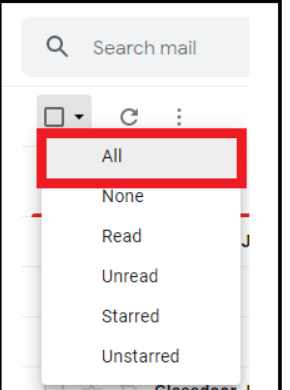
- As soon as you do that, you’ll see a message appears on your screen that says ‘Select all XYZ conversations in All Mail‘.
- Now, click on that particular link to select all messages in your Gmail account, and finally click on the ‘Delete’ option to delete them all. And You’re done!
