When you connect to the internet, whether you’re using your laptop, smartphone, or tablet, you have an IP address assigned to you by your Internet Service Provider (ISP). It is similar to a mailing address, which identifies where postal mail comes from and where it should be delivered. IP addresses uniquely identify the source and destination of data transmitted with the Internet Protocol.
What is an IP address?
An IP (Internet Protocol) address is a unique numerical label assigned to each device connected to a computer network that uses the Internet Protocol for communication. An IP address serves two main functions: host or network interface identification and location addressing.
The concept of an Internet Protocol address was first introduced in 1973 with the release of RFC 675, Specification of Internet Transmission Control Program, by Vint Cerf and Bob Kahn.
How to Find my IP Address?
In Windows
- Open the start menu and search the command prompt, then click to open it.
- Type ipconfig and then press Enter.
- Now, you should see the information. Look for the number sequence next to IPv4 Address.
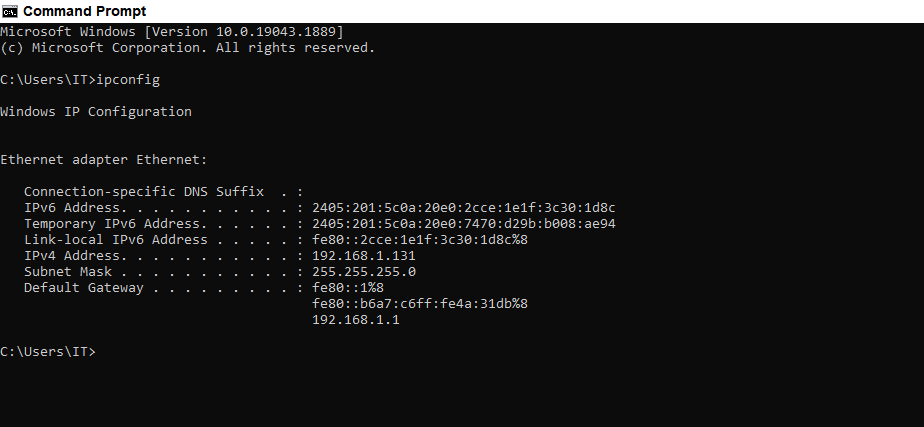
On Mac
- Click the Apple menu icon in the upper-left corner of the screen.
- Select System Preferencesand then find and click Network.
- Click the Internet connection device you’re utilizing (usually denoted by a green dot next to it).
- Your IP address is under IPv4 Addresses.
Smartphone or Tablet
- Tap the Settings icon. and then scroll to the bottom and select About phone.
- Furthermore, scroll to the IP address section near the bottom.
Note: You will see four different IP addresses. The reason is there is an internal and external IP address for your Wi-Fi network and mobile data connections.
iPhone and iPad
- Tap the Settings icon. Make your Wi-Fi is turned on and that the correct network is selected.
- Click the Info button next to your Wi-Fi connection and then, you can see your IP address on the screen
How to find my public IP address?
To find your public IP address, simply do a search for what is my IP and you should see it displayed. If you’re not sure which IP address is your public IP address, you can check your router’s status page to see all of the addresses assigned to your network.
How to hide my IP address?
- A VPN encrypts your internet traffic and routes it through a server in other location, making it appear as if your traffic is coming from the server instead of your computer.
- A proxy server acts as an intermediary between your computer and the internet, forwarding requests from your computer to the website you’re trying to access.
IPv4 vs. IPv6 addresses
| Features | IPv4 | IPv6 |
|---|---|---|
| Address style | IPv4 addresses are numeric and have their binary bits separated by dots (.) | IPv6 addresses are alphanumeric and separated by columns (:) |
| Sets of numbers | IPv4 addresses consist of four sets of numbers ranging from 0-255 separated by periods. | IPv6 addresses contain 16 sets of hexadecimal numbers ranging from 0-9 and letters A-F separated by colons. |
| Checksum | IPv4 has checksum fields | IPv6 offers none |
| Mobile compatibility | IPv4’s use of the dot-decimal notation makes it less suitable for mobile networks. | IPv6’s representation in hexadecimal, colon-separated notation makes it more suitable for mobile networks. |
| For example | IPv4: 192.0.2.146 is a valid IPv4 address. | IPv6: 2001:0000:3238:DFE1:0063:0000:0000:FEFB |
