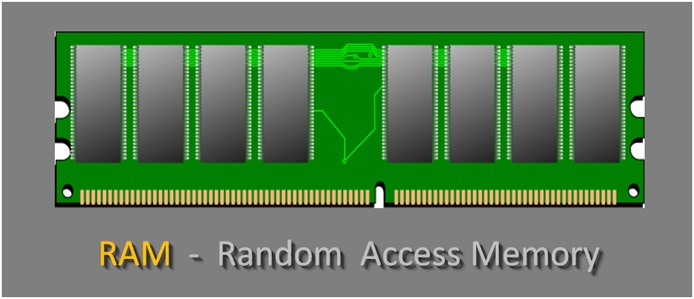What is Random Access Memory?
Computer random access memory (RAM) is one of the most important components in determining your system’s performance. Random Access Memory is a form of computer memory that can be read and changed in any order, typically used to store working data and machine code. RAM is the hardware in a computing device where the operating system (OS), application programs and data in current use are kept so they can be quickly reached by the device’s processor. RAM is the main memory in a computer. It is much faster to read from and write to than other kinds of storage, such as a hard disk drive (HDD), solid-state drive (SSD) or optical drive.
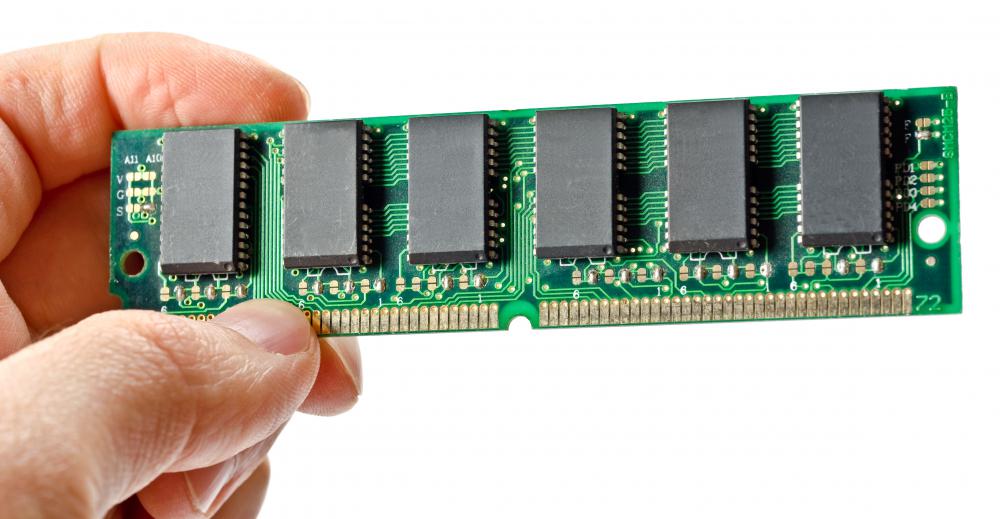
Random Access Memory is volatile. That means data is retained in RAM as long as the computer is on, but it is lost when the computer is turned off. When the computer is rebooted, the OS and other files are reloaded into RAM, usually from an HDD or SSD. The more programs your system is running, the more you’ll need. SSDs (solid state drives) are also important components and will help your system reach its peak performance. for more information about SSD read this.
RAM contains multiplexing and demultiplexing circuitry, to connect the data lines to the addressed storage for reading or writing the entry. Usually more than one bit of storage is accessed by the same address, and RAM devices often have multiple data lines and are said to be “8-bit” or “16-bit”, etc. devices.
In today’s technology, random-access memory takes the form of integrated circuit (IC) chips with MOS (metal-oxide-semiconductor) memory cells. RAM is normally associated with volatile types of memory (such as dynamic random-access memory (DRAM) modules), where stored information is lost if power is removed, although non-volatile RAM has also been developed.
TYPES of RAM :
RAM is used to increase the speed of applications by loading information into it to be accessed as quickly as possible. RAM is employed for any operation that requires rapid access to computing resources, such as accessing many of the operating system’s drivers that are loaded into it every time the computer is booted up.
There are two main types of RAM: dynamic random access memory (DRAM), or Dynamic RAM, and static random access memory (SRAM).
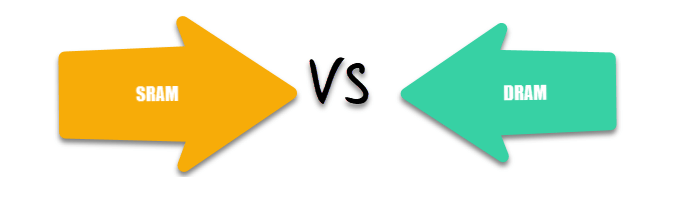
SRAM
Static random access memory (SRAM) cell stores a bit using a six-transistor circuit and latch. (DRAM uses transistors and capacitors.) SRAM is volatile but if the system is powered, SRAM retains data values without recharging cells. It is fairly insensitive to electrical noise, which is unwanted electrical signal that interferes with a desired signal. Since it is faster and costs more than DRAM, it normally operates as CPU memory caches or on high-end, high-performance servers. SRAM system memory is typically 20-40ns (nanoseconds).
Here, are important characteristics of SRAM:
- SRAM is faster than DRAM
- Several times more expensive than DRAMs
- Takes up much more space than DRAMs
- Consume less power than DRAMs
- Usage: level 1 or level 2 cache
- Cycle time is much shorter compared to DRAM because it does not require to pause between accesses.
- It is often used only as a memory cache
DRAM
Dynamic random access memory (DRAM) cell stores a bit using a single paired capacitor and transistor. Since single component pairs can create a cell, and billions of them can fit on a single chip, DRAM is capable of very high densities. Like SRAM, DRAM if volatile. But unlike SRAM, each cell must be periodically refreshed since capacitors leak power. It is sensitive to electrical noise. DRAM speeds usually range between 60ns and 100ns – still fast but slower than SRAM. Typical per-second speeds are 20-40GB/s, and continual cell recharging results in higher latency and bandwidth delays than SRAM.
Here, are important characteristics of DRAM:
- Cost-effective
- It has a short data lifetime
- Requires to refresh
- Slower compared to SRAM
- More power consumption
Difference between SRAM and DRAM:
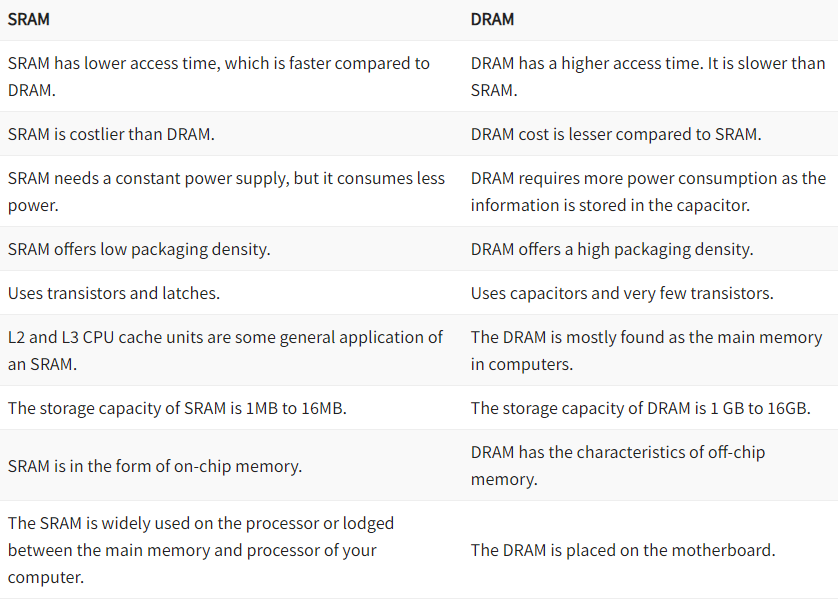
Function of RAM:
A computer also works this way. If RAM fills up, the computer’s processor must repeatedly go to the hard disk to overlay the old data in RAM with new data. This process slows the computer’s operation.
Because of its volatility, RAM can’t store permanent data. RAM can be compared to a person’s short-term memory, and a hard disk drive to a person’s long-term memory. Short-term memory is focused on immediate work, but it can only keep a limited number of facts in view at any one time. When a person’s short-term memory fills up, it can be refreshed with facts stored in the brain’s long-term memory.
How does RAM work?
Random access applied to RAM comes from the fact that any storage location, also known as any memory address, can be accessed directly. Originally, the term random access memory was used to distinguish regular core memory from offline memory. Alternatively, an SSD stores data in memory chips, which, unlike RAM, are non-volatile. They will not lose data after power off. RAM microchips are assembled together into memory modules.
Offline memory is commonly referred to as magnetic tape, from which a specific piece of data can only be accessed by sequentially tracing the address, starting at the beginning of the tape. RAM is organized and controlled in such a way that data can be stored and retrieved directly from specific locations.
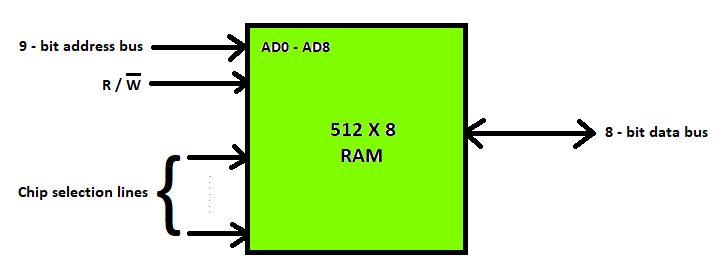
Other types of storage – such as hard drives and CD-ROMs – are also accessed directly or randomly, but the term random access is not used to describe these other types of storage. To find a specific cell, the RAM controller sends the column and row address down a thin power line dug into the chip. Each row and column in the RAM array has its own address row. Any data read flows back over a separate data line.
RAM is similar in concept to a set of boxes in that each box can contain 0 or 1. Each box has a unique address that is found by counting across the columns and down the rows. A set of RAM boxes is called an array, and each box is known as a cell.
RAM is physically smaller and is stored in microchips. It is also small in terms of the amount of data it can hold. A typical laptop computer may come with 8 gigabytes of RAM, while a hard disk may have 10 terabytes. A RAM chip may be individually mounted on the motherboard or in sets of several chips on a small board connected to the motherboard.
The three main memory circuit boards types containing chips are:
- RIMMs (Rambus in-line memory modules).
- SIMMs (single in-line memory modules).
- DIMMs (dual in-line memory modules).
- Most motherboards today use DIMMs.
RAM advantages and disadvantages:
Advantage of RAM
High speed
Temporary memory (volatile)
Faster than secondary storage
Fastest type of memory in a computer.
Consumes less power compared to disk drives hence increasing battery life.
Disadvantage of RAM
Slower than the CPU cache
Not cost friendly
Volatile
Space limited
This article is about what is RAM? i hope this article is helpful to you.
Thank you!!