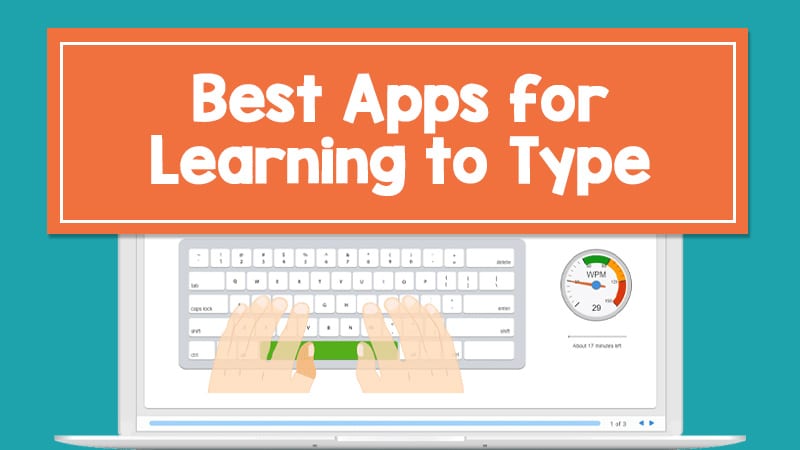Typing program is a computer software that helps learn typing through short yet interactive sessions. Popular typing software, also known as typing tutor, offers timed exercises and ergonomic lessons for its end-users. Typing tutor software are the interactive programs, which support virtual keyboard & number pad for an easy typing experience. In this article we will describe aout what is the best typing program for free.
The best typing software depends on its AI-based unique algorithms for assessing the typing skills and improving the speed and accuracy of the end users. Best typing software for Mac & Windows are ideal for improving typing speed.
Best Free Typing Online Software:
List of Best Free Typing Software Online they are best free typing software that would help in learning typing efficiently and quickly:
- Rapid Typing Tutor
- KeyBlaze Free Typing Tutor
- Speed Typing Online
- Ratatype
- Typing Master
- Animal Typing Lite
- Typing.com
- TypingClub
- Typing Cat
- Typing Trainer
RapidTyping:
The rapid typing tutor is free typing. This software comes with many sessions and games, which helps you to grow your typing skill. It offers extensive training statistics and customized lessons.
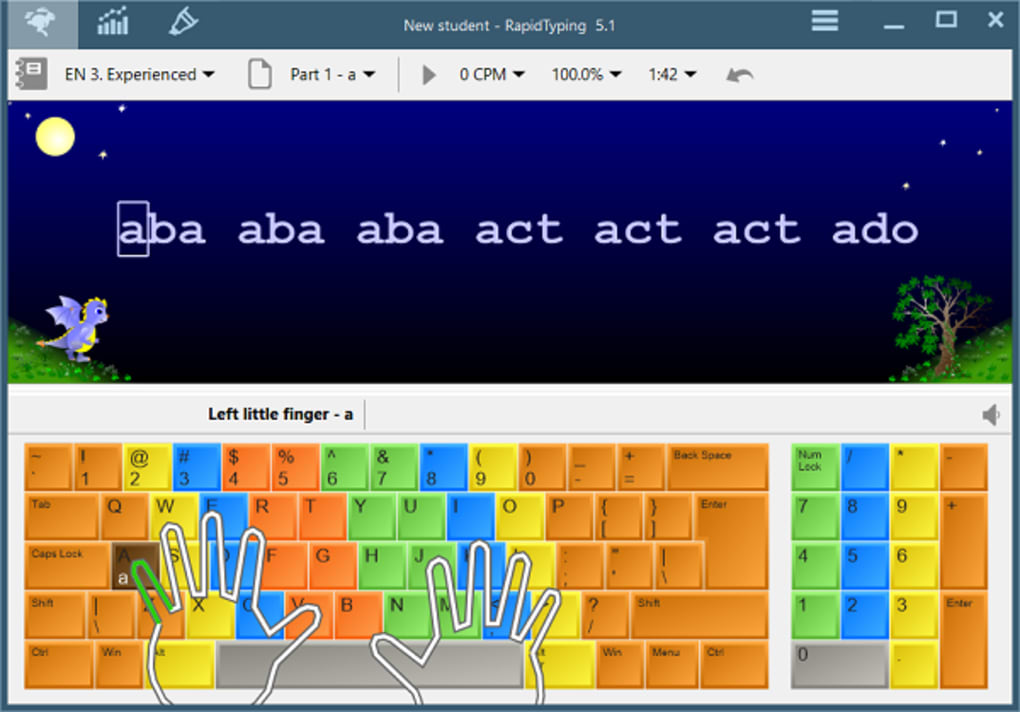
Features of RapidTyping:
- virtual keyboard feature helps you to learn how to place your fingers on the keyboard.
- It displays one or two moving hands over the keyboard.
- This tool helps you to track the learning progress and allows you to view the results at any time.
- It offers a multi-language interface.
- Supported platforms: Windows
KeyBlaze Free Typing Tutor:
KeyBlaze is a free typing software that enables its users to learn typing easily and pretty fast. It imparts the learning process involved for typing via its cool GUI and also helps the user getting acquainted with good typing speed in a short span of time. This particular software is helpful in demonstrating the typing for beginners also. It can be used by school and institutions for imparting the knowledge of typing easily and at free of cost.
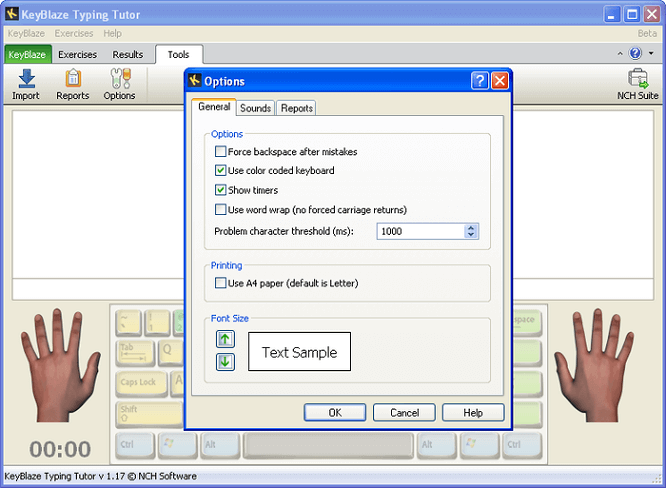
Speed Typing Online:
Speed Typing Online has 17 classic lessons that include learning all the letters on the keyboard and then testing your skills through reviews. Then you can move on to the advanced lessons, where you start stringing those letters together to make words.
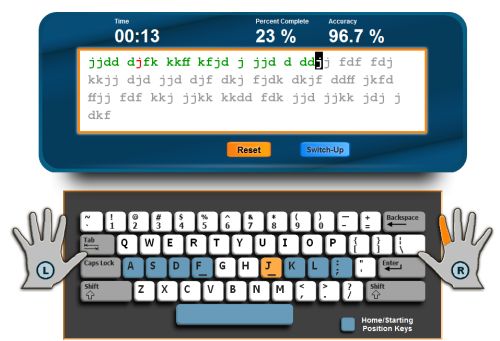
Every result you see on these typing lessons can be shared via a special URL so that you can show off your score. For example, there are sets of lessons for just the top row, home row, and bottom row, or you can type using the whole keyboard. If you register (it’s free) you’ll be able to keep track of your progress and set custom goals. You’ll also get access to free typing tests and games.
Ratatype:
Something unique about this keyboarding lesson website is that if you make too many mistakes during a lesson, you’re forced to start over. Once you make a reasonable amount of typos, or none at all, you can move forward with more lessons.
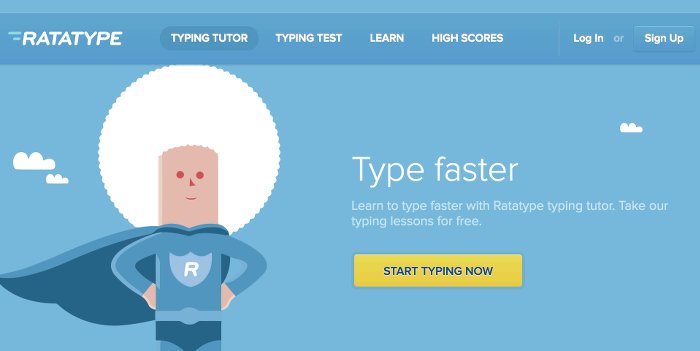
You get to see your typo count and WPM while you’re typing, and even compete with others in a high score list. There are over a dozen free typing lessons at Ratatype, and before starting them, you’re given several tips for how to sit at your computer, which is something most of these sites pass over.
Typing Master:
Type master is a website that helps you to double your typing speed. It is one of the best typing software for PC which allows you to test your wpm (word per minute) speed and accuracy.
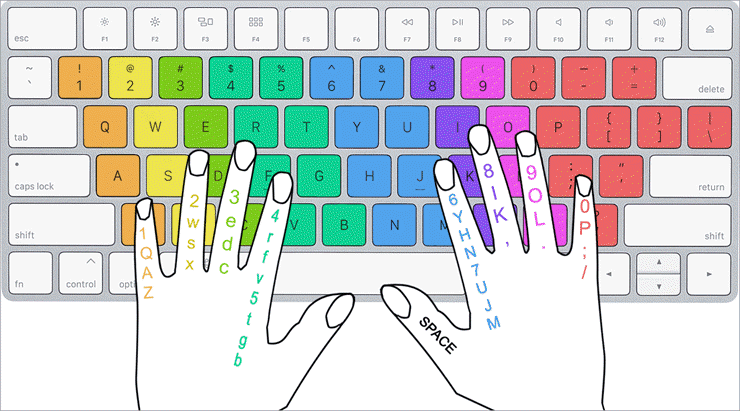
Feature of Typing Master:
- Typing Master free typing software helps you to analyze and trains your skills.
- Pro version offers wpm testing tool for all your business recruitment and training purposes.
- Typing Games Zone offers a sperate selection of fun typing games.
- Support platforms: Windows
Animal Typing Lite:
Animal Typing is a simple, most straightforward, and funny way to learn touch for people of all ages. You will get the Anila like snail, rabbit, horse according to your typing speed. The tool also rewards your accuracy.
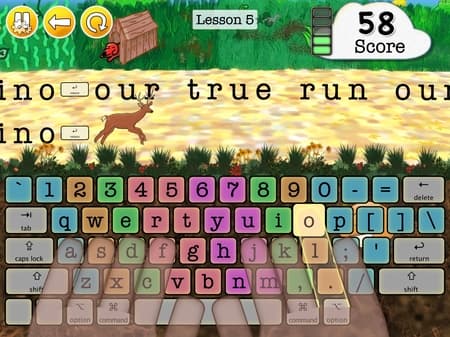
Features of Animal Typing Lite:
- Animated fingers help you to know the proper typing technique.
- Offer various keyword layouts: Qwerty (US/UK), Dvorak, Colemak, Workman, Qwertz, Azerty, etc.
- Helps users to login system to switch between multiple users.
- Supported platform: iOS
Typing.com:
Typing.com has free typing lessons for beginner, intermediate, and advanced typists. It’s geared towards middle school kids all the way up to adults. You can jump to any practice level that you want, at any time. Typing.com is free typing software that monitors progress from time to time. It is one of the best typing program that helps you to improve your typing accuracy and speed by opting for one-minute, three-minute, and five-minute typing tests.
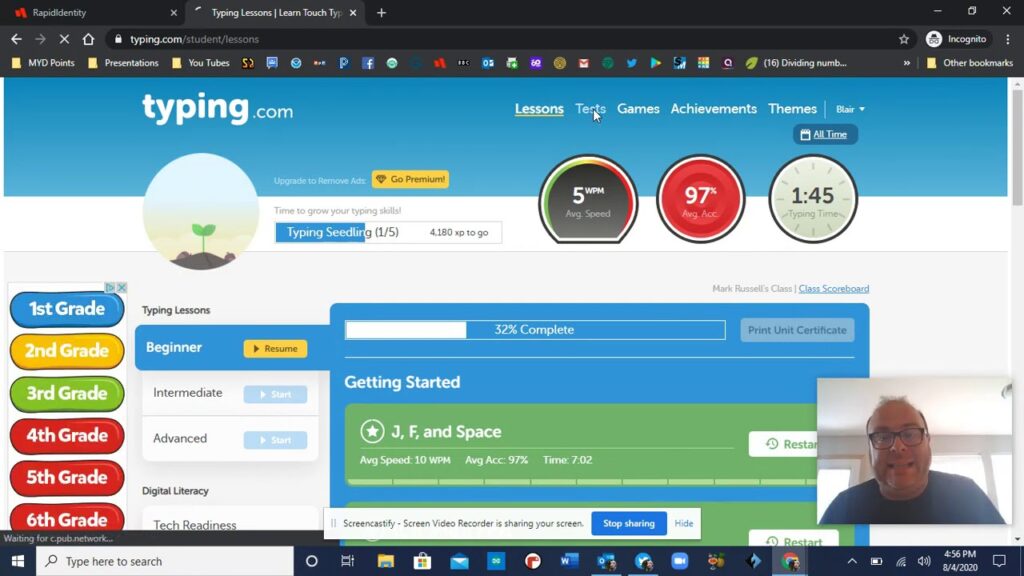
Features of Typing.com:
- Keyboarding, Digital Literacy, and Coding
- Powerful district and classroom management
- Teaches valuable technology fundamentals to the students.
- It offers faster, more accurate typing.
- Provide instructions and lessons in English and Spanish language.
- Supported platforms: web
TypingClub:
TypingClub is web-based free typing tool. This tool helps teachers to manage several classes using TypingClub. You can monitor the progress of students and customize lessons using this typing tutorial tool. At TypingClub, where you’ll learn the alphabet keys, shift key, numbers, and symbols. There are also lessons that focus especially on speed. You can jump to any of them whenever you like, or you can take placement tests to prove your skills.

While you go through these, you’ll be able to view your speed and accuracy. If you sign up for a free account, you can keep track of your progress, record your highest WPM of all time, and review some other stats.
Features of TypingClub:
- TypingClub offers mobile apps and has tools that help teachers to design lessons.
- A proper hand posture guide allows you to see the correct hand posture on keys according to your type.
- Offers various levels to keep you motivated and build your muscle memory.
- It allows you to view past performances and even play them back.
- Offer a wide range of experiences from games, videos, and different typing challenges.
- Supported platform: web
Typing Cat:
Typing Cat is a Keyboarding tutor that helps you to improve your typing speed. It offers various types of keyboard layouts and helps you to learn to computer keys online.
Features of Typing Cat:
- Improve typing speed and accuracy
- Typing Cat helps you to enhance your overall computer skills.
- User can expand their keyboard layouts to Dvorak, Colemak, and Workman.
- Supported platforms: web
Typing Trainer:
Typing Trainer is a freeware typing tool for learning and mastering the technique of typing. When you first start this application it will offer you a short course in typing which is less than one hour. After that it analyses your typing speed and gives you suggestions and also offers various lessons for learning and practicing typing.This particular software is another type of free typing software that helps in understanding and acquiring the skills for typing very easily. Nowadays, a person will face a lot of troubles if he is unknown from the particular skill. This free software would serve the cause and help you learn every technique required for a fast and proper typing.
I hope this article is helpful to you.