To get into the hardware design industry and compete with other competitors such as Apple, Google launched the Chromebook. Google describes the Chromebook as a machine specifically designed for people who live on the web. Chromebooks are a new type of computer designed to help you get things done faster and easier. They run Chrome OS, an operating system that has cloud storage, the best of Google built-in, and multiple layers of security. … You can use offline-ready apps to keep using a Chromebook when it’s not connected to the Internet. Numerous Chromebook users depend on shortcuts to boost their productivity levels. Shortcuts have a genuine use in enabling people to get things done quicker.
The Chromebook Delete Key is ‘ALT + Backspace’. Backspace erases the character immediately before the cursor and Delete erases the character immediately after the cursor. The ALT + BACKSPACE keyboard shortcut replaces the DELETE key. The Backspace key is essentially the Chromebook Delete key and you can use it without any additional keys to delete the character to the left (or behind) your cursor. To get this Windows delete-key functionality on a Chromebook, just hold down the Alt key when you backspace. You can use the Delete key to handle files as well. You can use them to remove a block of texts and delete files.
The list of some other Chromebook Delete Key:
| CTRL + BACKSPACE | Delete the previous word |
| SHIFT + ALT + BACKSPACE | Clear autofill form data on a page |
How to find Delete Key on Chromebook?
You cannot create a custom Delete key on your Chromebook, but you can still map your keys to other functions.
- Log into your Chromebook.
- Tap on the Time indicator in the lower right-hand corner of the screen.
- In the pop-up window, Navigate to ‘Settings’, represented by a gear icon and found in the upper right-hand corner.
- Tap on the ‘Device’ section in the left column.
- Tap on the ‘Keyboard’ to proceed. Now, you will see multiple custom mapping options.
- You have Search, Ctrl, Alt, Backspace, and Escape that you can modify and map to other functions. Clicking on the Search key, for instance, will give you options such as mapping to Caps Lock, Assistant, or just disabling it altogether.
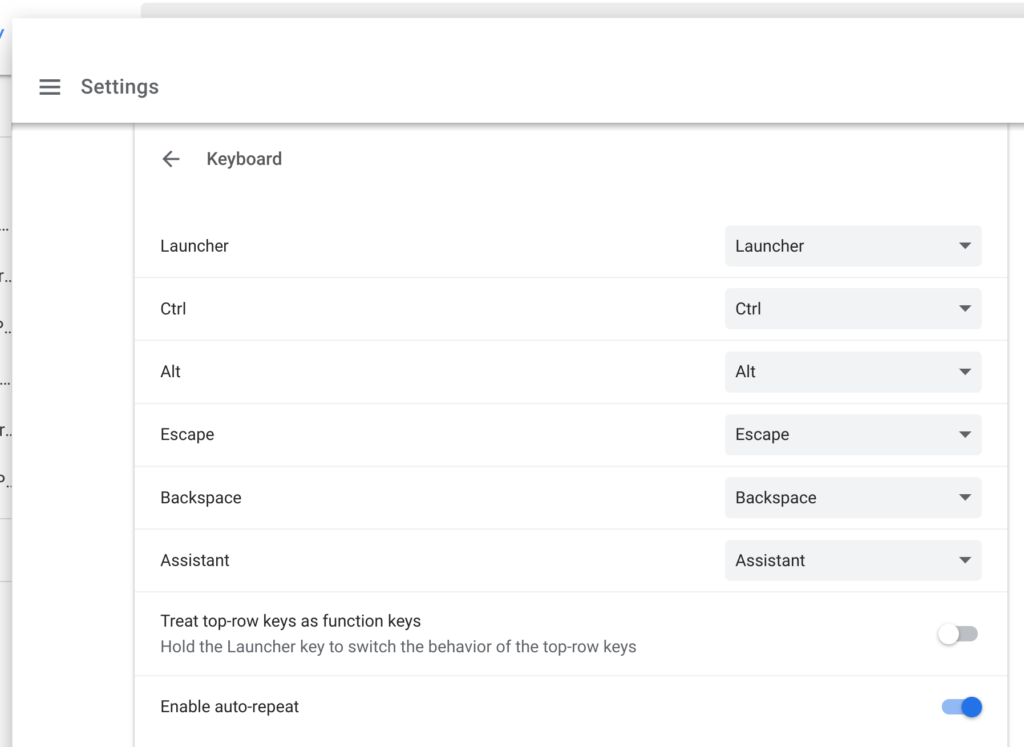
In the multiple custom mapping options there’s no sign of the ‘Delete’ key anywhere. So you have to search Alt+Backspace and use as a Chromebook Delete Key.
We have try to define “Chromebook Delete Key”. Hope you are like it! Thanks for reading this article. If you want to know more details about How to Run an exe file on Chromebook. Click Here
