Gmail Archive
This article will teach you everything you need to learn about the Gmail archive. You have accidentally archived an important mail, and now you can’t find back to it. It’s not in the trash can, and you can’t find the “Archived” folder. So where do your archived emails go, how do you find back to them. To archive an email in Gmail, you simply need to select an email or multiple emails and then click the Archive button.

What does archiving mean in Gmail?
When you Archive a message in Gmail, the message is hidden from your Inbox view. So in effect, archiving lets you tidy up your inbox by moving messages from your inbox into your All Mail label, so you don’t have to delete anything. It’s like moving something into a filing cabinet for safekeeping, rather than putting it in the trash can. Or in Outlook Parlance, moving it off the server onto your local hard drive. Any message you’ve archived can be found by clicking the “All Mail” label on the left side of your Gmail page. You can also find a message you’ve archived by clicking on any other labels you’ve applied to it, or by searching for it.
Where to find archived emails?
Gmail archive feature shows you all your emails, including the ones that are in your inbox and all other labels. If the email you archived is older than the email at the top of your inbox, you may have to browse for it. In Gmail, there is no folder called Archive. Instead, you can find archived emails under All Mail. then you can follow these steps:
- You can get to your archived emails by clicking All Mail in the left-hand navigation.
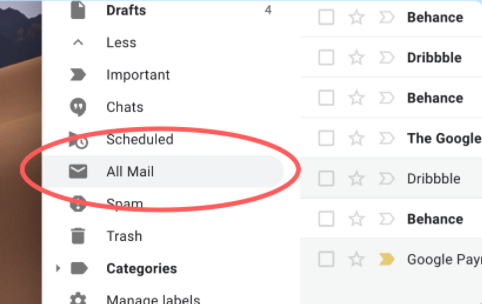
- Can’t find the All Mail option? Try clicking More for all options, and you should find it there.
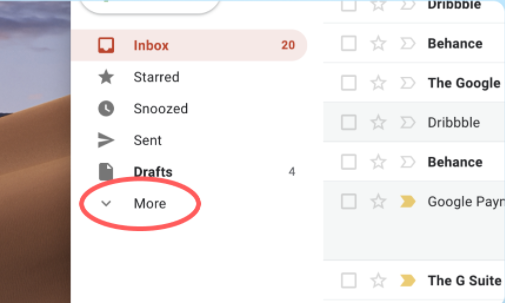
- You should be able to see all your emails.
- Clicking All Mail will show you both archived emails and the ones in your inbox.
How to archive your emails?
There are three ways to archive emails in Gmail.
- You can use the shortcut icons in email list.
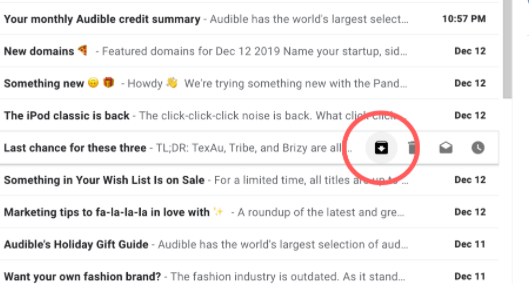
- You can click the archive icon that’s at the top when you open the email.
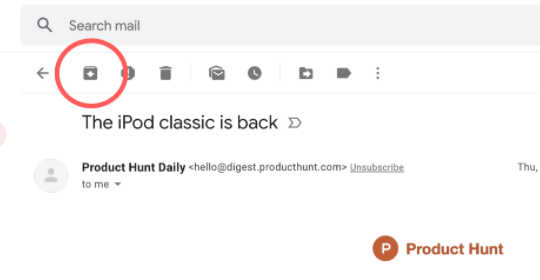
- You can bulk archive several emails directly from your inbox.
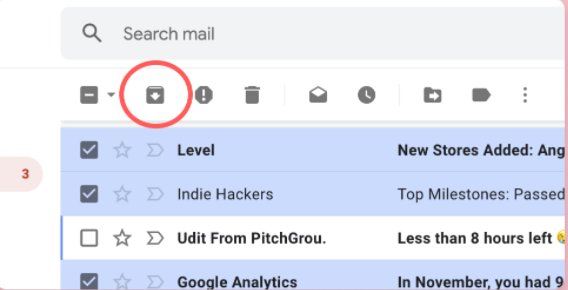
If you learn about “Where is archive in gmail?” then use this another link. Hope this article is helpful to you.
