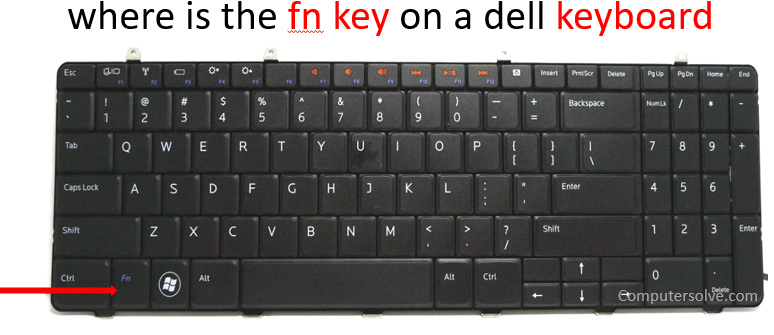The fn key on a Dell Keyboard is between the ctrl and Windows key on the lower left-hand corner of your laptop keyboard resides the function (Fn) key, it is displayed as Fn on the key itself. You may have noticed a key on your keyboard named “Fn”, this Fn key stands for Function, this is found on the keyboard along the same row.

How to use Fn key on dell keyboard?
- This key use on dell toggles the multimedia keys on and off.
- On some models, you must press “Fn” to activate these multimedia keys.
- Keyboard operation can be changed on the Dell PC so that the multimedia keys are always on.
How to Lock and Unlock the Fn Key?
- Functions keys can be controlled by the function Lock (Fn Lock) found under BIOS or UEFI settings.
- If you want to enter UEFI, press F2 when the dell logo appears.
- After that press for a seconds til the message preparing to enter setup appears.
- On the UEFI Settings screen, drill down.
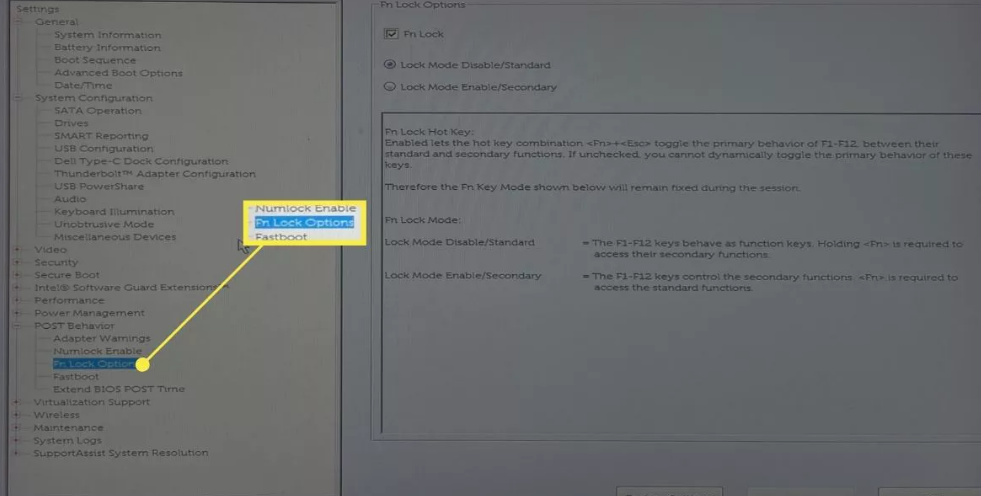
- Select the “+” to expand the options under post behavior also select Fn lock options.
- Now Fn Lock is enabled by default on the right.