If Google Chrome won’t open on your Mac computer, you can try the some troubleshooting tips in this article to see if they can help you fix the issue. you may try the some solutions below to fix the problem.

Why can’t I get Google Chrome on my Mac?
If you can’t open Chrome browser on your Mac computer or Google Chrome is not working on Mac, it might because the Chrome installer is incompleted or corrupted. The solution is to remove Chrome application from your computer, download and install Chrome for Mac again.
Some Fixing Solution to Fix this issue
Fixing solution 1: Reinstall Your Chrome
The solution is to remove Chrome application from your computer, download and install Chrome for Mac again.
- Go to Finder -> Go -> Applications.

- Drag and drop the app into the Trash bin to uninstall it from your Mac computer.
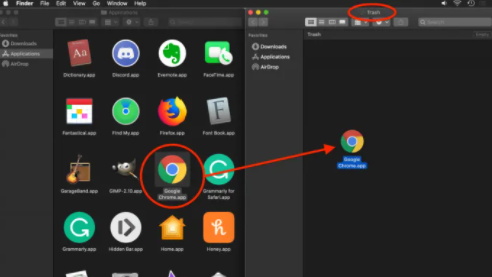
- Now click on the Go menu at the top of the screen and select Go to Folder from the dropdown.

- Type “~/Library/Google” and select Go. A window containing the GoogleSoftwareUpdate directory will open.
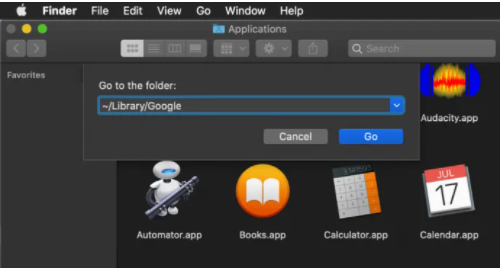
- Move the GoogleSoftwareUpdate directory to the Trash bin as well. This will remove all your customizations, bookmarks, and browsing history from macOS.
- After deleting Chrome, you can go to Google Chrome official website. This website can automatically detect your computer system. You can click the Download Chrome for Mac button to download the Chrome installer.
- Next click the downloaded dmg file, and drag Chrome icon to the Applications folder to install Chrome.
Fixing solution 2: Restart Mac
Sometimes a computer restart operation can help solve many issues like Google Chrome not opening on Mac. After restarting, click Chrome app to see if it can normally open. follow these restart steps:
- Click the Apple icon in the top left hand corner of the screen.
- In the dropdown menu that appears, Click “Restart“.
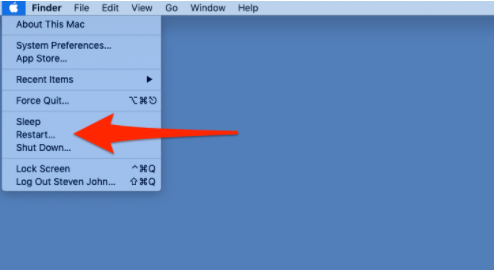
- The computer will shut down and come back on a few moments later.
Fixing solution 3: Run a Mac virus scan
Virus or Malware infection of the computer can also cause some programs not to open or work. It’s advised you run your third-party antivirus software to do a virus scan for your computer. follow these steps:
- Open the app and click Smart Scan.
- Wait a few minutes.
- Check the results of the Mac virus scan under Protection.
- If the app has found any malicious files, click Remove to get rid of them.

If Chrome won’t open on your Mac computer or Chrome is not working properly on your Mac, you can try above to fix the problem.
