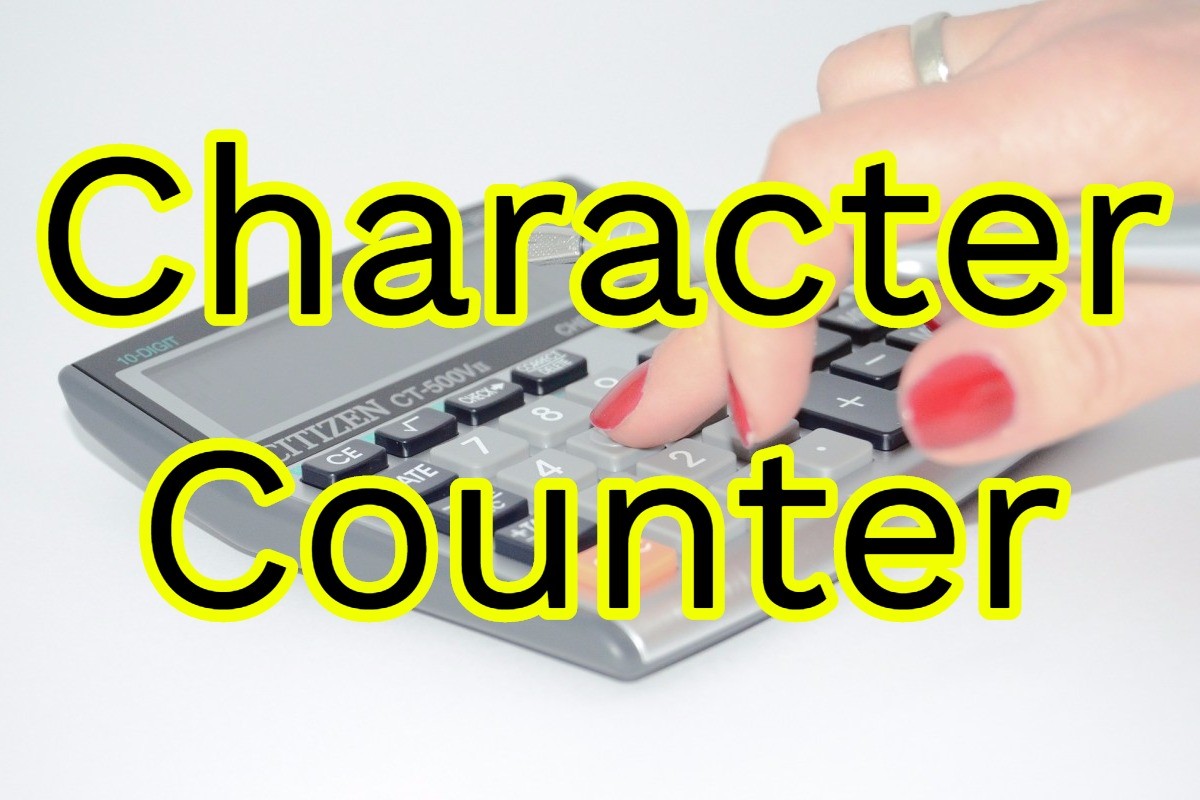Count characters in word
Microsoft Word includes a feature to count the words in a document; it also includes the ability to count the characters. You can get a character count in a Word document by selecting the “Review” tab and clicking “Word Count.” you may need to ensure your document has a particular number of words. You can find both the number of characters with spaces and the character count not including spaces. You can add the Word Count dialog box to the Quick Access toolbar so it’s always one click away. When you need to check the character count in Microsoft Word, you can do so in the same way you check the word count.
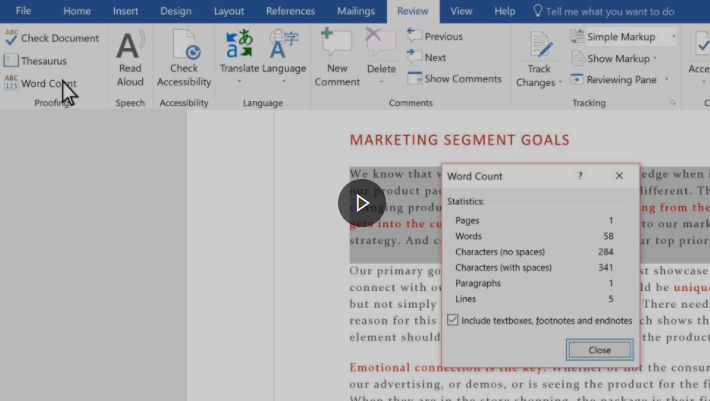
Ms-Word Character Count Tool:
Microsoft Word document is pretty much the same as finding the number of words it contains. The easiest way to do this is to look for the Words section toward the bottom left side of the window. This shows a running total of the word count in your document, but if you click it, the Word Count dialogue box appears. It displays the character count in the document, with or without spaces.
You can also access this tool by going to the Review tab and choosing Word Count in the Proofing group. This brings up the same dialogue, and you get the information you need in the same way. Uncheck the box beside Include footnotes and endnotes if you don’t want to include these in the overall character count. You can also highlight part of the text and go through the same process to get a character count for a specific section.

How to count characters in word?
The method for finding the character count in Word is exactly the same whether you are using Windows or a Mac. follow these steps:
- If you want the character count of just part of the document, select the text you want to count.
- Open the document in Word that you want to count the characters in.
- Click the “Review” tab in the ribbon.
- In the ribbon, click “Word Count.”
- The Word Count dialog box will appear. Note that you can control whether Word includes extra elements like textboxes, footnotes, and endnotes in its count.
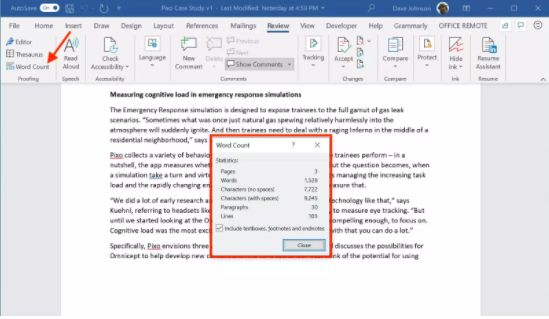
- Click “Close” to close the Word Count window.
Hope this article is helpful to you.