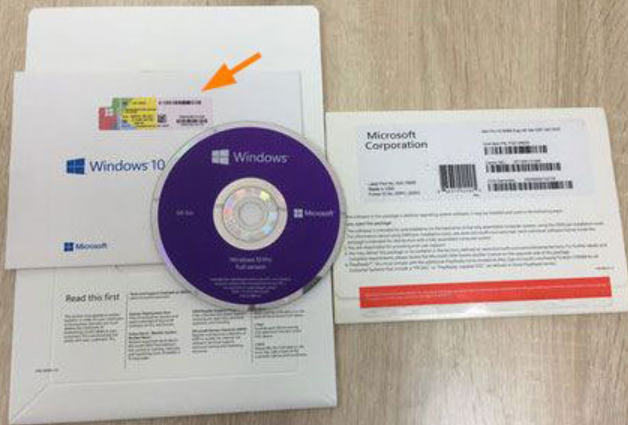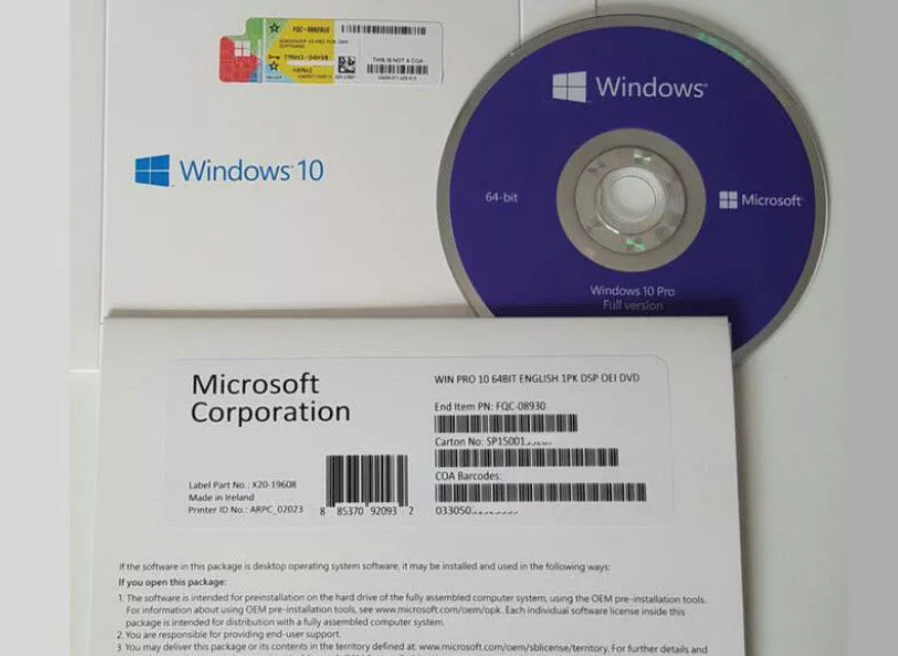In this article, we will tell about windows 10 CD Key, which we can use with CD. Along with this, we also explain how to find Windows 10 product key easily. If you wish to get the OEM-embedded product key from your PC, you can use the OEM Product Key utility to extract and display the programmed product key in your PC. This product key can be used to reinstall Windows 10/8 with a clean Windows Setup CD to remove manufacturer-installed cruft and bloatware, or to reinstall Windows after a crash or system failure. to be installed from.
Read more about the Product Key Tool here.

Easy way to find the cd key:
1. Check the installation media cd:
Firstly Check the installation media cd. Preinstalled Windows 10 and the installation disc are shipped for computers that come with a product key. Or if a physical copy is purchased, the product key comes either on a card inside the box, or a sticker on the DVD sleeve it happens . Inside the product box, you’ll find a small business card or a COA sticker that shows the OEM product key. One has to look carefully at the box to find it.
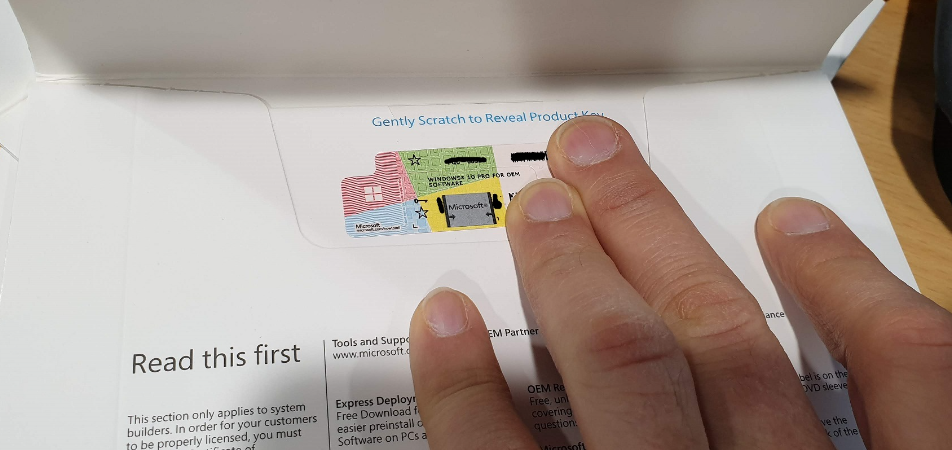
2. Check emails:
If you have Windows 10 and purchased a digital copy of Windows 10 directly from Microsoft without a disc or packaging, you can receive your product key from the confirmation email that you provided when you placed the order. If you upgraded to Windows 10 for free, you must have a digital license instead of a product key.
- Firstly, you can open the Settings app.
- Then go to Update & Security option.
- And tap on Activation.
- You should see that message like:
- “Windows is activated with a digital license” or “Windows is activated with a digital license associated with your Microsoft account“.
- Now then the Microsoft account can be linked to the digital license.
So after reinstalling Windows 10, sign-in with the same Microsoft account. Windows will activate automatically without any code.