In this article we will discuss what is the difference between windows 10 vs windows 10 pro. It will tell you a lot of features to look at when you are looking to buy a new PC, especially if you expect to play games at higher settings and resolutions. To upgrade to Windows 10, you will need to pick up a key. For this you can read our other article.
Define both windows 10 and Pro:
Windows 10 home overview:
In windows 10 Home is a base layer, we get all the main functions we need in a computer operating system. It is also the least expensive of the Windows operating systems and is designed for the home or consumer user who doesn’t need the advanced features of the Pro version. In it you will find all the popular productivity apps, Mail, Photos, Calendar and more. It also includes Cortana voice assistant integration and support for digital pen and touch screen devices. And an important feature that iPhone and Mac users have enjoyed over the years is that there’s also a new phone sync option that allows you to share texts, photos, and more between your device and your Android phone.
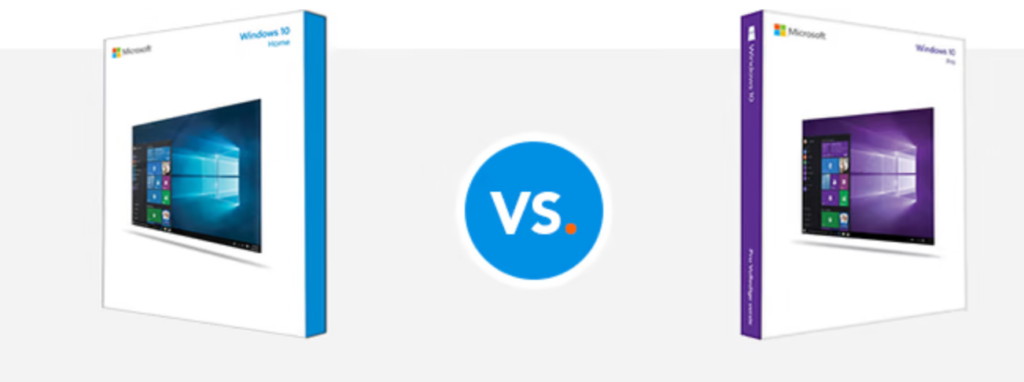
Windows 10 pro overview:
Whereas windows 10 Pro adds another layer with added security and features that support all types of businesses. Pro is the commercial version of Windows that comes with additional features over Windows 10 that would normally only be required by offices in need of more data security and multi-user management features. Pro includes BitLocker device encryption which also protects lost or stolen devices. Another helpful security feature for companies testing software or concerned about malicious programs is also touted as Windows Sandbox. It allows you to create an entirely separate sandbox environment using Windows to ensure that they test unknown programs and show that your computer is not full of threats or bugs.
windows 10 vs windows 10 pro cost: Retail versions cost $119 for a windows 10 home license or if you go with the Pro version the OEM keys that are purchased with the hardware purchase cost $109 and $149. card or more memory side, but only if you don’t need the extra features Windows 10 Pro offers.
Comparison between windows 10 home and windows 10 pro:
In window 10 both are the frequently used versions . The Pro version can mainly be found on business laptops and computers, as the name suggests. Windows 10 Home, on the other hand, is mostly used on regular systems. But what is the difference between these 2 versions? You can read it in this article, for this we have compared between Windows 10 Home and Windows 10 Pro along with its features. You can see this table:
Comparison table between Home and Pro:
| On Purpose | Features | Windows 10 Home | Windows 10 Pro |
| Windows Hello | Yes | Yes | |
| Device encryption | Yes | Yes | |
| Firewall and network protection | Yes | Yes | |
| In Security Purpose | Internet protection | Yes | Yes |
| Parental controls / protection | Yes | Yes | |
| Secure Boot | Yes | Yes | |
| BitLocker device encryption | No | Yes | |
| Windows Information Protection (WIP) | No | Yes | |
| Windows Defender Antivirus | Yes | Yes | |
| Digital pen & touch | Yes | Yes | |
| Microsoft Edge | Yes | Yes | |
| Cortana | Yes | Yes | |
| In Windows Fundamentals | Battery saver mode | Yes | Yes |
| Mobile | Yes | Yes | |
| Voice | Yes | Yes | |
| Mobile device management | No | Yes | |
| Group Policy | No | Yes | |
| Enterprise State Roaming with Azure | No | Yes | |
| Business–Management and Deployment | Microsoft Store for Business | No | Yes |
| Assigned Access | No | Yes | |
| Dynamic Provisioning | No | Yes | |
| Kiosk mode setup | No | Yes | |
| Support for Azure Active Directory | No | Yes |
