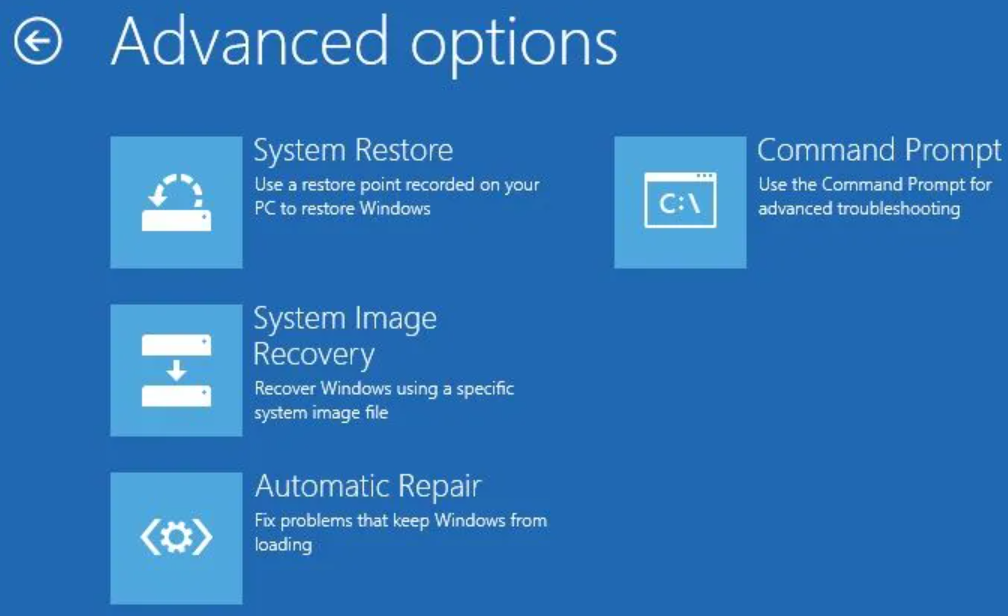In this article we will discuss about windows PE. That’s what it will tell you about its use, as well as the benefits of Windows PE and the supported features of it. While Windows PE is a fully operating version of Windows 10, you cannot use it as your day-to-day operating system.
About windows PE:
Windows PE is also known as Windows Preinstallation Environment and WinPE Windows PE (WinPE) is a small operating system used to install, deploy and repair Windows Desktop Edition, Windows Server and other Windows operating systems. This is done to troubleshoot when the operating system is offline. Its purpose is to replace the boot disk for MS-DOS so that it can be booted via a USB flash drive, PXE, iPXE, CD-ROM, or hard disk.
Uses of win PE:
WinPE has the following uses:
- Large workstation and server deployments, as well as pre-installation by system builders of workstations and servers, are to be sold to end users.
- There is a recovery platform for running 32-bit or 64-bit recovery tools such as Winternals ERD Commander or Windows Recovery Environment.
- Platform for running third-party 32-bit or 64-bit disk cloning utilities.
- The use of the package goes for developer testing.
- Many customized WinPE boot CDs packaged with third-party applications for various uses are now available via the Internet from volunteers.
- The package can also be used as the basis for forensic investigations to either capture a disk image or run analysis tools without having to mount any available disks and thus alter state.
- From Windows PE, you can:
- You can setup your hard drive before installing Windows.
- Windows can be installed using apps or scripts from a network or local drive.
- Windows can capture and apply images.
- Can recover data from unbootable devices.
- You can add your own custom shell or GUI to automate these kinds of tasks.
Benefits of windows PE:
Win PE itself is not a standalone operating system. Let’s take a look at some of the things that Win PE can do for you.
- This sets up your hard drive and prepares it to install most versions of the Windows operating system.
- Uses apps or scripts from a network or external storage to install Windows
- It captures and applies Windows images
- And Windows makes changes to the operating system when needed.
- Sets the recovery tool if automatic recovery is to be performed.
- Recovers data from unbootable devices.
- Uses a custom shell or GUI to automate tasks.
Windows PE supported features:
Windows PE runs the Windows command line environment, and supports these Windows features:
- Batch files and scripts, including support for Windows Script Host (WSH), and ActiveX Data Objects (ADO), and optional support for PowerShell.
- Applications, including Win32 application programming interfaces (APIs) and optional support for HTML Applications (HTA).
- Drivers, including a generic set of drivers that can run networking, graphics, and mass storage devices.
- Image capturing and servicing, including Deployment Image Servicing and Management (DISM).
- Networking, including connecting to file servers using TCP/IP and NetBIOS over TCP/IP via LAN.
- Storage, including NTFS, DiskPart, and BCDBoot.
- Security tools, including optional support for BitLocker and the Trusted Platform Module (TPM), Secure Boot, and other tools.
- Hyper-V, including VHD files, mouse integration, mass storage and network drivers that allow Windows PE to run in a hypervisor.