PowerShell is a cross-platform task automation solution made up of a command-line shell, a scripting language and a configuration management framework. PowerShell, built on the .NET framework, works with objects, whereas most command-line shells are based on text.
PowerShell originated as a propriety offering that was only available on Windows. It is a computer program that takes commands through the keyboard, interprets them, and relays them onto the operating system to execute.
For IT professionals like MSPs, it makes sense to utilize text-based command-line interfaces (CLIs) to achieve more granular control over system management. The uses of PowerShell include adding and deleting accounts, editing groups, and creating listings to view specific types of users or groups.
Where do you find PowerShell in Windows?
The fastest way to open PowerShell in Windows is to use search field from the taskbar. Enter the keyword “PowerShell” and then click or tap the Windows PowerShell search result.
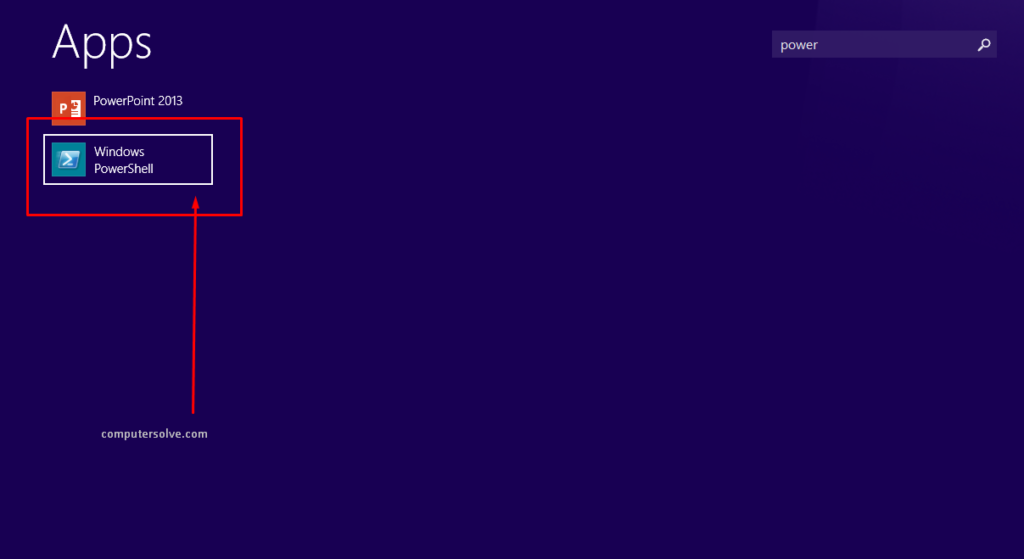
How to Launch the Windows PowerShell?
To start Windows PowerShell < Start menu search bar < type windows PowerShell < Run as administrator. This will launch the PowerShell program on your computer. Alternatively, you can launch it through the Run dialog. Press Windows key + R on your keyboard using < type PowerShell < Enter to launch PowerShell.
Command-line Shell
PowerShell is a modern command shell that includes the best features of other popular shells. The shell includes the following features:
- Robust command-line history.
- Tab completion and command prediction (See about_PSReadLine).
- Supports command and parameter aliases.
- Pipeline for chaining commands.
- In-console help system, similar to Unix man pages.
Features of Windows PowerShell:
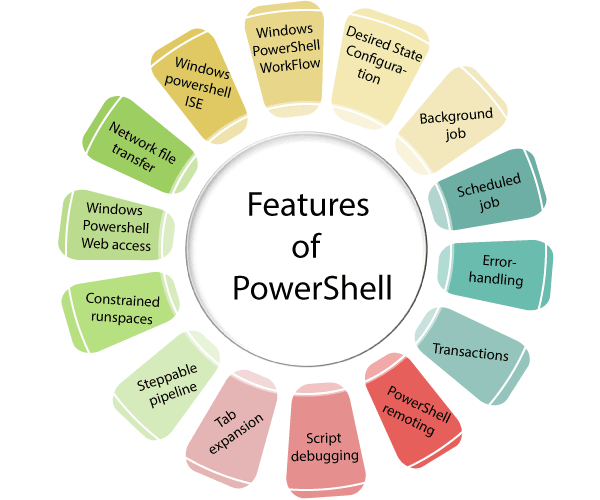
- Discoverability: Users can discover PowerShell’s features which creates a list of all the commands, including cmdlets and functions, available on a given computer.
- Help capabilities: Users can learn more about PowerShell principles and particular components such as cmdlets through the Get-Help cmdlet.
- Remote commands: Admins can perform remote operations on one or multiple computers, taking advantage of technologies.
- Pipelining: With PowerShell, commands can be linked together through the pipe operator, symbolized as.
- Background job: Windows PowerShell introduced the concept of background jobs that run scripts and cmdlets.
- Scheduled job: It is similar to the background job.
- Error-handling: Provides the error-handling mechanism through the Try{ }, Catch { }, and Finally {} blocks as in .NET language.
- Tab expansion: Tab expansion is an implementation of auto-completion, which completes the cmdlets, properties, and parameter names by pressing the Tab key once.
A PowerShell function is similar to a PowerShell cmdlet, with several slight differences. For developers and independent software vendors, it’s easier to package and deploy a PowerShell cmdlet compared to packaging libraries of functions.
What can you do with Windows PowerShell?

PowerShell is declared with the function keyword followed by the function name and then an open and closing curly brace.
- Microsoft designed it as a tool that helps you automate and quickly solve a lot of administration tasks.
- Automate time consuming tasks : With cmdlets, you don’t have to perform the same task over and over, or even take the time for manual configuration. It will automate your work.
- Provide network-wide workarounds : Using PowerShell enables you to get around software or program limitations, especially on a business-wide scale.
- Scale your efforts across devices : PowerShell can be a lifesaver if you need to run a script across multiple computers, especially if some of them are remote devices. You can also measure your efforts against the devices.
- Gain visibility into information : The advantage of command-line interfaces like PowerShell is the access they provide to a computer’s file system.
- It brings many benefits to power-users and IT professionals.
Is Windows PowerShell is Essential?
Windows PowerShell is an essential and convenient application included in the Windows operating system. It is also known as Windows PowerShell but sometimes, you may need to disable it to avoid making unwanted changes by running malicious commands.
