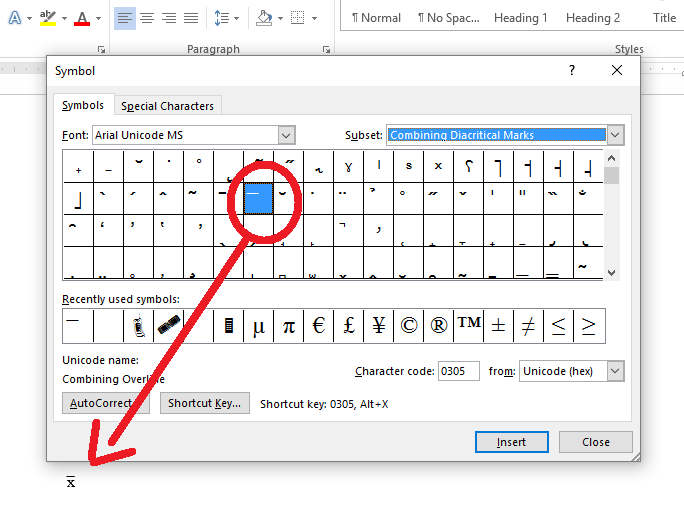Bar Symbol refers to the vertical bar and horizontal bar.
Vertical Bar
Vertical Bar is used in mathematics, computing, and typography. It has several names, often associated with particular meanings: Schaefer stroke (in logic), pipe, vibar, stick, vertical line, bar, and verti-bar. The vertical bar is “|“.
The vertical bar “|” is used as a Mathematical Symbol
| |x| | Absolute Value |
| |S| | Cardinality |
| P(X|Y) | Conditional Probability |
| |A| | Determinant |
| P|ab | Distance |
The double vertical bar “||” is used as a Mathematical Symbol
| AB || CD | Parallelism |
| ||x|| | Norm |
The vertical bar “|” is used as a Physics Symbol
| |Ψ⟩ | the quantum physical state Ψ |
| ⟨Ψ| | the dual state corresponding to the state |
| ⟨Ψ|ρ⟩ | the inner product of states Ψ and ρ |
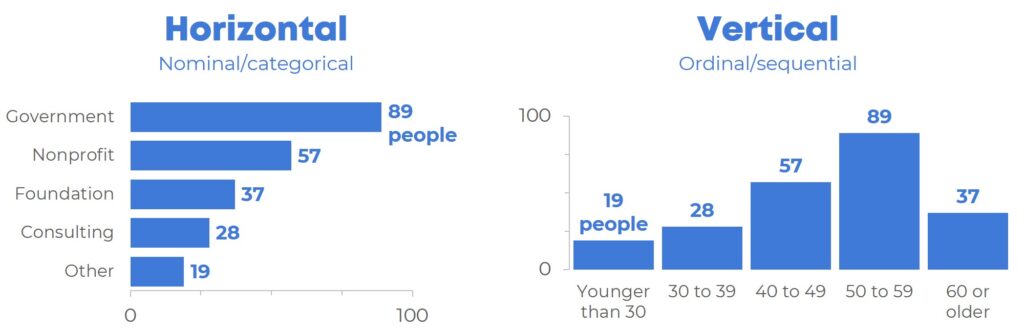
Horizontal Bar
Horizontal Bar uses in mathematics. A bar is a horizontal line written over a mathematical symbol that gives it some special meaning. It is also called an overbar. The icon of the horizontal bar is “_“. If the bar is placed above a single symbol, x̄, it is called a macron. The x-bar symbol is used in statistics to represent the sample mean of a distribution. If placed on multiple symbols, it is known as a vinculum.
Common uses of the bar symbol include the following:
- The mean
x^=1/nsum(i=1)^nx_i
of a set {x_i}_(i=1)^n.
- The complex conjugate
z^_=x-iy
for z=x+iy.
- The complement F^_ of a set F.
Steps to type Horizontal Bar icon “―”from a keyboard
- Hold down the left Alt Key from your keyboard.
- Type the Alt code number 8213 and release the Alt key.
- Once you release the Alt key, the ― symbol will display.
Process to add Horizontal Bar in HTML
To add the ― Horizontal Bar in HTML, you can use an HTML entity, an HTML code(decimal), and a Hex code. Use code 8213 and x2015 with &# for shortcode to add ― Horizontal Bar in HTML.
Process to add Horizontal Bar in CSS
To add the ― Horizontal Bar in CSS, you can use a CSS entity. Use shortcode ‘\2015’ to add ― Horizontal Bar in CSS and also add content: before or: after an element.
CSS Code Example-1:
// CSS entity code example
.addSymbol:after {
content: ' \2015';
}
// The HTML
<div class="addSymbol">Horizontal Bar</div>Output: Horizontal Bar ―
CSS Code Example-2:
// CSS entity code example
.addSymbol:before {
content: ' \2015';
}
// The HTML
<div class="addSymbol">Horizontal Bar</div>Output: ― Horizontal Bar
Hope you like it! Thanks for reading this article. If you want to know details about What Does SS USB Symbol Mean. Click Here