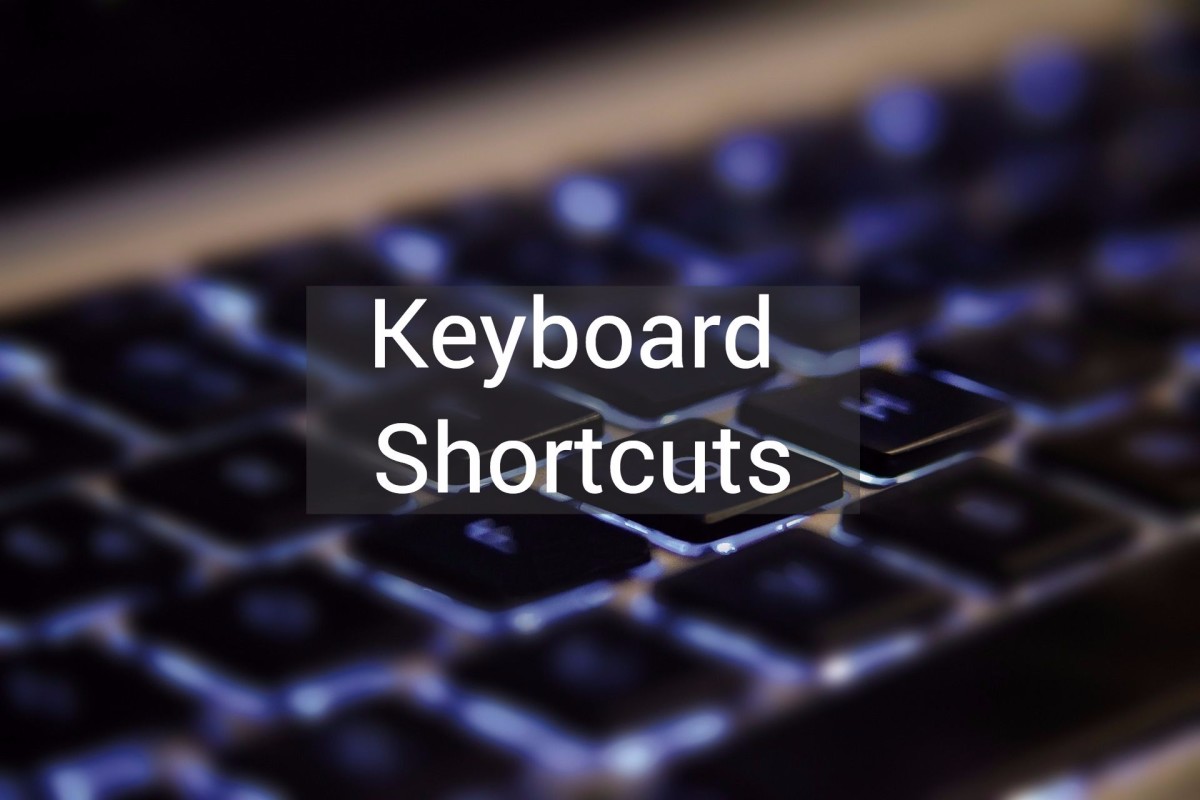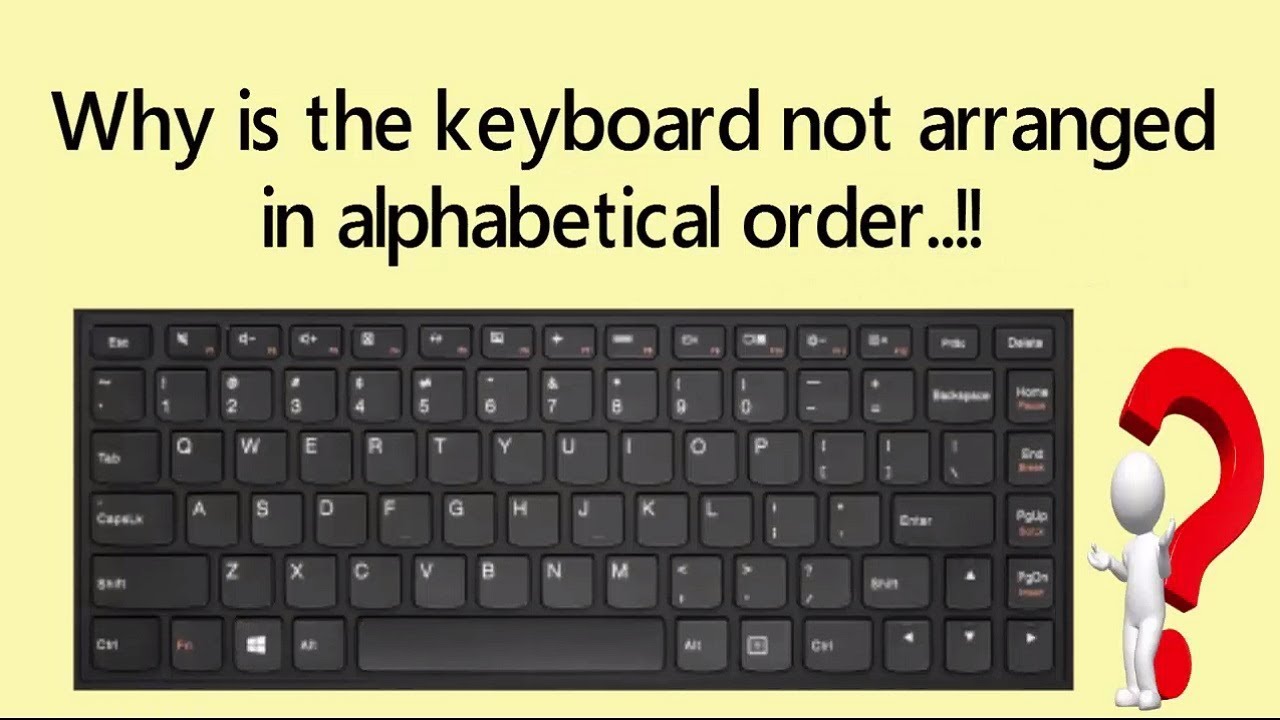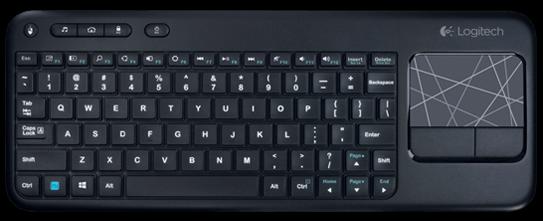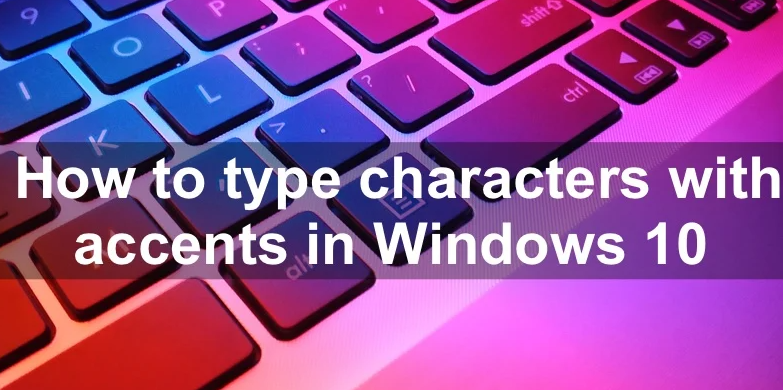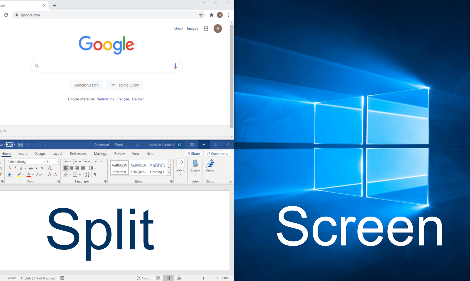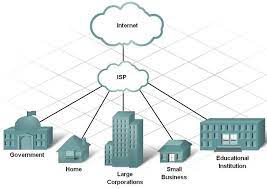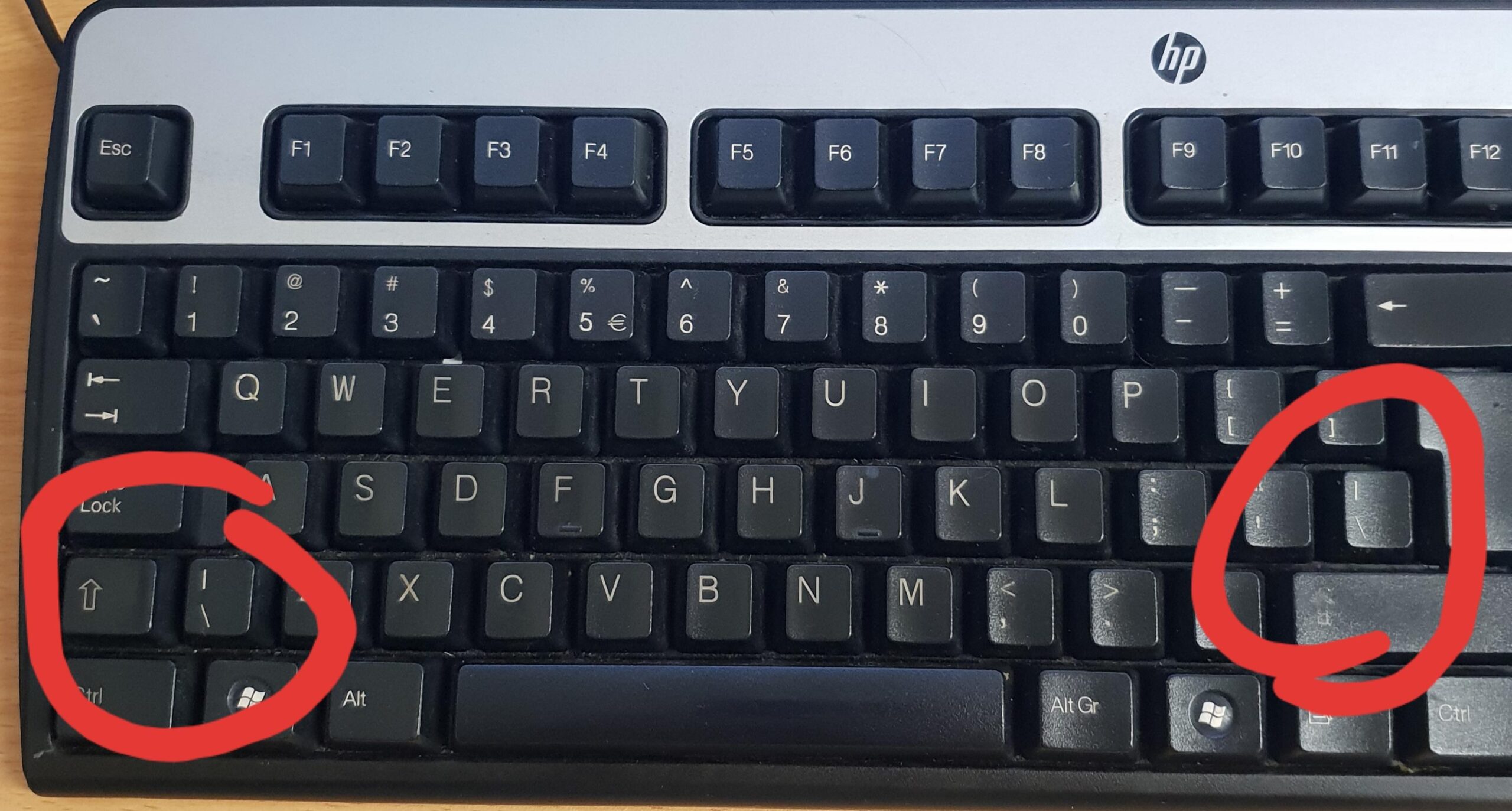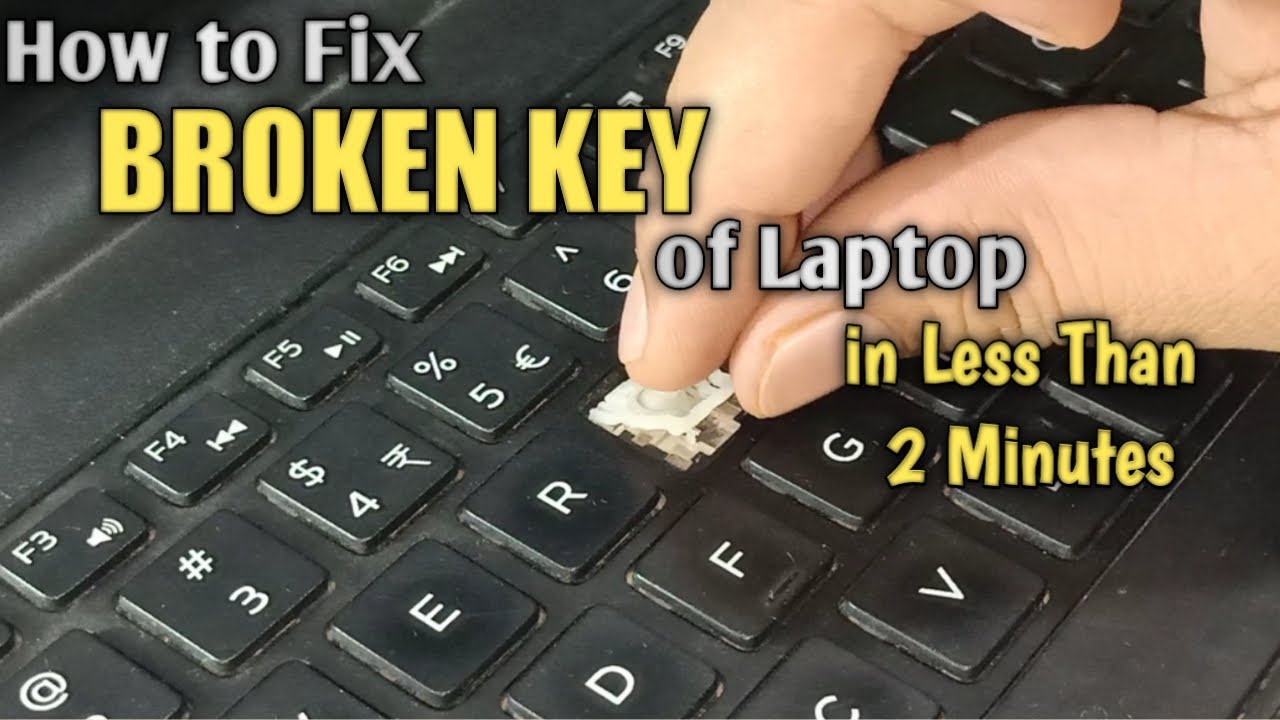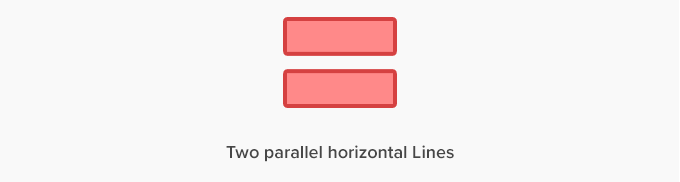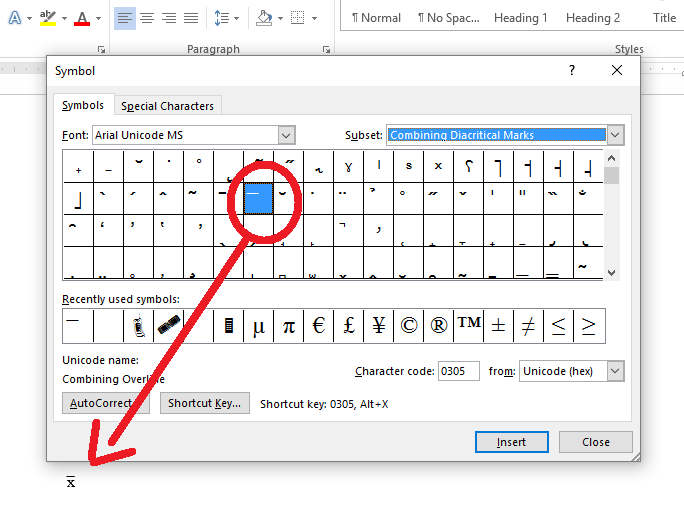Keyboard shortcuts
Microsoft Excel : 100 Keyboard Shortcuts That Every Windows User Should Know. There is no denying the fact that Keyboard Shortcuts make our lives easier and if you are a Microsoft Excel user, you can refer to this guide to learn something important. Read on, as we list down some of the most important Microsoft … Read more