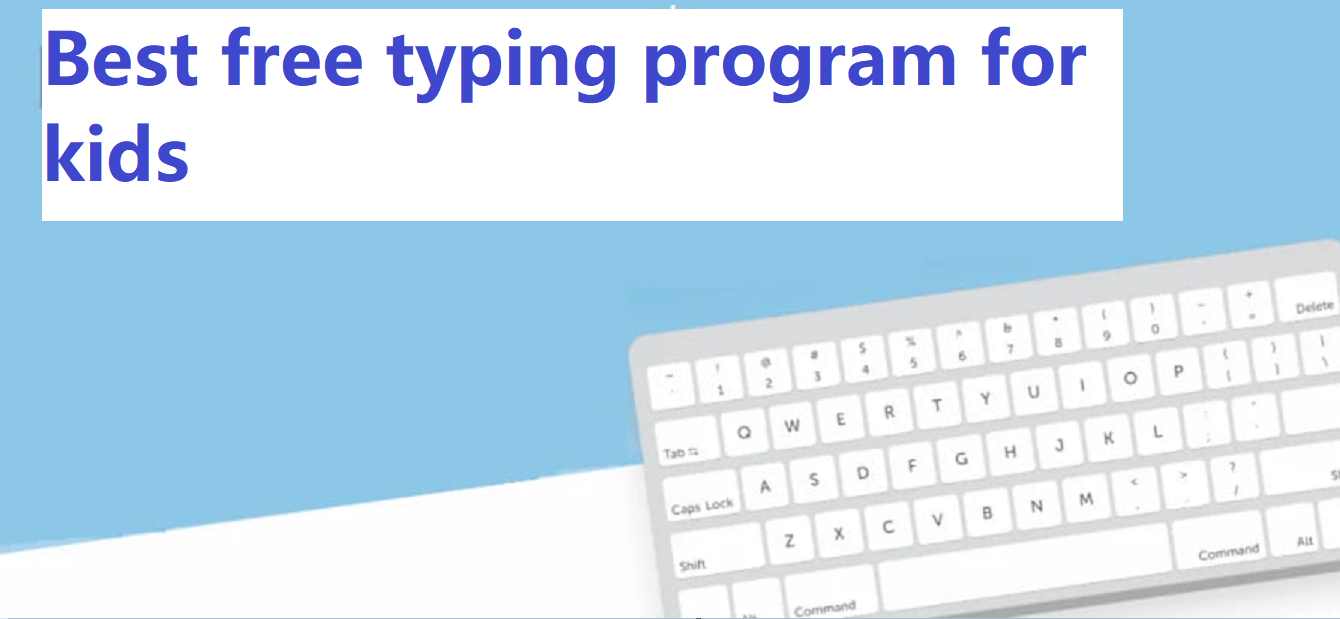Would your child want to be able to do touch typing faster. This can be easily solved with some practice on touch typing web programs. The best typing app helps your kids to learn important activities with right finger. In this article we will explain about “Best free typing program for kids“.
Best 5 free websites for kids:
Experts understand that seeing a sea of letters and numbers on a keyboard can be a little intimidating for kids. To this end, they have come up with fun and inventive ways for the students to get to grips with the keys. Some parents choose a typing tutor, some use a typing program. Let’s present our 5 favorite touch typing programs that kids can use. These free typing lessons will teach you how to type and improve your speed and accuracy. They all have different characteristics that make them great and unique. Come let’s know about them:
- Typing Club for kids
- Rapid Typing Tutor for kids
- Typing Tutor 5.0 for Kids
- Lessons for Kids: Dance Mat Typing
- FreeTypingGame.net
Read more info about typing program then see: “what is the best typing program for free?“
1. Typing club for kids:
Typing Club is the best free typing website for kids. Typing Club is simple and easy to use. It is available in 9 languages. TypingClub has hundreds of typing lessons where you will learn letter keys, shift keys, numbers and symbols. It also has some lessons that focus specifically on speed. You can visit any of them whenever you want, or you can take a placement test to prove your skills. There are instructional videos, challenging games, and anchoring lessons to ensure that students correctly place their hands on the keyboard. The program trains students to never look down at the keyboard, while also giving you guidance on proper finger positioning. Can be used by individuals or schools.
2. Rapid typing tutor for kids:
Rapid Typing Tutor is the best typing website for kids. Typing Club is simple and easy to use. Rapid Typing Tutor is free typing software based on learning skills of typing. Various sessions and games are provided which enhance the typing ability and speed along with accuracy. Its easy-to-use feature enables children to learn with this exclusive software. Various simulated keyboards generated by the software are also being provided in this application. It is also available in multiple languages like Spanish, Russian, German, French, Dutch, English, etc.
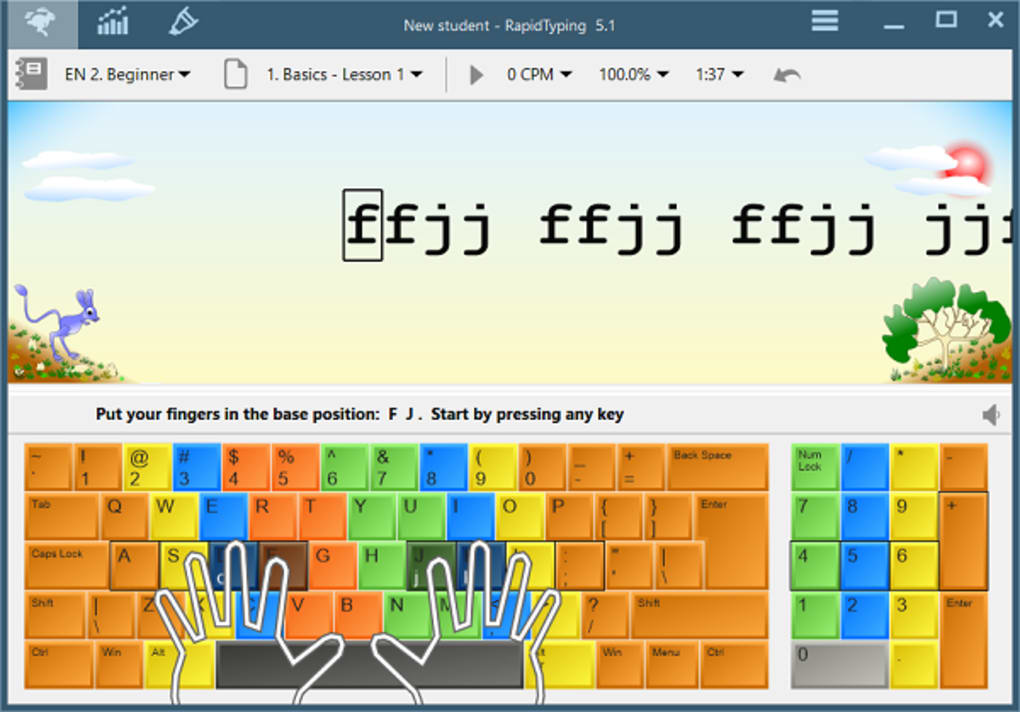
3. Typing Tutor 5.0 for Kids:
Typing Tutor for Kids 5.0 is kids favorite typing tutor. It has become super fun and entertaining for kids. We love Typing Instructor because of the way it has taken typing to a whole new level. Typing Instructor can be used by children as young as six years old. It’s also suitable for kids with learning difficulties because of its special features and dozens of undergraduate typing lessons and games. One of the most outstanding features of Typing Instructor is its sound features and unique curriculum that most similar programs don’t. It has sound features that enable you to select the sounds that will play when your child hits the wrong key. The software also comes with great visual guides and virtual hands that help teach your child the correct finger positions and movements. It costs £3 to try for a week.
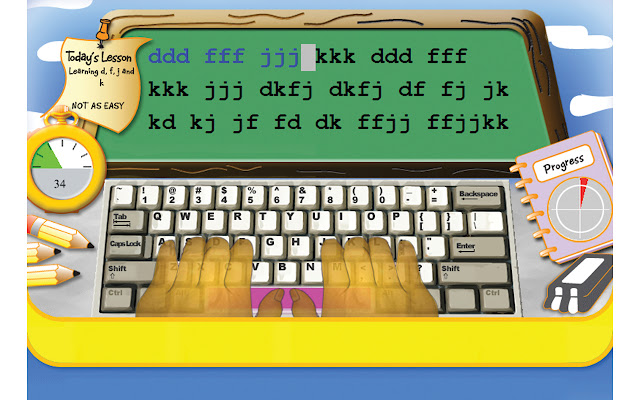
4. Lessons for Kids: Dance Mat Typing:
Dance Mat Typing is the best free typing website for kids. Dance Mat Typing is simple and easy to use. Dance Mat Typing is kids favorite typing tutor. Dance Mat Typing uses wacky animal characters and coloring games to make their free typing lessons fun for early age kids. You have to go through four levels, each with three different stages. It helps to break down lessons into small, manageable parts so that learning to type isn’t so overwhelming.
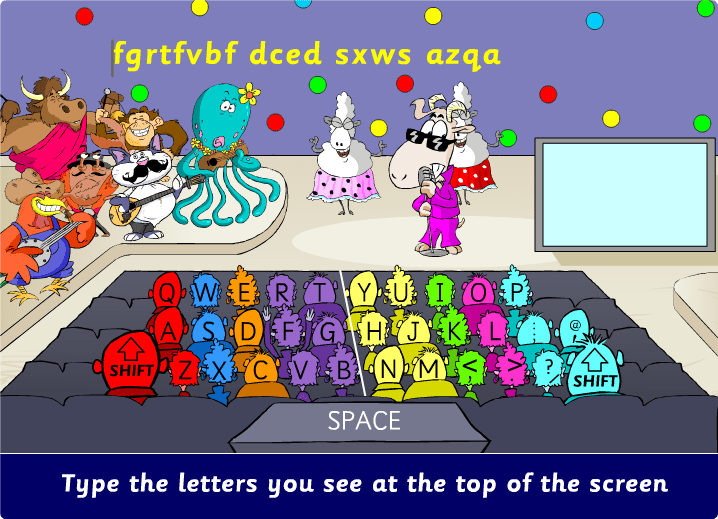
5. FreeTypingGame.net:
FreeTypingGame.net is fun to type free Keyboarding Game. Here are 30 free lessons that tackle the keyboard two letters or two letters at a time. Before the lesson, you set a WPM goal, choose whether you want the keyboard and hands to appear while you’re learning, adjust lesson time and font size, and decide on a few other settings. After a brief introduction to the new keys, you can begin your lesson. The time remaining, accuracy percentage, and WPM are shown below each typing lesson. At the end are your overall statistics and an indicator of whether or not you have accomplished your goal. This test is a bit more natural than some tests because it supports backspace, so you can correct your spelling mistakes if you wish.
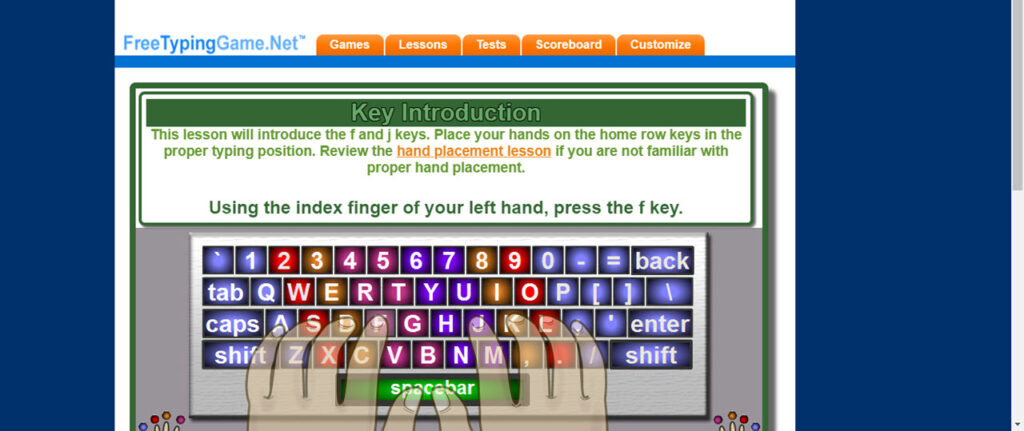
Hope this article is helpful to you. for more about best typing tutor for kids and adult then visit: “what is the best typing program for free?”
Thank you!!