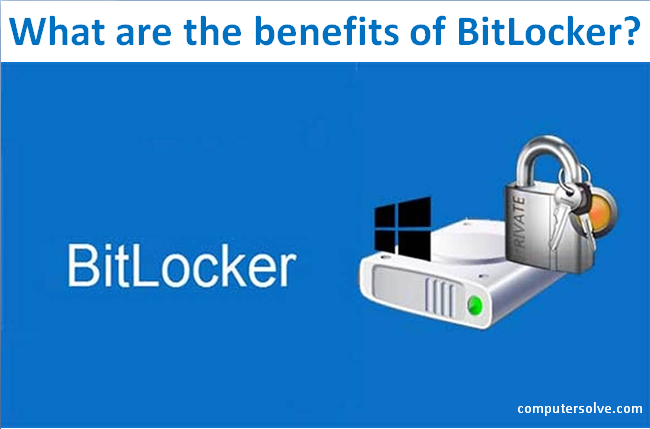Bitlocker Benefits – In this article we’ll learn about the Key Benefits of Bitlocker, these are listed below:
1. Easy Enablement of Hard Drive Encryption
BitLocker is able to encrypt entire hard drives, including both system and data drives. BitLocker pre-provisioning can reduce the time drastically, required to enable BitLocker on new devices.
And IT admins can quickly activate Bitlocker and the TPM (Trusted Platform Module) even before they install Windows. Earlier, admins could activate BitLocker only after installing Windows and BitLocker needed several hours to encrypt an entire drive.
2. Efficient Device Encryption
According to Microsoft, majority of devices would comply with the testing parameters, which results in the adoption of the BitLocker Device Encryption functionality.
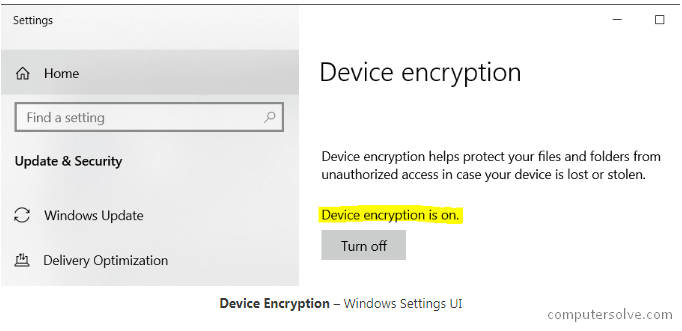
This feature supports protection of device through a transparent implementation of encryption throughout the device. Since, this feature gets automatically activated, which keeps the device secure.
Related : About BitLocker
3. Encryption of Only Used Disk Space
BitLocker in windows 11 would allow you to encrypt your data instead of the entire drive. With the help of this option, you can decrease the encryption time up to 99 percent depending on the amount of data that you want to encrypt.
You should take proper caution while encrypting used device space as this may already have unencrypted confidential data stored in it. Thankfully, you can recover this data by using disk-recovery programs, provided the data is not overwritten by encrypted data.
4. Encrypted Hard Drive Support
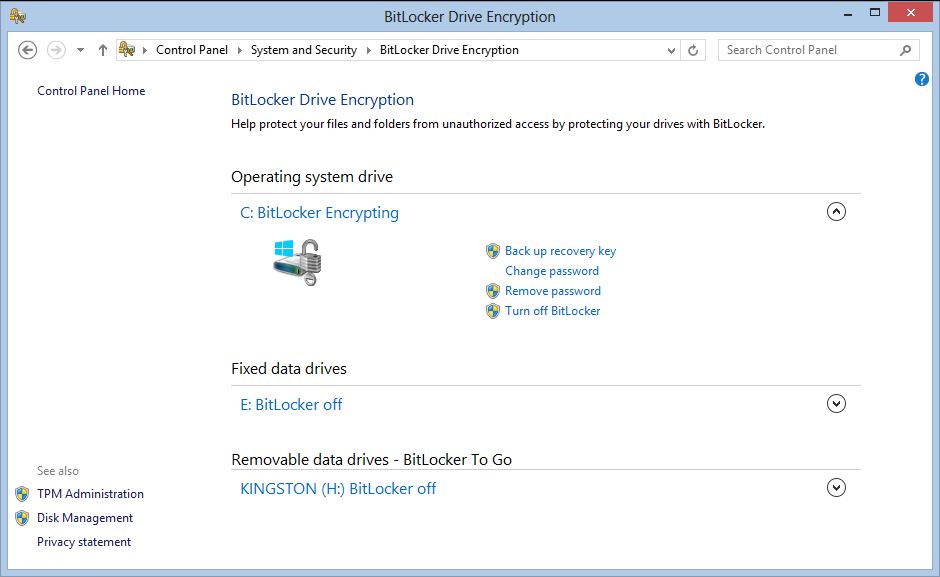
By using encrypted hard drives, you can boost your system as well as performance of device as the drives come equipped with cryptographic data encryption capabilities. All you have to do is, just import cryptographic calculations from the system’s processor to the drive and after that perform a rapid encryption of the drive by deploying a dedicated hardware.
5. Protection of Pre-boot Information
Thankfully, with Windows 11, you can enjoy a better preboot experience on modern devices and on older systems as well with appropriate configurations for data protection. By using the Trusted Platform Module, we can safeguard the BitLocker encryption key when the key is not being used.
You can apply a combination of Hardware and Windows capabilities in order to keep an active key safeguarded against cold boot attempts and unauthorized access.
6. Efficient PIN and Password Management
With the activation of Bitlocker on a drive, we can ask users to use a specific PIN that can unlock the drive. This is feasible if your system features a TPM. This form of security control would prevent individuals from reaching the Windows logon mode, that prevents data access or modification. Although, the PIN needs to be changed at regular intervals of time.
7. Appropriate Configuration of the Network Unlock Feature
Using the Network Unlock feature, we can allow PCs that are safeguarded by BitLocker to boot automatically only if they are connected to a specific corporate network. If a system is not connected to the network then a user should use a pre-defined PIN to access the drive.