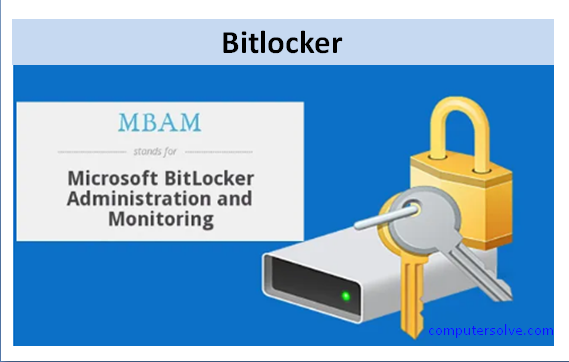BitLocker administration and monitoring by Microsoft, collective term as MBAM(Microsoft BitLocker administration and monitoring) is an ITS service that provides us a simplified interface for managing and monitoring BitLocker Drive Encryption on Windows systems.
What can we do with bitlocker?
Bitlocker offers enhanced protection against data security for Windows systems. Since, BitLocker encrypts all data that is stored on a Windows system.
With the help of MBAM, we can select BitLocker encryption policy options that are appropriate to your enterprise and then use them to monitor client compliance with those policies. We can also report on the encryption status of an individual computer and on the entire enterprise.
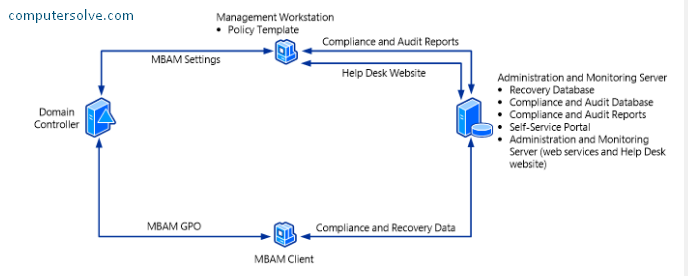
In addition, we can access recovery key information as well, when users forget their PIN or password, or when their BIOS or boot record changes.
Related : What are the benefits of BitLocker?
What are the features of MBAM?
You need to install MBAM features in the following order:
- Recovery Database
- Compliance and Audit Database
- Compliance and Audit Reports
- Self-Service Portal
- Administration and Monitoring Server
- MBAM Group Policy template
What are the services that MBAM offers?
- It reduces costs associated with managing BitLocker encryption.
- Enforce University and Departmental related encryption policies.
- It can monitor and audit compliance with encryption policies.
Installation Process for MBAM
- For this, browse into the MBAM\MBAM 2.5 SP1\Installers\x64 directory and launch the MbamServerSetup.exe file on your database server.
- Then, click on Next and then accept the EULA to continue.
- Now, Select your preferred option on the Customer Experience page and click Next.
- Next, click on the Install button.
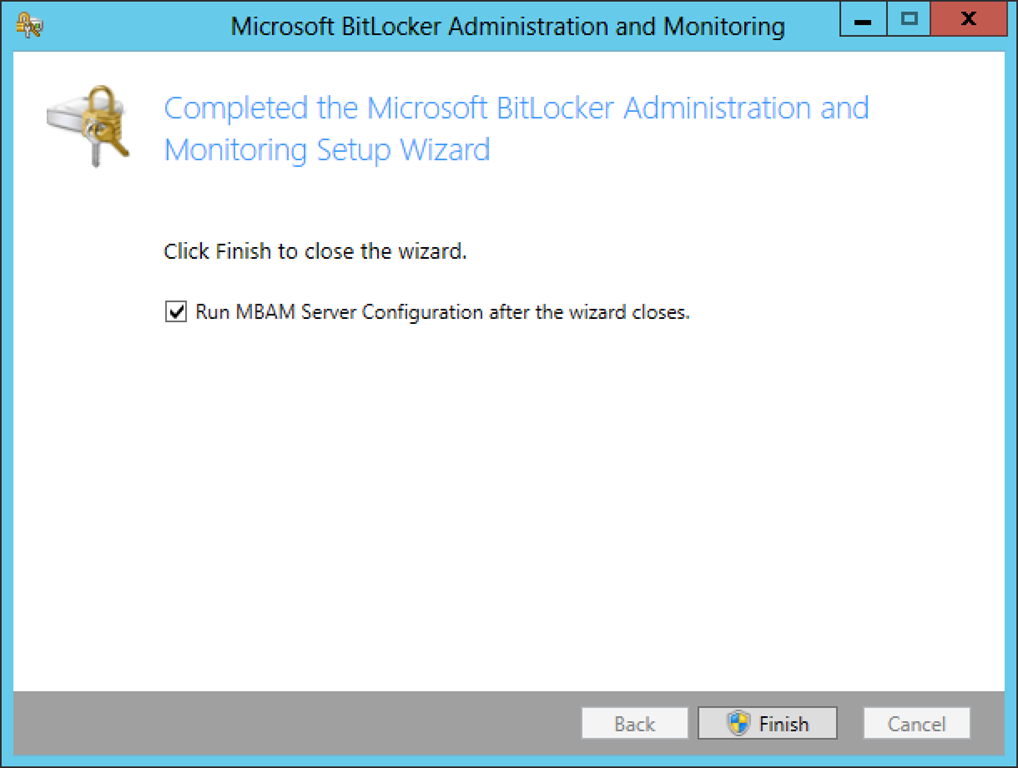
- Then, MBAM installation process has now finished.