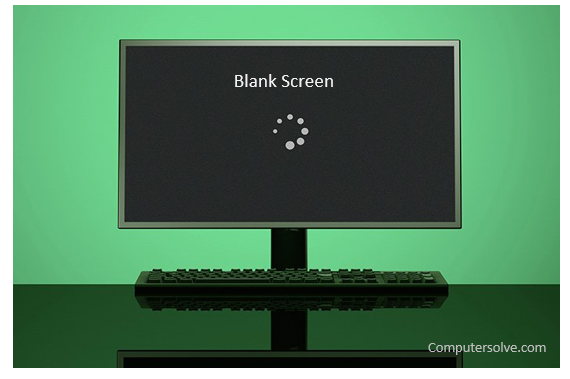Blank screen indicates a general problem with a computer monitor that results in no display, or no indication of power. It also happens when your windows update gone wrong.
Why Computer Screen is Blank ?
As we all know that there are several reasons of occurrence Blank Screen. So here i am providing you the main causes and solutions for resolving the Screen. I hope my information may help you in easy resolution.
Here are some common causes of a Windows 10 black screen:
- When a windows update gone wrong.
- Due to faulty startup application.
- Outdated or faulty drivers.
- Due to Connection issues between your PC and monitor.
- Software defects.
- Hardware defects.
- Problems with your graphics card.
- Loose cables connected to your PC or laptop.
How to Fix Blank Screen ?
- First you have to properly update windows.
- After that you have to fix startup applications.
- Then Update drivers.
- Properly connect your PC and Monitor.
- Optimize your startup applications.
- Check your cables and connections.
- Unplug all unnecessary accessories.
- Try a BIOS/UEFI reset and check the boot order.
- Launch a Windows repair.
- Boot into Safe Mode.