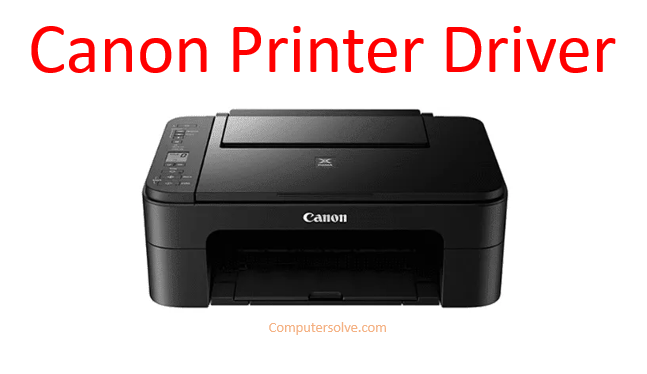Canon printer drivers play vital role in printer models with certain operating systems need drivers. They may be included with your individual OS. Canon printers should automatically update the drivers themselves, if you want to find this then right-click your model name icon, and then select Printing preferences from the menu. The printer driver setup window appears.
Why is canon printer driver installation important ?
Canon printer driver is software that allows the computer to interact with the printer and convert data from the computer into a printable format & installed on either a single computer or onto a server where multiple computers will access it.
How to manually install Canon printer drivers?
- First open the Setting & Click on devices, Printers & scanners, then add a printer or scanner button.
- After that clear the Query the printer and automatically select the driver to use option.
- Then click the next button & Have Disk button.
Alternative way to install Canon printer to my computer?
- First insert the Printer Driver Software CD-ROM into the CD-ROM drive.
- After that you have to double-click the [My Computer] icon -> the CD-ROM drive icon.
- Then double-click the following folders: [PCL] or [UFRII] -> [uk_eng].
- If you want to start the installation process then double-click the [Setup.exe] icon.
How to setup Canon printer drivers ?
- First, connect the printer to the electricity supply and make sure it’s in a stable and safe space.
- Then turn the printer on and ensure it powers up correctly.
- If you want to printing then feed in some paper.
- After that you have to connect the printer to your computer for printing using the wired connection.
- Follow the printer specific guide to connecting to your wireless connection if the printer uses wireless printing.
Reasons behind Canon printer offline?
- Make sure you install and update the correct printer drivers for your system.
- You can update it manually or automatically.
- Besides the internet connection and connectivity issues with the computer, the printer can also go offline due to the possible reasons:
- Minor bugs or viruses printer is the default printer.
- Outdated Printer drivers.