If you want to check dell service request status then visit on official dell tech support. In this article we will show dell service status. you can also see the video below.
How to access the hardware configuration on the Dell Website?
Follow these simple steps:
- Open up your browser and browse dell.com/support.
- Enter your Service Tag, click Search.
- On the Overview page, click the View product specs.
- Your current configuration is shown on this page.
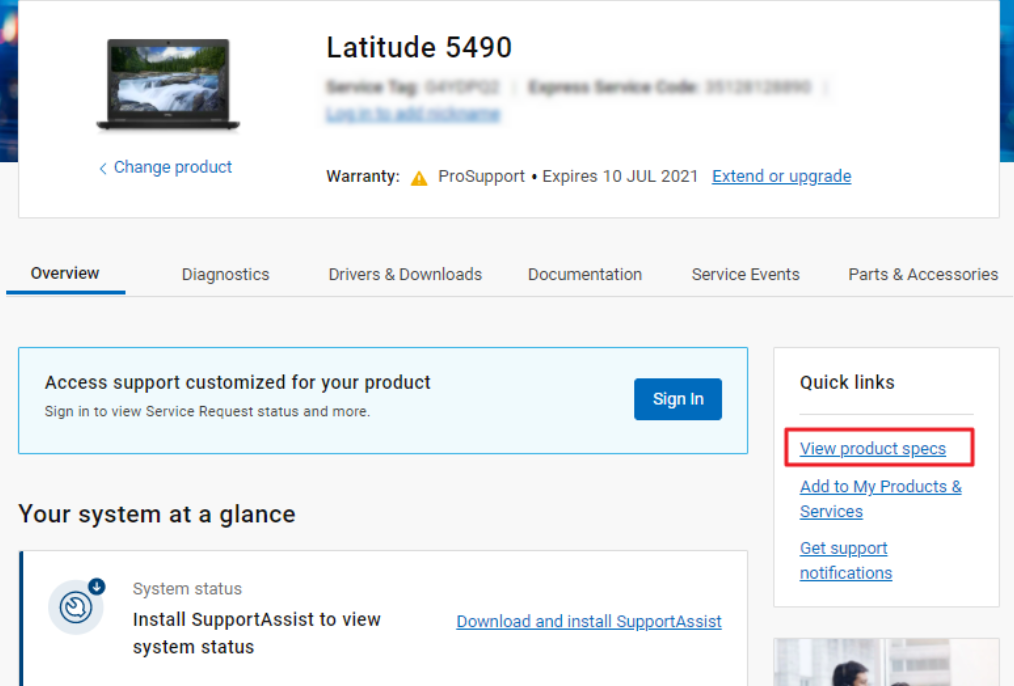
- This data is refreshed every time Dell System Detect is used (for example if you let your Service Tag Autodefect on the Dell Website).
You can get information about dispatch status:
Here we can provides methods to find the status on an existing Service Request:
Service Requests method:
Use the drop-down menu to select what identification information you want to use on finding an existing Service Request. You can also browse to the Repair (Depot) Center status tool, or create a new Service Request.
Repair (Depot) Center Status Tool:
By providing your Service Tag or Express Service Code, Dispatch/Reference Number and the email address that was used to create the request, you can determine the status of your repair.