Norton is anti-malware or antivirus software product. Many users ask this question, does Norton slow down computer? Yes, When Norton Antivirus starts the scan of your computer looking for any malicious files, your computer may slow down. This is only due to the scan. So, Norton slows down your Computer under different circumstances, as you’re facing a lack of system resources.
How does Norton slow down your Computer?
Multiple antivirus programs are installed on the system
Norton security will slowdown computer if any other antivirus program is installed on the computer system. Because an antivirus program is incompatible with another one. They will cause scanning conflicts or consumption of a large amount of system memory.
Scanning Process
When Norton begins to scan your computer for malicious files, it checks everything, including downloaded files, the registry, system folders, and images. Due to the scanning process, Norton slows down your Computer.
How to stop Norton from slowing down computer?
Disable Windows Defender:
- Open the Start menu and then type “Windows Security” to search for that app.
- Select the Windows Security app from the search results.
- Go to Virus & threat protection and select Manage settings.
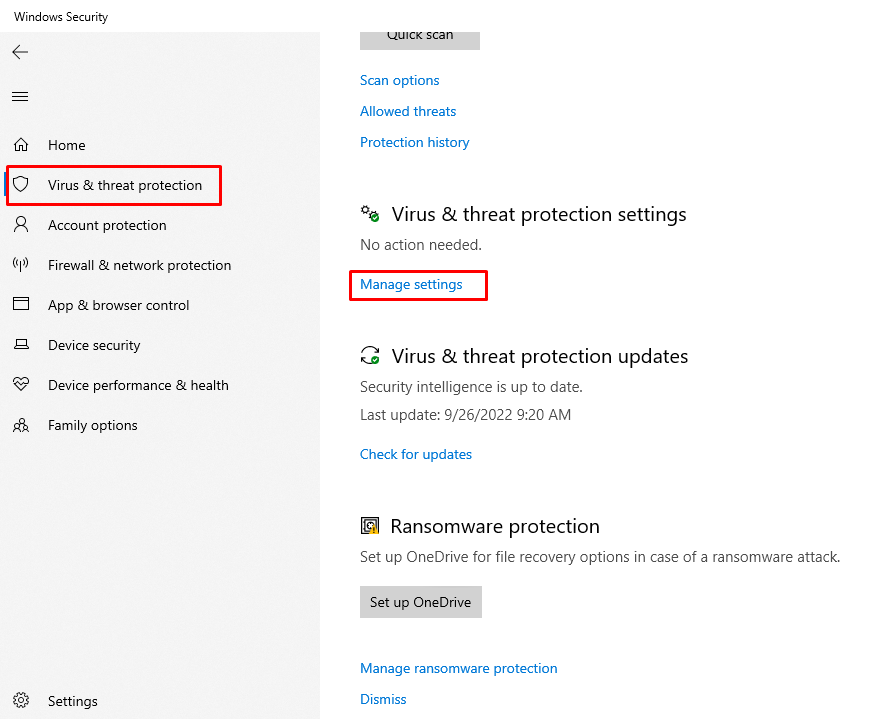
- Switch Real-time protection to Off.
Disable the Startup Programs
- Open your Norton device security product.
In the Norton main window, double-click Performance, and then click Startup Manager.
In the Startup Manager window, do the following:- In the On/Off column, uncheck programs that you don’t use to prevent them from launching when your computer starts.
- Click Apply, and then click Close.
