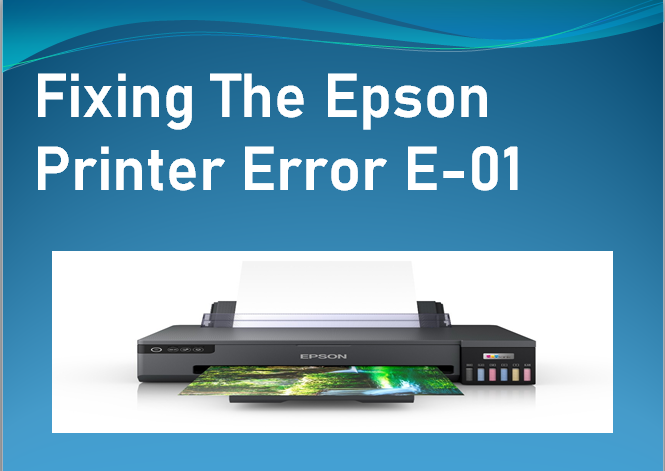Printer technicians of Epson call it an Epson Printer Error E-01 when a printer cannot finish the self-testing process. These issues are faced by most people. It appears that the printer checks the whole system whenever it is turned on. Usually, the printer stops midway through its self-test and displays an error message. This message clearly indicates that an error has occurred that needs to be corrected immediately.
Cause of the Error E-01
The cause of the error E-01 is when a printer cannot finish the self-testing process.
Solution of the Error E-01
Following these steps can help resolve Epson printer error E-01.
- Turn off and Wait
- Unplug the printer for 5 minutes and then Plug it back in and check if the issue is resolved.
- Transportation Lock
- Ensure the printer is unlocked because if you unlock the printer, it will function properly and be easier to manage. If this step is not fixed, proceed to the next step.
- CD Tray Position
- Confirm the CD tray is in its storage position and Avoid forcefully moving(pushing and pulling ) inserted CDs.
- Verify Printer Cartridge
- If using a CISS system, ensure gentle movement of the ink cartridge and Check the upper scanner for level positioning without gaps.
- Optical Sensor Cleaning
- Carefully clean paper feed sensors, optical sensors, encoder strips, and disc encoders.