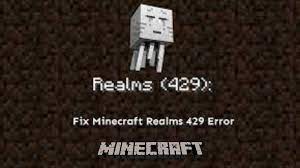Roblox is an online platform roblox has slowly gained popularity. On this platform, users can be game designers and play various multiplayer games created by others. But some users reported that they were interrupted by error code 279. For Roblox players who want to jump into the game, this error presents a serious impediment, in which they are denied permission to play. Fortunately, there is a Roblox error code 279 fix that will allow players to overcome this error and this post solve the error code 279 roblox problem.
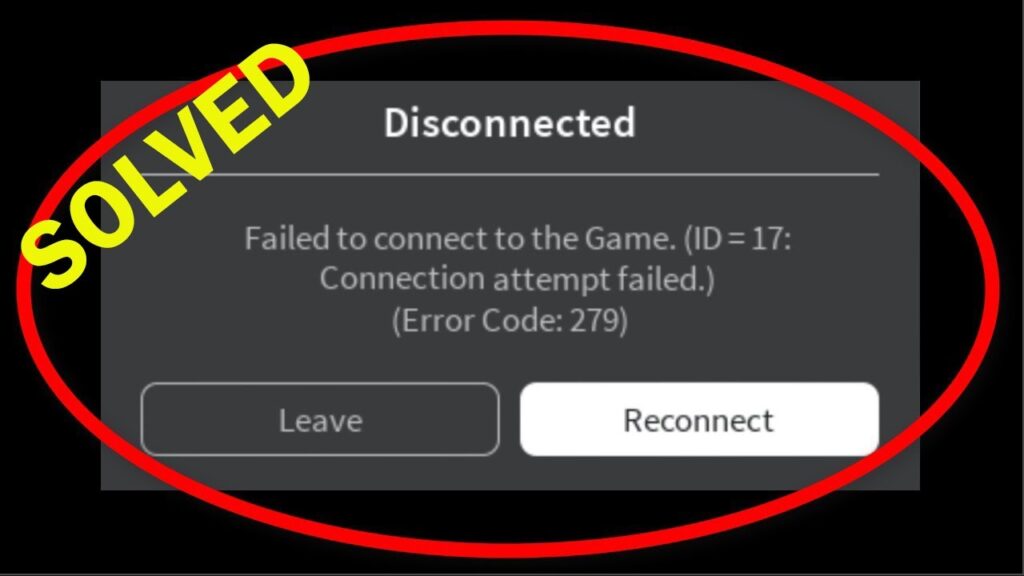
Error code 279 is a connection problem that prevents players from accessing the game’s online world. The error will be displayed with the following message: “Failed to connect to the game. ROBLOX error code 610 is also an error. you can also read our Roblox error 610 article.
Causes of roblox error code 279:
Roblox Error Code 279 id=17 is a problem with the connection that can be caused by interference. It’s not allowing you to connect or load the game server, so there must be something blocking it! Roblox users are having an Roblox error code 279 issue that can be caused by various reasons. This section will explain what causes this error. It is important for you to know this because if you don’t, then your game might crash or not work properly. (Error code: 279. Here’s how you can solve this connection problem in a few simple steps) can do:
Slow Internet Connection:
If you have a slow Internet connection, the error message may appear because of your slow Internet connection. If the objects in the game you are trying to connect take longer than usual, as a result, this error may occur.
Windows Firewall:
Windows Firewall configuration may be the cause of the error in some scenarios. If you have not allowed the required connections to Roblox through Windows Firewall, they will be blocked and you will get the said error.
Bad game:
If you find that the problem is really only limited to certain game servers when there are scripting errors or objects in the game exceed the game’s capacity. , then you should report it to their manufacturers so that they can work on a solution.
Solution to fix Error Code: 279 on Roblox :
Some users often face an issue while using the platform where it doesn’t let them connect to a server. This usually refers to connection issues:
Fix 1: Configure Your Windows Firewall:
The first step is to turn off your Windows Firewall temporarily, then reconnect to Roblox and see whether you are still getting the error. If you can now play fine, the problem was likely your Windows Firewall, so you will have to manually allow Roblox. Here is how to do that:
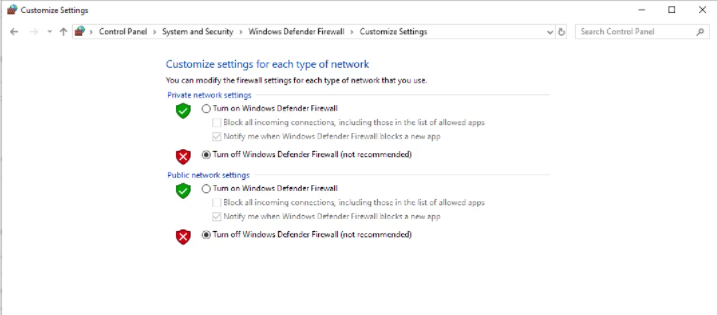
- Firstly, open the Start menu.
- Type in “Windows Defender Firewall“.
- Click on “Turn Windows Defender Firewall On/Off“, on the left hand side.
- Ensure “Turn Off Windows Defender Firewall” and click OK.
Fix 2: Setting Google Chrome as Default Browser:
ROBLOX with an out-of-date browser or applying any unreliable browser as a default browser might result in the Error code 279. Thus, it’s better to switch to a genuine browser.
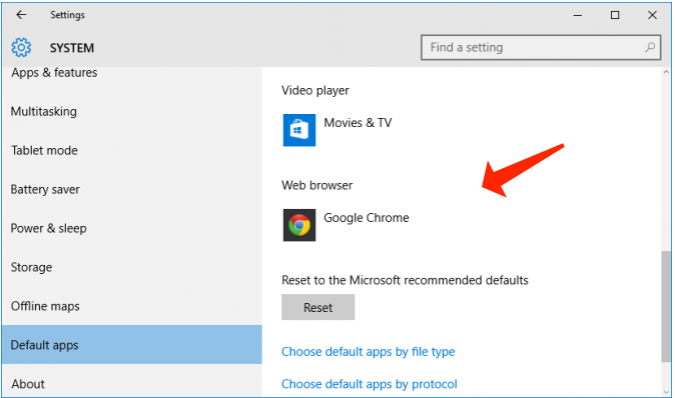
- Open Google Chrome as Chrome should be your Default choice.
- Then open Internet Options by clicking the Gear icon.
- Open “Advanced Options” and click the Reset Button.
- Close the Browser completely and try opening Roblox to check if the issue has disappeared or not.
Fix 3: Run Network-Related Troubleshooters:
Run Network-Related Troubleshooters is the another option to solve the problem of error 279. Problems with your internet connection can also result in Roblox “Error: Code 279.” Windows comes with several built-in network-related troubleshooters to help you with that.
- Open the Start menu.
- Go to setting option.
- Then click on update and security option.
- Then click on Troubleshoot > Additional Troubleshooters.
- Then, run the Internet Connections, Incoming Connections, and the Network Adapters troubleshooters one after the other.
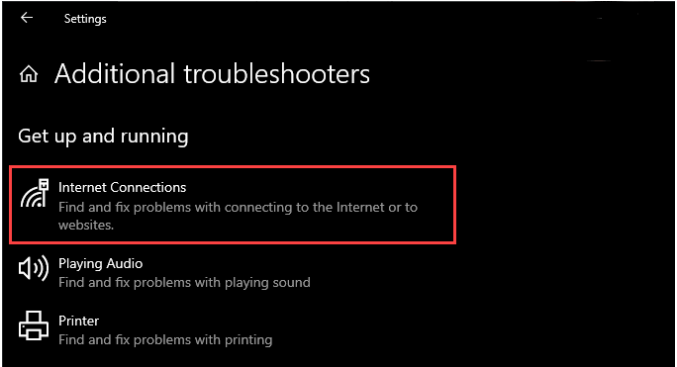
Fix 4: Open Required Range of Ports for Roblox:
Opening the necessary ports for ROBLOX is essential for avoiding this issue. Be sure you’ve got a reliable Internet connection before implementing the steps.
- Refer to your router control panel and sign in as Administrator.
- Go to the port forwarding option and specify the IP address of your system.
- Enter the IP address of your computer, set the External Port range as 49152-65535, and set the Protocol as UDP.
- Restart the router and try running the game to see if the error code 279 still appears.
- Restart your computer and see if the issue persists.

Conclusion:
Try the fixes above to fix Roblox error code 279. Hope one of these solutions will work for you.