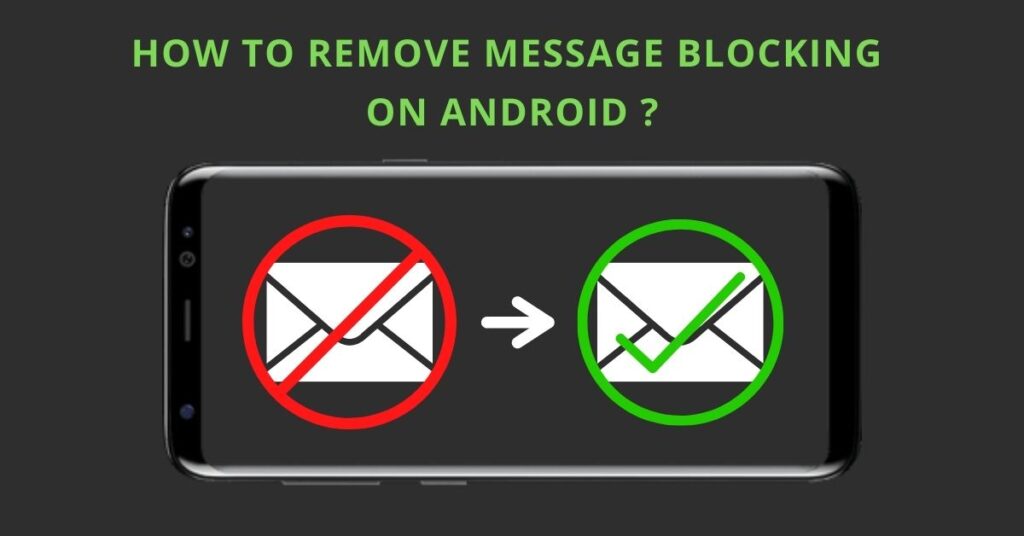Unable to send message – After you send a message (using your Android phone, iPhone, or T-Mobile), it means that you have blocked or blocked that phone number. Prevent your phone from sending messages to a contact you’ve added to the blacklist. If the recipient is unable to receive the message, you must also ensure that the contact number or email address is correct.
Here are some of the main reasons for message blocking :
After receiving several reports from several users, we decided to investigate this issue and devised a set of solutions to eradicate it. Also, we looked into the reasons why it was being triggered and listed them as follows.
Service is down : If the provider’s service is stopped for any reason, you will be unable to send messages to others. You may receive an error message blocking is activated. Usually, iy is only a temporary problem and the provider will fix the problem as soon as possible.
Contact number is blacklisted : Perhaps, you have added the contact number to the blacklist by mistake. If so, it is impossible to send a message to that contact.
Premium Message Access is Disabled : If you have not configured your phone to send or receive premium SMS messages, you may face this error for sending premium SMS messages as well.
T-Mobile has a short code problem : This problem always occurs with T-Mobile because there is an error with the short-code that was set to block. T-Mobile Support can solve the problem.
You can try the methods we offered to delete this message.
How to remove if message blocking is enabled on android/iPhone ?
Way 1 : Remove the Contact Number from the Blacklist
On your Android phone, you need to go to Settings > Messages > Blocked > Edit. If you can see the target number in the list, you need to tap Unblock next to it to remove it from the blacklist.
Another possibility is that you are blocked by the contact mistakenly. If you are not sure, you can give a call to that contact and see whether the call can be established. You can also use other method to communicate with the contact and make a confirmation.
Way 2 : Enable Premium Message Access
- Swipe down from the top of your phone’s notification panel.
- Tap on the Settings icon (the gear icon at the top right of the screen).
- Go to Apps > Apps.
- Click the 3-dot menu and select Special Access.
- Tap on Premium SMS Access.
- Tap Message and then tap Ask.
After these steps, you can go to send message again and check if the problem is resolved or not.
Way 3 : Ask For Help
If you cannot resolve the problem on your own, you can contact the support of the service provider for assistance. The professional can help you find the cause and fix the problem.