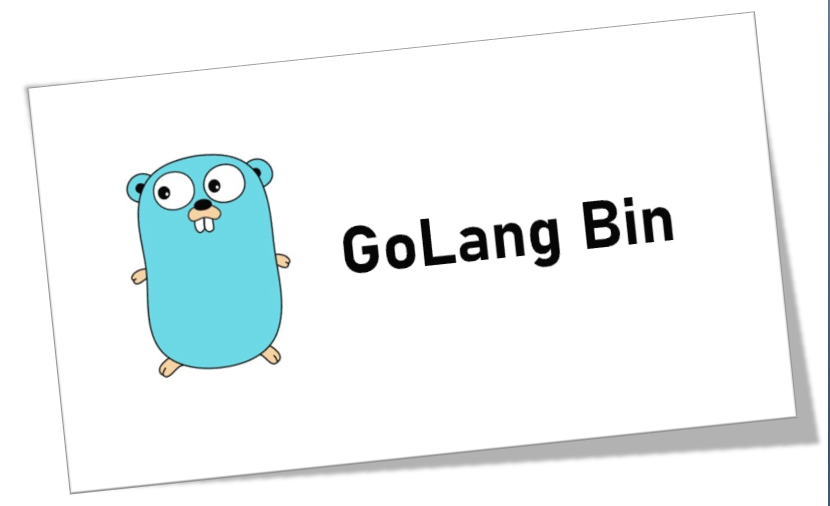Go, also known as Golang, is a powerful and open source programming language developed by Google. When you install Go in your system, it creates a directory called Golang bin directory within the Go installation path. This blog will explain you how to download and install go language and about Go bin.
How to Download and install Go?
Go is available for different operating systems like Windows, macOS, and Linux etc. There are multiple versions available of this language to download according to the device’s operating system and architecture. To Download the current version and install “Go” on your device, you have to follow some steps which are as follows:
Download :
- Visit the official Go website at https://golang.org/dl/.
- Choose the suitable installer for your device and architecture.
Installation on Windows :
- Run the downloaded installer.
- Follow the instructions on the installation wizard.
- Change the installation path if you want to set the different directory. The default path is “C:\Go”.
- Set the “PATH” environment variable to include the Go bin directory.
- Right-click on “This PC” or “My Computer” and select “Properties”.
- Click on “Advanced system settings” at the right side of your system screen.
- Click on “Environment Variables”.
- Under “System Variables,” find and select the Path variable.
- Click “Edit” and add the path to the Go bin directory (e.g., C:\Go\bin, if you have chosen the default path).
- Finally Go is installed in your system.
- To verify the Go installation, open command prompt, then type “go version” and press Enter.
- Confirm the installed Go version in your device.
What is the Golang Bin Directory?
The Golang bin directory, commonly referred to as the “Go bin“, is an integral part of the Go programming language installation. It is a specific folder created in your system when you install the Go language in your system. It contains all the executable files associated with Go tools and utilities. These binaries includes the Go compiler (go), code formatting tool (gofmt), code analysis tool (go vet), package management tool (go mod) which assist in various tasks such as compiling code, managing dependencies, formatting, testing, and analyzing Go programs.
Where is the Golang bin located?
Depending on your operating system and the installation method, the bin directory may be located in a different location. On Unix-based systems like Linux or macOS, the default location might be “/usr/local/go/bin” for a system-wide installation or “$HOME/go/bin” if installed locally for a specific user. For Windows users, the location is “C:\Go\bin” if it is installed using the standard installer. However the actual location may be differ based on the installation preferences and customization during setup.
What is the purpose of Golang bin?
The primary purpose of Golang bin directory is to store various essential binaries and tools associated with it. It also contains all the source files and cached objects for fast compilation. It provides easy access to developers so that they can write, compile, and manage their code in Go language.