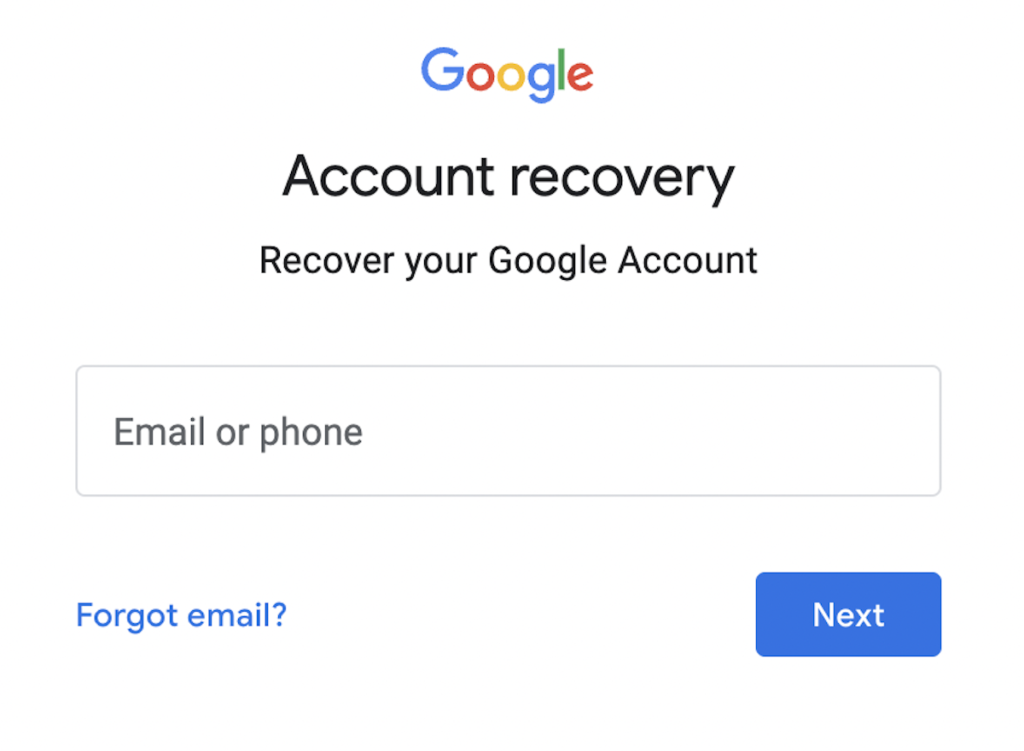It is mentioned here that Google does not provide any obvious way to retrieve lost password, but there are some easy steps that you can take to recover your Google account credentials in just a few minutes. If you’ve forgotten your Google password, find ways to work around below.
Let’s know how to change Google account password –
- First sign in to Google account.
- Under Password and sign-in method, click the Password section.
- On the following screen, enter your current password, then click the Next button in Google Chrome. button.
- On the next screen, type a new password (A), confirm the new password (B) and then click the Change Password button (C).
Related : how to change default google account
Multiple ways to recover Google Account-
Options 1 : Recover google account without password via email
Forgetting the password can be the most common case. We feel that more and more people do not remember their Google Account passwords as browsers are now configured to fill in login details automatically. But this can be risky, as you can accidentally lose your information when you clear the cache. Anyway, if you forget your password, this part of the tutorial can help you recover your password.
For most people, getting passwords through their phone numbers may be their best option.
- Click “I forgot my password“, and you will be asked to enter the email address that you use to sign in to Google. This can be your Gmail address, your Google Apps email address, or any other email address associated with your account.
- After that, your Google Account will be recognized, and you will be asked to enter a last-remembered password.
- If you’re lucky that the last password you remembered is correct, problem solved! If not, or you just click “I don’t know,” go to the next step.
- Account Support will send a verification code as you wish, either as a text message or an automated phone call. Select “Continue”, and enter the code on the next page. Once the code is entered, the next page will allow the creation of a new password for the account.
1. Of course, if you’ve lost or lost your phone number or simply can’t find your phone, you can still recover your password via email. - Instead of “Continue,” choose “I can’t access my phone” when Account Support sent the verification code to your phone in Step 4. You will then receive an email in your pre-configured recovery e-mail address. Click “Continue” and enter your mailbox for more actions. There is still the possibility that both your phone number and email-address have been updated, and there is nowhere to track your old one. In that case, you need to customize the account recovery form.
- Instead of “Continue” when you receive the email in Step 5, select “Verify your identity” at the bottom. You will then be asked several details about your account, for example, “When was the last time you signed in to your Google Account” or “When did you create your Google Account”.
Options 2 : Recover google account without username
In addition to the password, you may also forget your username if you haven’t logged into your Google Account for a very long time.
- “I don’t know my username” “Having trouble signing in?” Click on Interface, and then click “Continue“.
- You will be asked to choose a recovery method.
- Select “Enter your recovery email address“. Enter your proper email address and account name, and you will then receive an email guiding you to find your username. Open your mailbox for further actions.
- Select “Enter your recovery phone number“. Input the relevant phone number and account name, then you will receive a verification code in the form of a text message or automated phone call to confirm access to the phone number. Receive your code for further operation.
2. It is worth mentioning that two methods of recovering username can be done on condition that you have previously set up a recovery email or phone number.
Options 3 : get back google account after deletion
“It’s been almost 2 weeks since I deleted my Google Account. Is it possible for me to recover a deleted Google Account?” The answer is yes. If you have deleted your Google Account, you have about 2-3 weeks to recover it.
Go to google.com, enter the email address or phone number you use to sign in to Google and the password you can remember to sign in to your Google Account.
The above 3 methods are telling you how to recover Google account. If your emails have been deleted or lost from your Gmail account, you should come here to learn how to recover emails.
Options 4 : Google Account Recovery for other issues
Besides username and password, you may still have other problems. Well, don’t worry about it as Google provides support for this.
- In the “I’m having trouble signing in” interface, click “I’m having other problems signing in“, enter the username you used to sign in to Google, And then “Continue“.
- Next, Google will offer you all the possible problems you may encounter. Select your problem, and follow Google’s guide to a solution.