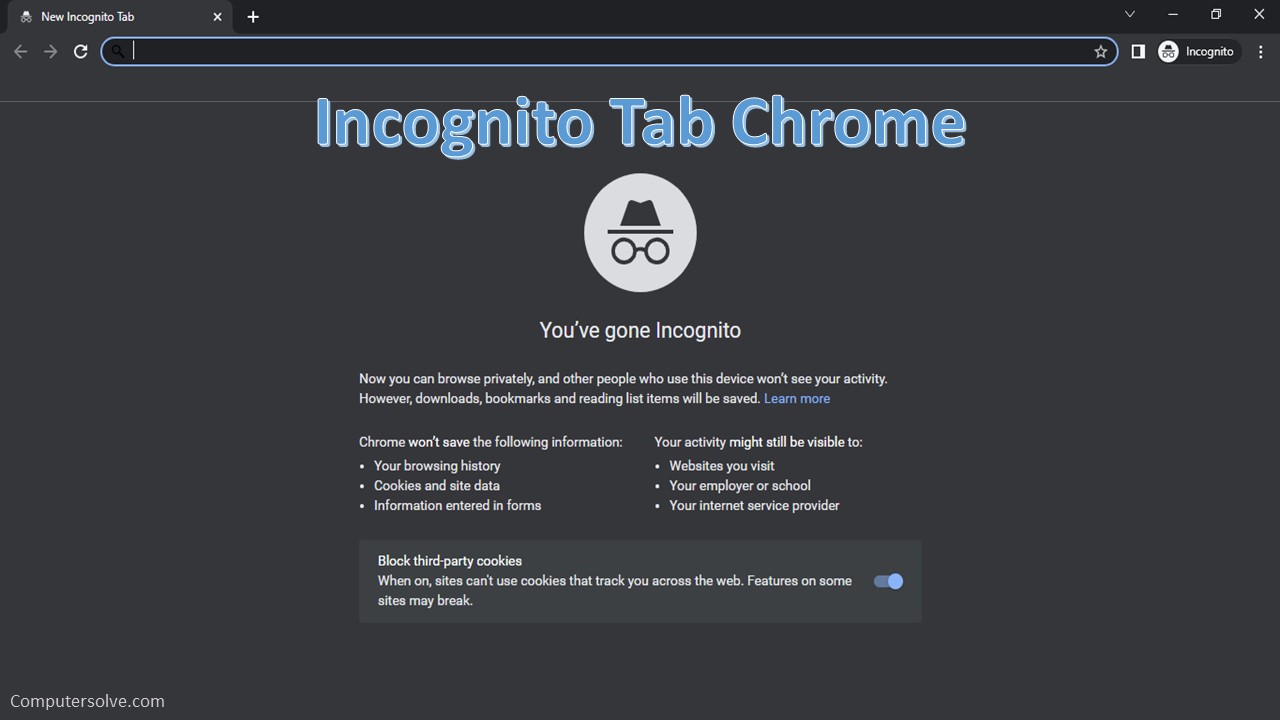Incognito tab (also known as private browsing, private window, Incognito mode) chrome is a private window. A place where you can browse the web without a record of your history, cookies, and site data, being saved on your device.
How do you go Incognito on Chrome?
If you don’t want Chrome to remember your activity, you can browse the privately in Incognito mode chrome. Incognito is built into Google Chrome, so there are no plugins or extensions to download.
- Firstly, open the Chrome app on your device.
- Click on the three dots in the upper-right corner.
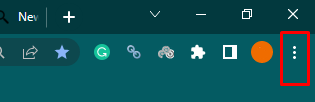
- Then, click New incognito window.
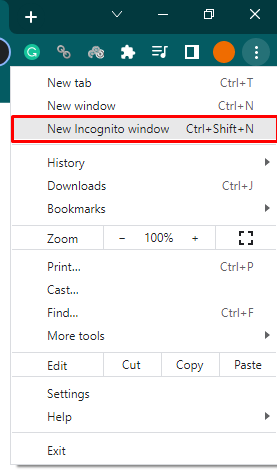
OR
Use a keyboard shortcut to open an Incognito window:
- On Windows and Linux: Press Ctrl + Shift + n.
- On Mac: Press Command + Shift + N.
How to open incognito tab on your phone?
On Android
- Open the Chrome app on your android phone.
- Click the three vertical dots in the top-right corner.
- Select New incognito tab.
On iPhone & iPad
- Firstly, open the Chrome app on your iPhone & iPad
- Click More (three vertical dots) in the top-right corner.
- Select New incognito tab.
Can I go incognito in other browsers, too?
You can use incognito or private mode on various desktop browsers like Chrome, Safari, Microsoft Edge, and Firefox. But they use a different name. Microsoft Edge equivalent is call “InPrivate” and Firefox and Safari call it “private browsing.”
Does incognito tab chrome hide IP addresses?
Incognito mode hides your browsing and searches history from other people who may be using your device. But, do not hide your IP address, which is an integral part of your device’s identity online.