Previously, to attach mails in Gmail, users have to first download them and then further add those attachments one by one. But now Gmail recently launched a new feature which allows us to attach emails in your mailbox to new or reply messages.
We’ll forward the attached email as a ‘.eml‘ file. When the recipient clicks on the .eml file, it will open in a new window. And there is no limit on the number of emails that we can attach, and you can attach as many emails as you want, it totally depends on your choice.
Process To Attach Mail In Gmail
Let’s discuss the step-by-step process of ‘How to attach mail in gmail‘ :
- First of all, login to your gmail box by using your user name and password. And now click on ‘Compose’ to write a new email.
- Then click on the minimize icon as you’ll see on the screen to minimize Gmail compose window. So that you can see your other emails to attach.

- Now choose either a single or multiple emails that you want to attach to your email, and after that drag them to the compose window.
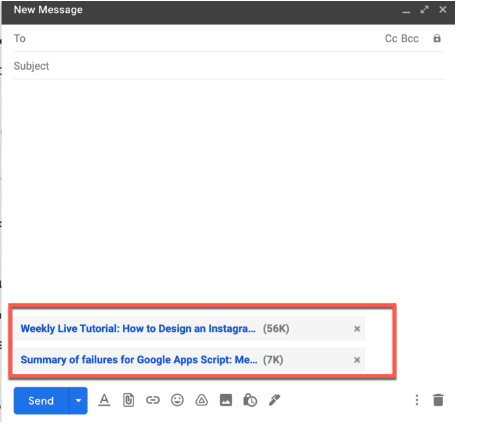
- After the above process, you’ll notice that your emails are attached now and ready to be sent as attachments.
Can we attach an email in gmail when replying to emails?
Yes! Gmail provides a feature to attach emails when replying to messages too. You would simply expand gmail’s replying window and attach emails.
